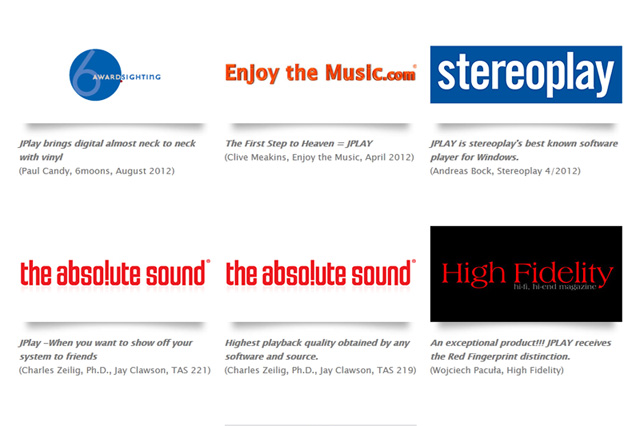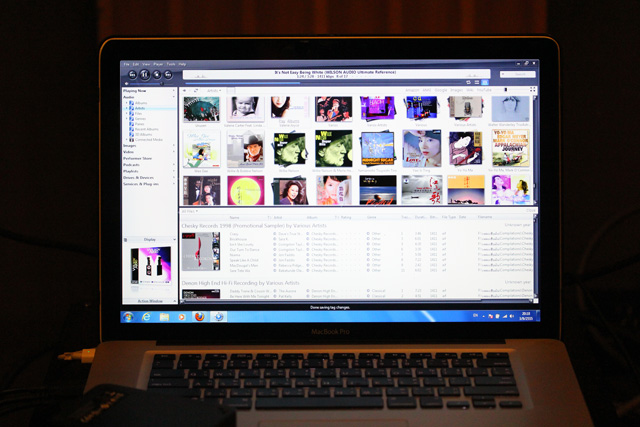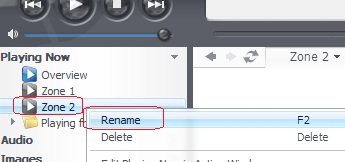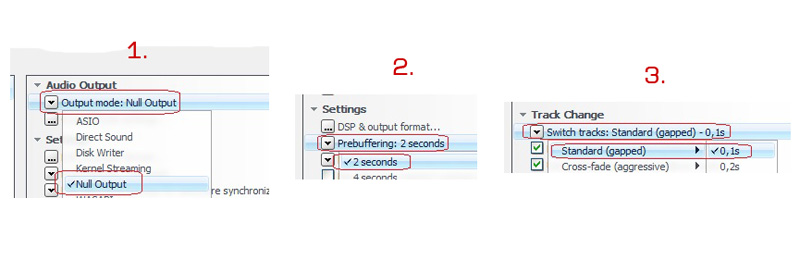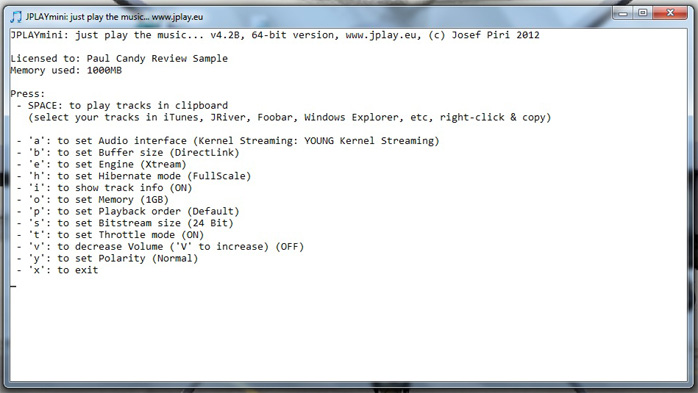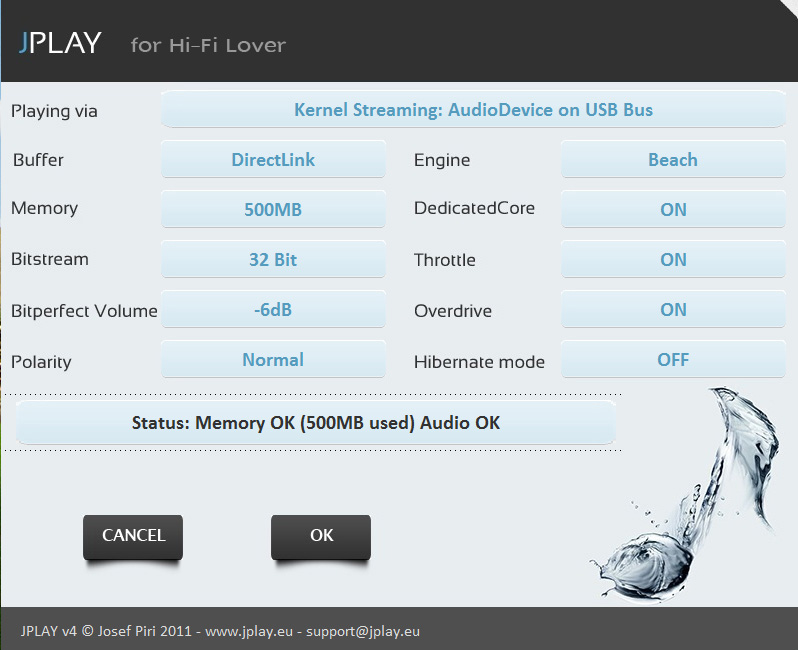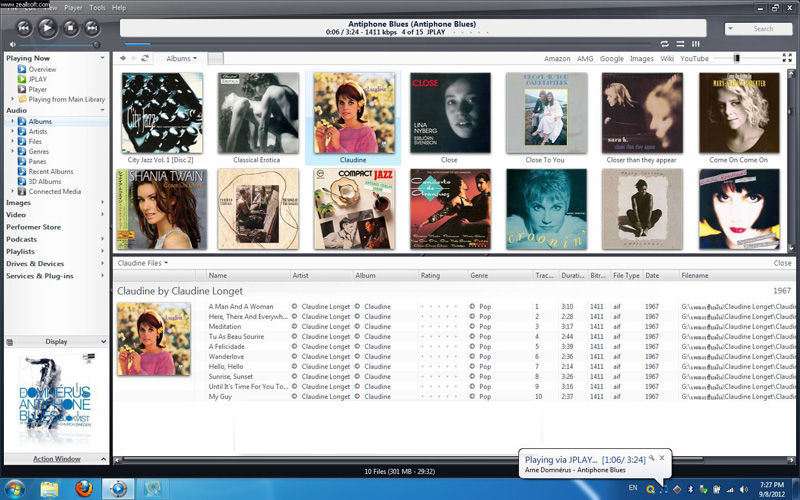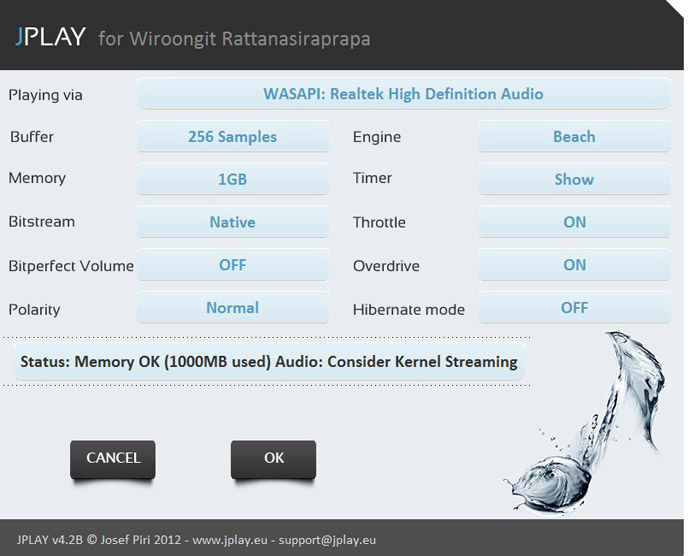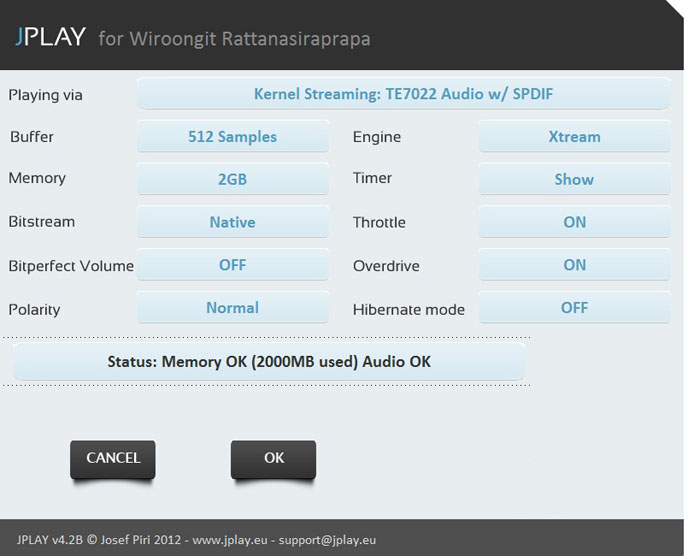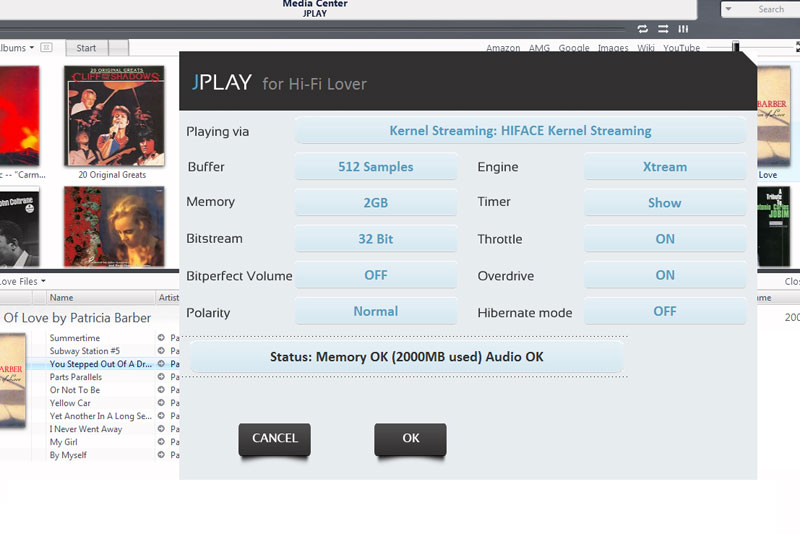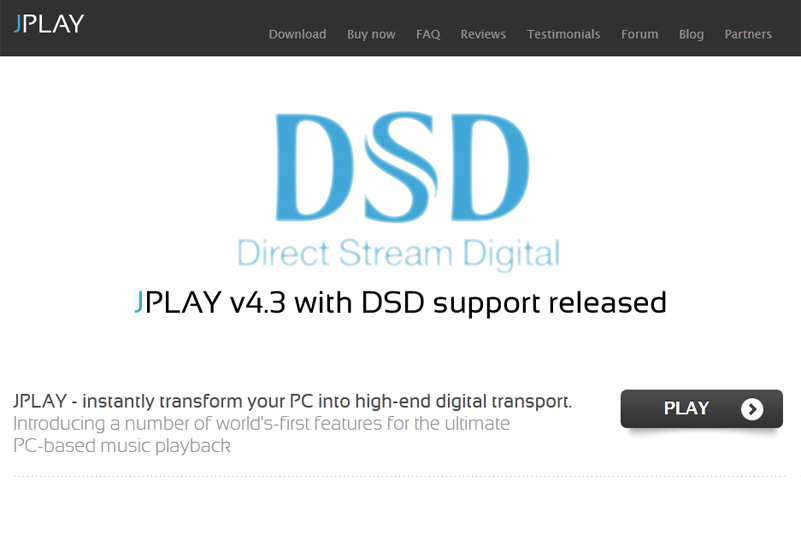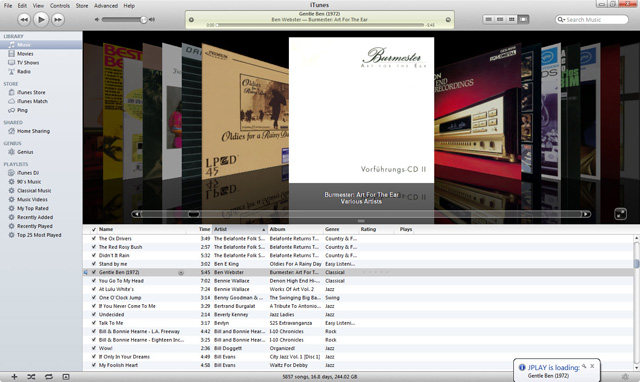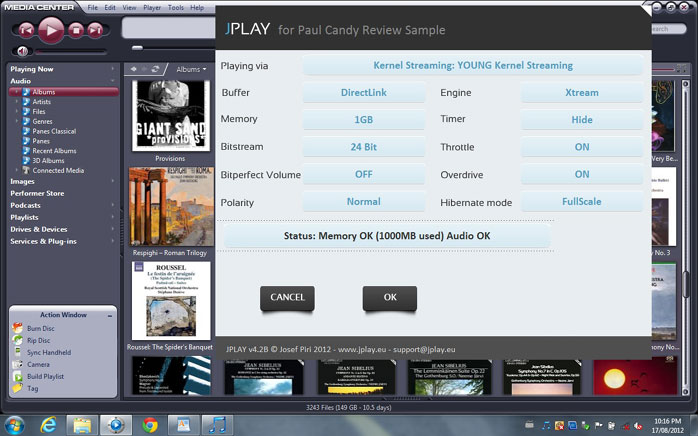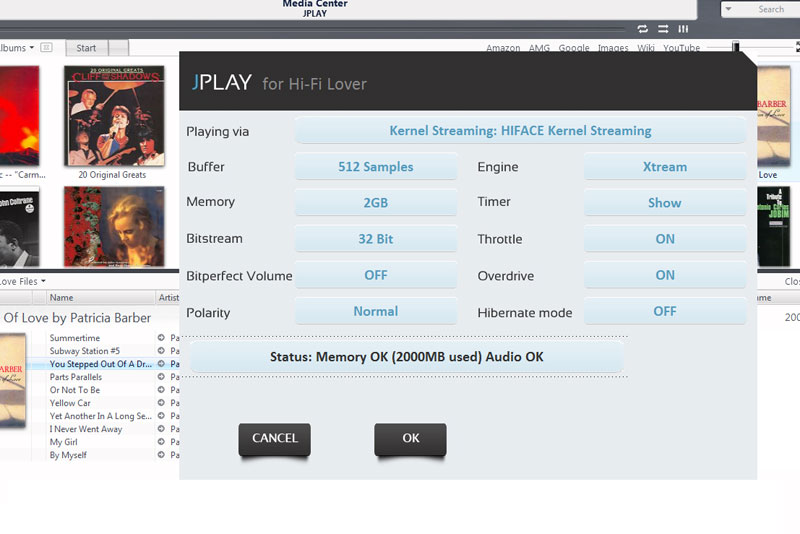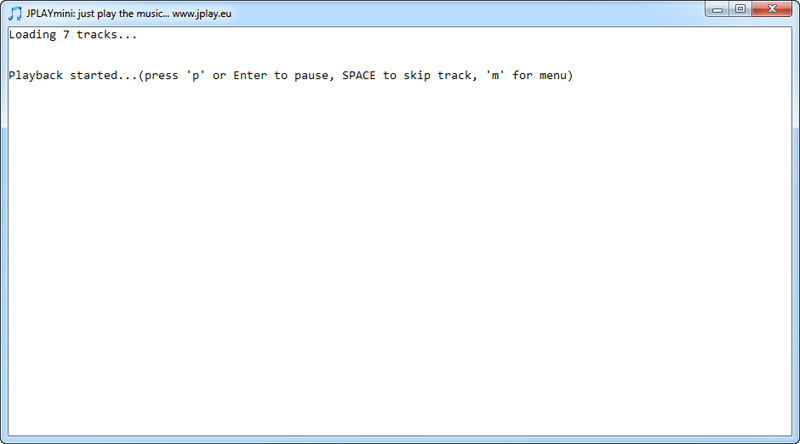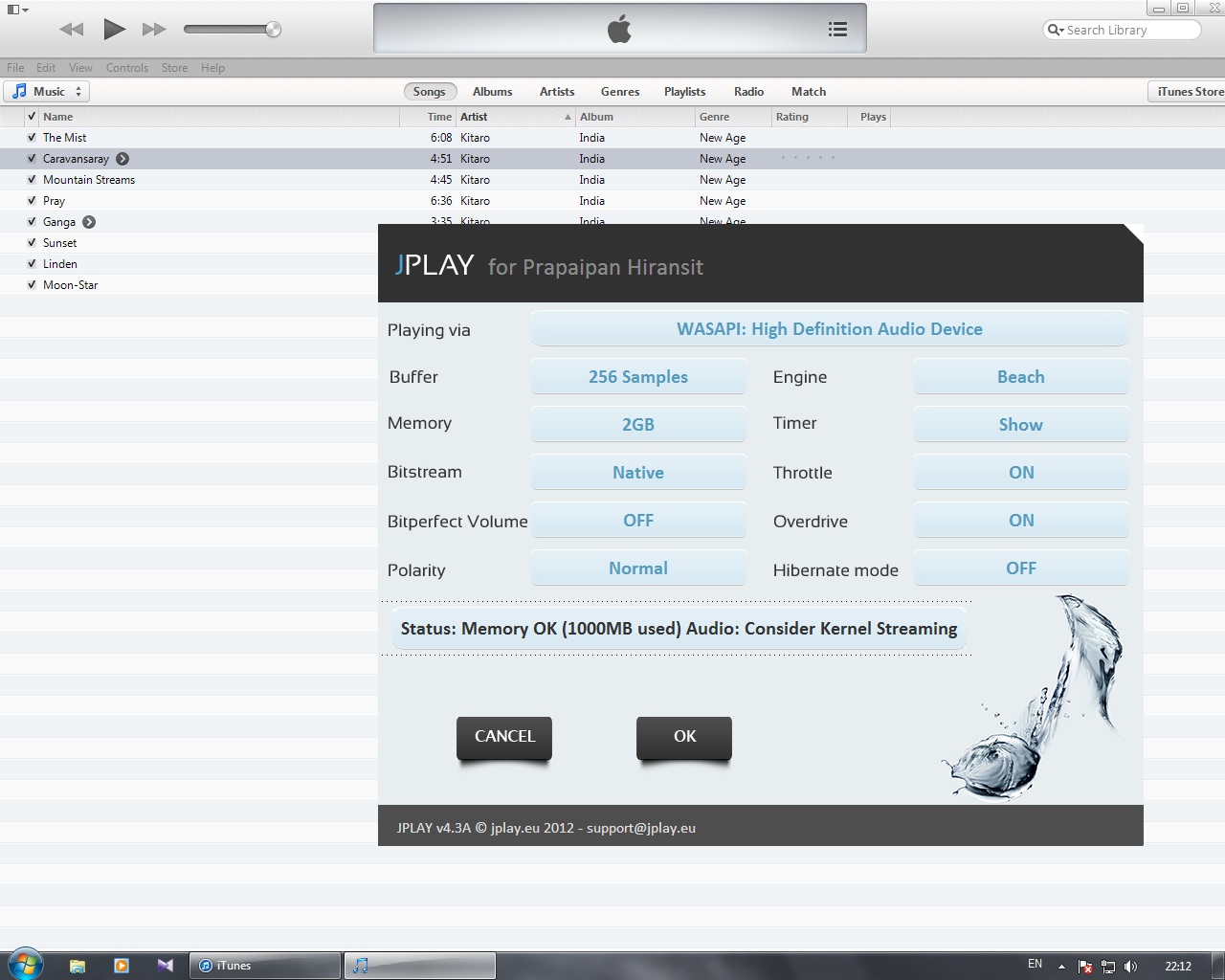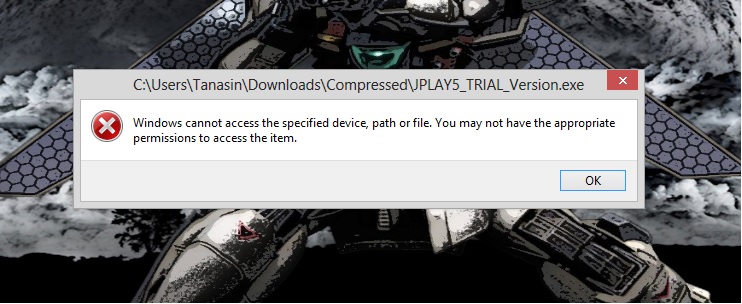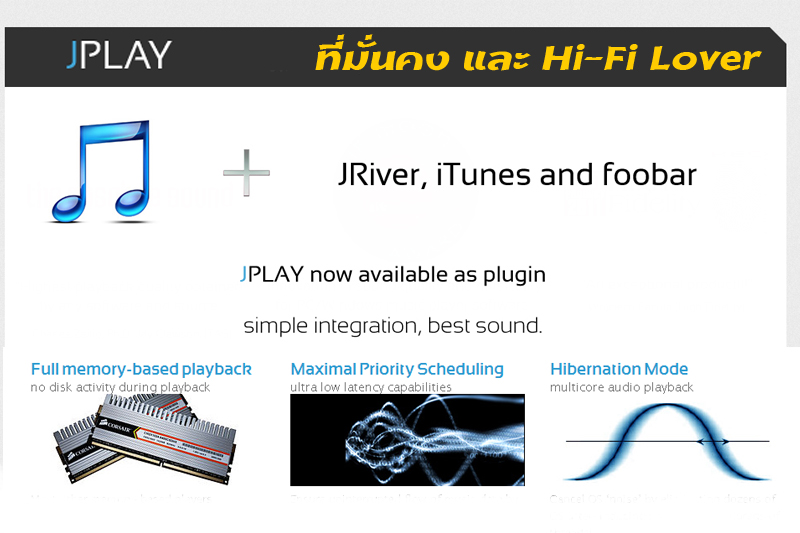
มาแล้วคร้าบบ โปรแกรมเพิ่มคุณภาพเสียงสำหรับการฟังเพลงจาก Computer ทางฝั่ง Windows ให้ไพเราะสุดๆกันไปเลยจ้าาา
JPLAY เป็นโปรแกรมเล่นเพลง ที่สามารถเป็น Plug-in เสริมสำหรับท่านที่ใช้โปรแกรม iTune, Jriver หรือ Foobar อยู่แล้ว
แต่เสียงยังไม่ถึงใจ อยากให้เสียงดีขึ้นไปอีก JPLAY เป็นอีกโปรแกรมนึงที่ไม่ควรพลาดล่ะครับ
เพราะทั้งเสียงขึ้น แถมยังใช้งานร่วมกับโปรแกรมเล่นเพลงตัวเก่าที่เราคุ้นมืออยู่แล้วได้เลย
ตอนนี้ทางร้านมั่นคง และ Hi-Fi Lover ได้ติดต่อมาขายแล้วครับ เรื่องราคาที่แน่นอนจะแจ้งให้ทราบอีกทีนะครับ
สำหรับท่านที่สนใจโปรแกรม JPLAY สามารถสอบถามก่อนได้เลยจ้าาา