เปา เรือธง
22/03/2020 01:38:27
Activo ดู Youtube ไม่ได้ครับ แต่มีเป็น Sony A105 ที่เป็น Full Android สามารถใช้งานได้ทุกอย่างเหมือนบนสมาร์ทโฟนเลยครับผม
ตามนั้น
22/03/2020 15:31:10
ถ้าfull androidแบบมีgoogle serviceและplay storeก็คงมีแต่sony a105กับzx507นั่นแหละ
เปา เรือธง
22/03/2020 16:21:56
อ้างอิง : ความคิดเห็นที่ 2 - beverzone
ถ้าเป็น Full Android ใช้งานได้เลยไม่ต้องทำอะไรเพิ่มเติมก็จะมีแค่ Sony ครับ ส่วนค่ายอื่นอย่าง iBasso DX160 DX220 หรือ Fiio M11 / Pro โหลดเป็น Youtube Vanced มาใช้งานแทนได้ครับผม
อ้างอิง : ความคิดเห็นที่ 1 - เปา เรือธง
ขอบคุณครับ ขอทราบเพิ่มเติมว่าทั้งหมดในร้านมีตัวไหนเป็น Android บ้างครับActivo ดู Youtube ไม่ได้ครับ แต่มีเป็น Sony A105 ที่เป็น Full Android สามารถใช้งานได้ทุกอย่างเหมือนบนสมาร์ทโฟนเลยครับผม
อยากรู้
22/03/2020 17:48:00
อ้างอิง : ความคิดเห็นที่ 5 - RockDragon
Fiio M11 / Pro สามารถลง Google Play Store แล้วโหลด youtube app เปิดเล่นได้สบายเลยครับ
สุดยอดครับน้าชา ทำได้ไง ช่วยบอกวิธีหน่อยครับ ขอบคุณครับ
Fiio M11 / Pro สามารถลง Google Play Store แล้วโหลด youtube app เปิดเล่นได้สบายเลยครับ
อ้างอิง : ความคิดเห็นที่ 6 - อยากรู้
อ้างอิง : ความคิดเห็นที่ 5 - RockDragon
Fiio M11 / Pro สามารถลง Google Play Store แล้วโหลด youtube app เปิดเล่นได้สบายเลยครับ
สุดยอดครับน้าชา ทำได้ไง ช่วยบอกวิธีหน่อยครับ ขอบคุณครับFiio M11 / Pro สามารถลง Google Play Store แล้วโหลด youtube app เปิดเล่นได้สบายเลยครับ
ตามนี้เลยครับ
https://www.facebook.com/groups/390935841610205/permalink/508985036471951/
Download link: http://fiio-file.fiio.net/Google_Play_Update.zip
How to update: Copy the firmware package file to the internal memory or micro SD card; Open "Technical Support" app on the M11/M11PRO/M15->enter the "Firmware Update" menu->select the firmware package file to upgrade.
Note: The Google Play partial library will prompt for updates after connecting to the Wifi for the first time. Restart it so that you could use it normally.
What can be done if receiving 'the device is not certified' in Google Play?
Currently, Google has closed the channel of GMS certification for Android 7.0 devices. So you will be prompted that the device is not certified. You can register your device by following the steps below:
(The deivce without certification could use Google Play normally still, but some apps with high security requirements could not be searched. )
1. Install the DeviceID.apk
2. Click it to get the 'Google Service Framework' and then copy it
3. Go to the following website and fill in the ID copied from step 2
https://www.google.com/android/uncertified/
If you have any questions or advices,please post in this thread or send an email to [email protected]
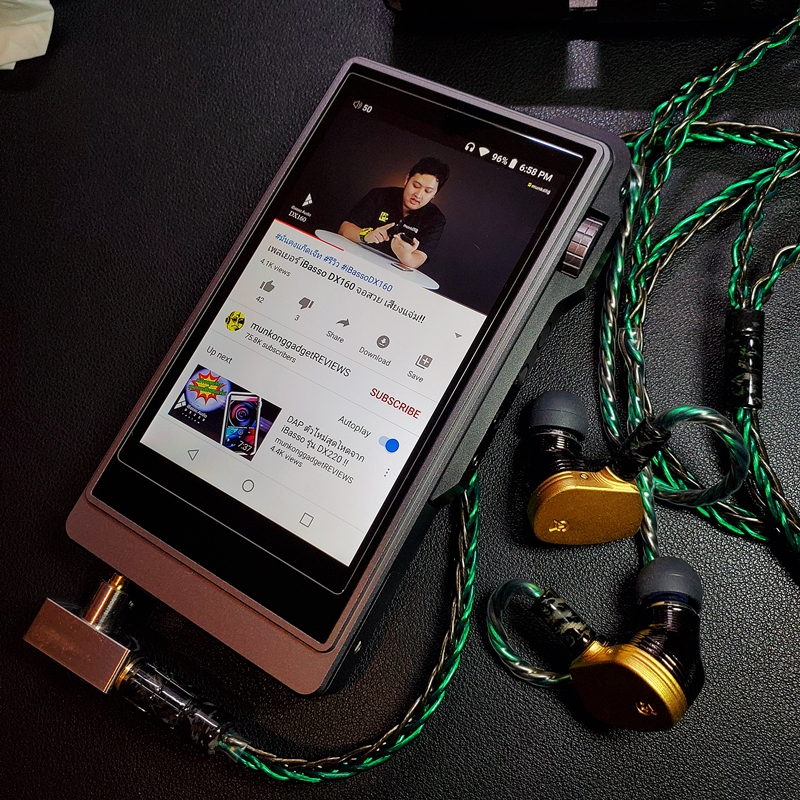
เมื่อกี้นี้เพิ่งได้ลองลง youtube เปิดดูใน DX200 ก็ได้ครับ
วิธีที่ผมทำคือใน DX200 จะมี app APKPure อยู่ซึ่งพอเปิดออกมาแล้วก็สามารถหาโหลด Google Play Store app ลงในเครื่องได้
แล้วจากนั้นก็เปิด Google Play Store เพื่อเข้าไปโหลด youtube app ในนั้นก็โอเคครับ
แต่ระหว่างที่ทำก็อาจจะต้องอัพเดท google play store ล่าสุดเพื่อให้เปิดดูยูทูปได้ด้วยนะครับ
Santie_m
23/03/2020 11:13:24
อ้างอิง : ความคิดเห็นที่ 8 - RockDragon
เมื่อกี้นี้เพิ่งได้ลองลง youtube เปิดดูใน DX200 ก็ได้ครับ
วิธีที่ผมทำคือใน DX200 จะมี app APKPure อยู่ซึ่งพอเปิดออกมาแล้วก็สามารถหาโหลด Google Play Store app ลงในเครื่องได้
แล้วจากนั้นก็เปิด Google Play Store เพื่อเข้าไปโหลด youtube app ในนั้นก็โอเคครับ
แต่ระหว่างที่ทำก็อาจจะต้องอัพเดท google play store ล่าสุดเพื่อให้เปิดดูยูทูปได้ด้วยนะครับ
ขอนอกเรื่องนิดนึงนะคะเมื่อกี้นี้เพิ่งได้ลองลง youtube เปิดดูใน DX200 ก็ได้ครับ
วิธีที่ผมทำคือใน DX200 จะมี app APKPure อยู่ซึ่งพอเปิดออกมาแล้วก็สามารถหาโหลด Google Play Store app ลงในเครื่องได้
แล้วจากนั้นก็เปิด Google Play Store เพื่อเข้าไปโหลด youtube app ในนั้นก็โอเคครับ
แต่ระหว่างที่ทำก็อาจจะต้องอัพเดท google play store ล่าสุดเพื่อให้เปิดดูยูทูปได้ด้วยนะครับ
รบกวนสอบถามค่ะ
น้าชาใช้ Fiio M11 Pro แล้วใช้เคสของรุ่นไหนคะ
ไม่แน่ใจว่าFiio M11 Pro จะสามารถใช้เคสเดียวกับ Fiio M11 ได้ไหมคะ
อ้างอิง : ความคิดเห็นที่ 9 - Santie_m
ขอนอกเรื่องนิดนึงนะคะ
รบกวนสอบถามค่ะ
น้าชาใช้ Fiio M11 Pro แล้วใช้เคสของรุ่นไหนคะ
ไม่แน่ใจว่าFiio M11 Pro สามารถใช้เคสเดียวกับ Fii M11 ได้ไหมคะ
ขอนอกเรื่องนิดนึงนะคะ
รบกวนสอบถามค่ะ
น้าชาใช้ Fiio M11 Pro แล้วใช้เคสของรุ่นไหนคะ
ไม่แน่ใจว่าFiio M11 Pro สามารถใช้เคสเดียวกับ Fii M11 ได้ไหมคะ
ตัวเครื่องของ M11 Pro จะหนากว่า M11 ตัวแรกเกือบมิลครับ
ทีแรกผมไปได้เคสของ DDHiFi มาใส่ M11 Pro แต่มันแน่นมากจนผมไม่กล้ายัดเครื่องลงไปเพราะกลัวถอดออกลำบาก
ประจวบกับเคสของ M11 ที่ใช้มานานแล้วก็หลวมมากจนเครื่องมันชอบลื้นออกมาได้
ผมก็เลยเอาเคสนั้นมาใช้กับ M11 Pro แทน แบบทีแรกก็แน่นมาก
แต่เพียงไม่กี่วันมันก็ยืดตัวออกอีกหน่อยแบบฟิตกำลังดีกับ M11 Pro เลยครับ
ส่วนเคส DDHiFi นั้นก็ใช้กับ M11 ตัวเก่าไป ถึงจะไม่แน่นมากแต่ก็ไม่มีลื้นหลุดเพราะมันปิดคลุมรอบด้านครับ
ปล. เคสหลังสำหรับ M11 Pro ของแท้จาก FiiO เองกำลังจะมีออกวางขายปลายเดือนเมษานี้แล้วนะครับ
https://www.facebook.com/HuuFang/posts/2669252899851558
Santie_m
23/03/2020 18:14:07
อ้างอิง : ความคิดเห็นที่ 11 - RockDragon
ตัวเครื่องของ M11 Pro จะหนากว่า M11 ตัวแรกเกือบมิลครับ
ทีแรกผมไปได้เคสของ DDHiFi มาใส่ M11 Pro แต่มันแน่นมากจนผมไม่กล้ายัดเครื่องลงไปเพราะกลัวถอดออกลำบาก
ประจวบกับเคสของ M11 ที่ใช้มานานแล้วก็หลวมมากจนเครื่องมันชอบลื้นออกมาได้
ผมก็เลยเอาเคสนั้นมาใช้กับ M11 Pro แทน แบบทีแรกก็แน่นมาก
แต่เพียงไม่กี่วันมันก็ยืดตัวออกอีกหน่อยแบบฟิตกำลังดีกับ M11 Pro เลยครับ
ส่วนเคส DDHiFi นั้นก็ใช้กับ M11 ตัวเก่าไป ถึงจะไม่แน่นมากแต่ก็ไม่มีลื้นหลุดเพราะมันปิดคลุมรอบด้านครับ
ปล. เคสหลังสำหรับ M11 Pro ของแท้จาก FiiO เองกำลังจะมีออกวางขายปลายเดือนเมษานี้แล้วนะครับ
https://www.facebook.com/HuuFang/posts/2669252899851558
ขอบคุณ น้าชา มาก ๆ เลยค่ะ :))อ้างอิง : ความคิดเห็นที่ 9 - Santie_m
ขอนอกเรื่องนิดนึงนะคะ
รบกวนสอบถามค่ะ
น้าชาใช้ Fiio M11 Pro แล้วใช้เคสของรุ่นไหนคะ
ไม่แน่ใจว่าFiio M11 Pro สามารถใช้เคสเดียวกับ Fii M11 ได้ไหมคะ
ขอนอกเรื่องนิดนึงนะคะ
รบกวนสอบถามค่ะ
น้าชาใช้ Fiio M11 Pro แล้วใช้เคสของรุ่นไหนคะ
ไม่แน่ใจว่าFiio M11 Pro สามารถใช้เคสเดียวกับ Fii M11 ได้ไหมคะ
ตัวเครื่องของ M11 Pro จะหนากว่า M11 ตัวแรกเกือบมิลครับ
ทีแรกผมไปได้เคสของ DDHiFi มาใส่ M11 Pro แต่มันแน่นมากจนผมไม่กล้ายัดเครื่องลงไปเพราะกลัวถอดออกลำบาก
ประจวบกับเคสของ M11 ที่ใช้มานานแล้วก็หลวมมากจนเครื่องมันชอบลื้นออกมาได้
ผมก็เลยเอาเคสนั้นมาใช้กับ M11 Pro แทน แบบทีแรกก็แน่นมาก
แต่เพียงไม่กี่วันมันก็ยืดตัวออกอีกหน่อยแบบฟิตกำลังดีกับ M11 Pro เลยครับ
ส่วนเคส DDHiFi นั้นก็ใช้กับ M11 ตัวเก่าไป ถึงจะไม่แน่นมากแต่ก็ไม่มีลื้นหลุดเพราะมันปิดคลุมรอบด้านครับ
ปล. เคสหลังสำหรับ M11 Pro ของแท้จาก FiiO เองกำลังจะมีออกวางขายปลายเดือนเมษานี้แล้วนะครับ
https://www.facebook.com/HuuFang/posts/2669252899851558

