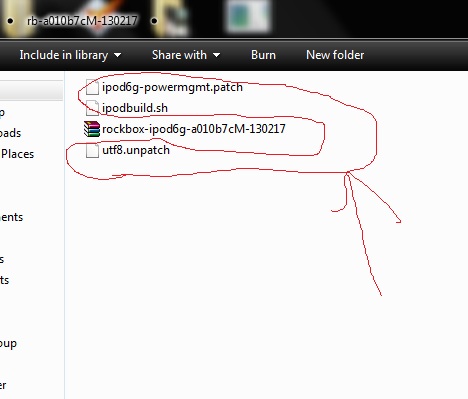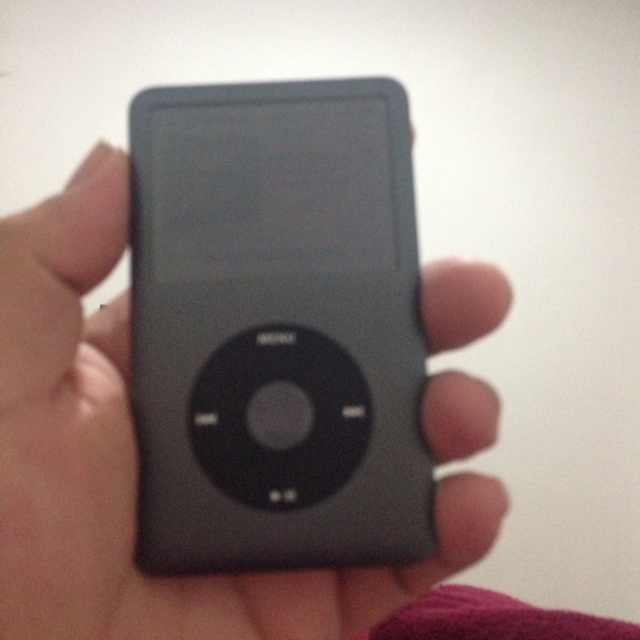virus1113
09/04/2013 21:32:32
ทำตามกระทู้เก่าไม่ได้แล้วครับ ไม่มีไฟล์ทำตาม จนปัญญาครับ T^T ไปฟังของพี่ปุ๊ทะลิมา ติดใจเลยครับ อยากลงมั่ง
bookzadx
09/04/2013 22:13:22
http://files.freemyipod.org/misc/bootstrap_ipodclassic_itunes.exe
http://builds.freemyipod.org/emcore-installer/target/ipodclassic/emcore-installer-ipodclassic-r868.ubi
https://www.dropbox.com/sh/b5xbw6cp4ikfxwn/jBMeapJhsP/rockbox-with-patches-a010b7cM-130217.zip
credit : http://www.head-fi.org/t/532426/ipod-classic-rockbox-its-happening
3อันนี้ผมใช้ลงเครื่องของผมอยู่
เท่าที่จำได้มี3ไฟล์ bootstrap_ipodclassic_itunes.exe , emcore-installer.ubi , ตัวโฟเดอร์.rockbox
http://builds.freemyipod.org/emcore-installer/target/ipodclassic/emcore-installer-ipodclassic-r868.ubi
https://www.dropbox.com/sh/b5xbw6cp4ikfxwn/jBMeapJhsP/rockbox-with-patches-a010b7cM-130217.zip
credit : http://www.head-fi.org/t/532426/ipod-classic-rockbox-its-happening
3อันนี้ผมใช้ลงเครื่องของผมอยู่
เท่าที่จำได้มี3ไฟล์ bootstrap_ipodclassic_itunes.exe , emcore-installer.ubi , ตัวโฟเดอร์.rockbox
l2ookiizz
10/04/2013 17:30:38
อยากทราบวิธีลงแบบขั้นต่อขั้นเลยอ่ะครับ ใช้ classic เหมือนกัน อยากลง rockbox ด้วยย รบกวนทีครับ
bookzadx
10/04/2013 18:07:25
l2ookiizz
10/04/2013 18:21:07
มันยังไม่สมบูรณ์ใช่ป่ะครับ แล้วผลเสียที่ตามมาคือ?
bookzadx
10/04/2013 20:00:20
@l2ookiizz ผลเสียไม่รู้ครับ เอาเป็นว่าไม่มีนัยสำคัญ
ที่รู้คือ ต่อกับdacไม่ได้ครับ พวก hp-p1 pah-1 go-dapx
แบตเกิน10ชม. เล่นflacทดสอบ
เล่นไฟล์apeได้
เสียงดีกว่าเดิมมั้ง ลองเอาเองดีกว่า
เวอร์ชั่นใหม่ๆนี่ไม่ค้างแล้วครับ นานๆเจอทีเดือนละครั้งได้
ที่รู้คือ ต่อกับdacไม่ได้ครับ พวก hp-p1 pah-1 go-dapx
แบตเกิน10ชม. เล่นflacทดสอบ
เล่นไฟล์apeได้
เสียงดีกว่าเดิมมั้ง ลองเอาเองดีกว่า
เวอร์ชั่นใหม่ๆนี่ไม่ค้างแล้วครับ นานๆเจอทีเดือนละครั้งได้
virus1113
10/04/2013 21:07:23
ส่วนตัวเสียงกว้างกว่าเดิม กลองมันส์กว่าเดิม จากที่ได้ลองมาครับ ตอนนี้กำลังจะลองลงเองดู ^^
virus1113
10/04/2013 22:20:03
ลงได้เเล้วครับ เเต่ก็ไม่รู็อยู่ดีกว่าไฟล์ที่ว่าเอาไว้ทำอะไร
tsta2pn7
10/04/2013 22:20:21
ผมก็ลงตามวิธีของคุณ bookzadx แต่ผมลงมานานแล้ว ตั้งแต่ลงมาไม่เคยค้างเลยแถมแบตยังอึดขึ้นด้วยครับ เครื่องผมมีแต่ไฟล์ flac ผมลองเปิดทิ้งไว้ก่อนนอน (แบตเต็ม)ประมาณ 4 ทุ่มยันเช้าตื่นมาแบตยังเหลือๆ เลยครับ
bookzadx
10/04/2013 23:06:39
ไฟล์patch เอาไปทั้งนอกและใน.rockbox เพราะไม่รู้ไว้ตรงไหน
ถ้าใครว่างไปอ่านในเฮดไฟแล้วมาบอกผมด้วยครับ 555 ฝรั่งคุยไรกันไม่รู้เยอะเกิน
จริงๆตอนค้างเพราะลองปรับเสียงไปฟังไป ค้างเลยครับอิอิ
ถ้าใครว่างไปอ่านในเฮดไฟแล้วมาบอกผมด้วยครับ 555 ฝรั่งคุยไรกันไม่รู้เยอะเกิน
จริงๆตอนค้างเพราะลองปรับเสียงไปฟังไป ค้างเลยครับอิอิ
ปุ๊ทะลิ
11/04/2013 00:40:16
วิธี Install
สิ่งที่ต้องมี
bootstrap_ipodclassic_itunes.exe
rockbox-ipodclassic.zip
installer-ipodclassic.ubi
rockbox-fonts.zip
ขั้นตอนมีดีวนี้
1.Connect your iPod to your computer
(ต่อ ipod เข้าคอมพิวเตอร์)
2.Make sure iTunes is closed
(ปิด itune)
3.Kill "AppleMobileDeviceHelper.exe" using the task manager
Open the task manager (press CTRL + SHIFT + ESC)
Click on the "Processes" tab
Choose "AppleMobileDeviceService.exe"
Press the "End Process" button
Press "End Process" to confirm
(เข้าไปปิด AppleMobileDeviceHelper.exe โดยกดปุ่ม press CTRL + SHIFT + ESC เลือกหัวข้อ prosses แล้วเลือก AppleMobileDeviceHelper.exe แล้วกด End Process)
4.Make sure the hold switch is not locked (ห้ามล็อกปุ่ม hold)
5.Press and hold the menu and select buttons for between 10 and 15 seconds (The iPod will show an apple logo after about 5 seconds,
keep holding the buttons until it seems to turn off completely)
สำหรัีบขั้นตอนนีั้ครับ กดปุ่ม home(ปุ่มกลาง) และ manU เหมือนตอนบูตปกติครับ แต่พอขึ้นรูปโลโก้แอปเปิ้ลแล้วกดค้างไว้จนหน้าจอเป็นสำดำครับ นานนิดนึงครับ
6.The display of your iPod should now stay black, and a new USB device called "Apple Recovery (DFU) USB Driver" should connect to your PC.
ในส่วนขั้นตอนนี้จะเหมือนตอนท่านเสียบพวกแฟลชไดรฟ์ืทั่วๆไปแล้วมีpop upเตือนขึ้นตรงมุมจอด้านขวามือของคอมพิวเตอร์ครับ
7.Wait for the driver installation to complete
Run bootstrap_ipodclassic_itunes.exe
(รอให้ popup เตือนขึ้นตรงมุมจอด้านขวามือหาย แล้วจึงกดตัว bootstrap_ipodclassic_itunes.exe จะเป็นการลงตัวbootstrap )
8.Your iPod should now turn on and connect a 64MB drive called "UMSboot"
(หน้าจอจะขึ้น"UMSboot" ประมาณนี้จำไม่ได้แล้ว - - ตอนนี้ถ้าคลิกดูความจุไอปอดจะเหลือเพียง 64m)
9.Download the "installer-ipodclassic.ubi"
ในส่วนนี้โหลดแล้วก็นำไปใส่ใน iPodครับ
10.Save it to the 64MB-sized "UMSboot" volume
(วาง installer-ipodclassic.ubi ลงในไอปอดครับ)
11.Safely eject (or unmount on linux) that volume
(มุมขวาล่างกดSafely remove hardware เพื่อเอาไอปอดออกครับ)
12.Disconnect your iPod from your PC
(ถอดไอปอดออกจากเคื่รองคอม )
13.Follow the on-screen instructions
ในขั้นตอนนี้จะขึ้นหน้าจอสีฟ้าๆครับ เป็นคำเตือนต่างๆ ให้เรากดปุ่ม MANU และ Play ค้างไว้ครับ
14.Choose the "Rockbox" option
(จะเข้าหน้า shut down, Rockbox, EmCORE ประมาณนี้ครับ เลือกrockboxครับ)
15.Wait for Rockbox to boot (Complaints about the rockbox.ipod file being missing are normal at this point.)
ในขั้นตอนนี้ มันจะขึ้นตัวหนังสือสีแดงๆ แต่ไม่เป็นไรครับ
16.Connect your iPod to your computer
(ใส่ไอปอดเข้าเครื่องคอม )
17.Wait for the iPod's hard disk drive to connect and become accessible (this might take longer than a minute)
(รอนิดนึ่งครับ คอมกำลังติดต่อไอปอดอยู่ครับ - -)
18.Extract rockbox-ipodclassic.zip to the root directory of your iPod's hard disk drive
ในส่วนนี้ให้เราแตกไฟล์rockbox-ipodclassic.zip ออกมาครับแล้วนำ โฟลเดอร์ .rockbox ใส่ลงไปใน ipod จ้า
19.Safely eject (or unmount on linux) your iPod's hard disk drive
(มุมขวาล่างกดSafely remove hardware เพื่อเอาไอปอดออกครับ)
20.Disconnect your iPod from your PC
(ถอดไอปอดออกจากเคื่องคอม )
21.Wait for Rockbox to return to the main menu (might take like half a minute sometimes)
(รอ แล้วเลือก rockbox )
holding the play button for several seconds
(ถ้าไม่ขึ้นหรือเครื่องค้าง กดmenu และhome ค้างเพื่อรีเซ็ต)
อย่าลืมลงfont ในsetting-->Theme Setting --> Font ---> .....เยอะเลือกไม่ถูก
เมนูภาษาไทยเลือก setting-->general Setting --> language >thai
รีเซ็ตค่าเดิมโรงงาน setting-->manage Setting -->reset setting
สิ่งที่ต้องมี
bootstrap_ipodclassic_itunes.exe
rockbox-ipodclassic.zip
installer-ipodclassic.ubi
rockbox-fonts.zip
ขั้นตอนมีดีวนี้
1.Connect your iPod to your computer
(ต่อ ipod เข้าคอมพิวเตอร์)
2.Make sure iTunes is closed
(ปิด itune)
3.Kill "AppleMobileDeviceHelper.exe" using the task manager
Open the task manager (press CTRL + SHIFT + ESC)
Click on the "Processes" tab
Choose "AppleMobileDeviceService.exe"
Press the "End Process" button
Press "End Process" to confirm
(เข้าไปปิด AppleMobileDeviceHelper.exe โดยกดปุ่ม press CTRL + SHIFT + ESC เลือกหัวข้อ prosses แล้วเลือก AppleMobileDeviceHelper.exe แล้วกด End Process)
4.Make sure the hold switch is not locked (ห้ามล็อกปุ่ม hold)
5.Press and hold the menu and select buttons for between 10 and 15 seconds (The iPod will show an apple logo after about 5 seconds,
keep holding the buttons until it seems to turn off completely)
สำหรัีบขั้นตอนนีั้ครับ กดปุ่ม home(ปุ่มกลาง) และ manU เหมือนตอนบูตปกติครับ แต่พอขึ้นรูปโลโก้แอปเปิ้ลแล้วกดค้างไว้จนหน้าจอเป็นสำดำครับ นานนิดนึงครับ
6.The display of your iPod should now stay black, and a new USB device called "Apple Recovery (DFU) USB Driver" should connect to your PC.
ในส่วนขั้นตอนนี้จะเหมือนตอนท่านเสียบพวกแฟลชไดรฟ์ืทั่วๆไปแล้วมีpop upเตือนขึ้นตรงมุมจอด้านขวามือของคอมพิวเตอร์ครับ
7.Wait for the driver installation to complete
Run bootstrap_ipodclassic_itunes.exe
(รอให้ popup เตือนขึ้นตรงมุมจอด้านขวามือหาย แล้วจึงกดตัว bootstrap_ipodclassic_itunes.exe จะเป็นการลงตัวbootstrap )
8.Your iPod should now turn on and connect a 64MB drive called "UMSboot"
(หน้าจอจะขึ้น"UMSboot" ประมาณนี้จำไม่ได้แล้ว - - ตอนนี้ถ้าคลิกดูความจุไอปอดจะเหลือเพียง 64m)
9.Download the "installer-ipodclassic.ubi"
ในส่วนนี้โหลดแล้วก็นำไปใส่ใน iPodครับ
10.Save it to the 64MB-sized "UMSboot" volume
(วาง installer-ipodclassic.ubi ลงในไอปอดครับ)
11.Safely eject (or unmount on linux) that volume
(มุมขวาล่างกดSafely remove hardware เพื่อเอาไอปอดออกครับ)
12.Disconnect your iPod from your PC
(ถอดไอปอดออกจากเคื่รองคอม )
13.Follow the on-screen instructions
ในขั้นตอนนี้จะขึ้นหน้าจอสีฟ้าๆครับ เป็นคำเตือนต่างๆ ให้เรากดปุ่ม MANU และ Play ค้างไว้ครับ
14.Choose the "Rockbox" option
(จะเข้าหน้า shut down, Rockbox, EmCORE ประมาณนี้ครับ เลือกrockboxครับ)
15.Wait for Rockbox to boot (Complaints about the rockbox.ipod file being missing are normal at this point.)
ในขั้นตอนนี้ มันจะขึ้นตัวหนังสือสีแดงๆ แต่ไม่เป็นไรครับ
16.Connect your iPod to your computer
(ใส่ไอปอดเข้าเครื่องคอม )
17.Wait for the iPod's hard disk drive to connect and become accessible (this might take longer than a minute)
(รอนิดนึ่งครับ คอมกำลังติดต่อไอปอดอยู่ครับ - -)
18.Extract rockbox-ipodclassic.zip to the root directory of your iPod's hard disk drive
ในส่วนนี้ให้เราแตกไฟล์rockbox-ipodclassic.zip ออกมาครับแล้วนำ โฟลเดอร์ .rockbox ใส่ลงไปใน ipod จ้า
19.Safely eject (or unmount on linux) your iPod's hard disk drive
(มุมขวาล่างกดSafely remove hardware เพื่อเอาไอปอดออกครับ)
20.Disconnect your iPod from your PC
(ถอดไอปอดออกจากเคื่องคอม )
21.Wait for Rockbox to return to the main menu (might take like half a minute sometimes)
(รอ แล้วเลือก rockbox )
holding the play button for several seconds
(ถ้าไม่ขึ้นหรือเครื่องค้าง กดmenu และhome ค้างเพื่อรีเซ็ต)
อย่าลืมลงfont ในsetting-->Theme Setting --> Font ---> .....เยอะเลือกไม่ถูก
เมนูภาษาไทยเลือก setting-->general Setting --> language >thai
รีเซ็ตค่าเดิมโรงงาน setting-->manage Setting -->reset setting
ปุ๊ทะลิ
11/04/2013 00:42:28
วิธี Uninstall
สิ่งที่ต้องมี
itune ver ล่าสุด
ขั้นตอนมีดีวนี้
1 Install iTunes on your computer (if you don't have)
ลง itune ถ้ายังไม่มี****
2.Make sure iTunes is closed
(ปิด itune)
3.Kill "AppleMobileDeviceHelper.exe" using the task manager
Open the task manager (press CTRL + SHIFT + ESC)
Click on the "Processes" tab
Choose "AppleMobileDeviceService.exe"
Press the "End Process" button
Press "End Process" to confirm
(เข้าไปปิด AppleMobileDeviceHelper.exe โดยกดปุ่ม press CTRL + SHIFT + ESC เลือกหัวข้อ prosses แล้วเลือก AppleMobileDeviceHelper.exe แล้วกด End Process)
4.Make sure the hold switch is not locked
(ห้ามล็อกปุ่ม hold)
5 Connect your iPod to your computer
(ต่อ ipod เข้า คอม มันจะขึ้นภาพ usb เหลืองๆเพราะให้ rockboxอยู่)
6 Press and hold the menu and select buttons for between 10 and 15 seconds (The iPod starts to reboot after about 5 seconds,
keep holding the buttons until it seems to turn off completely). The display of your iPod should now stay black, and a new USB device called
"USB DFU Device" should connect to your PC.
สรุปนะครับ -*- กด select กับ home(ปุ่มกลาง) ค้างไว้ จนเครื่องดับ(ดับนะครับ) นานอยู่
7 เปิด itune
8 รอสักพัก itune จะทำการอัพอะไรซักอย่าง(นานอยู่)แล้วมันก็จะมาเจอ new hardware รอจน new hardware หายนานพอสมควร , ช่วงนี้ itune จะเจอ ipod แล้ว รอต่อไป
9 จนมันขึ้นข้อความให้ restore (รอนานเหมือนกัน) ก็กด restore ...เสร็จ(ตอนที่ทำเครื่องผมต่ออินเตอร์เน็ตอยู่ครับเกี่ยวหรือเปล่าก็ไม่รู้)
สิ่งที่ต้องมี
itune ver ล่าสุด
ขั้นตอนมีดีวนี้
1 Install iTunes on your computer (if you don't have)
ลง itune ถ้ายังไม่มี****
2.Make sure iTunes is closed
(ปิด itune)
3.Kill "AppleMobileDeviceHelper.exe" using the task manager
Open the task manager (press CTRL + SHIFT + ESC)
Click on the "Processes" tab
Choose "AppleMobileDeviceService.exe"
Press the "End Process" button
Press "End Process" to confirm
(เข้าไปปิด AppleMobileDeviceHelper.exe โดยกดปุ่ม press CTRL + SHIFT + ESC เลือกหัวข้อ prosses แล้วเลือก AppleMobileDeviceHelper.exe แล้วกด End Process)
4.Make sure the hold switch is not locked
(ห้ามล็อกปุ่ม hold)
5 Connect your iPod to your computer
(ต่อ ipod เข้า คอม มันจะขึ้นภาพ usb เหลืองๆเพราะให้ rockboxอยู่)
6 Press and hold the menu and select buttons for between 10 and 15 seconds (The iPod starts to reboot after about 5 seconds,
keep holding the buttons until it seems to turn off completely). The display of your iPod should now stay black, and a new USB device called
"USB DFU Device" should connect to your PC.
สรุปนะครับ -*- กด select กับ home(ปุ่มกลาง) ค้างไว้ จนเครื่องดับ(ดับนะครับ) นานอยู่
7 เปิด itune
8 รอสักพัก itune จะทำการอัพอะไรซักอย่าง(นานอยู่)แล้วมันก็จะมาเจอ new hardware รอจน new hardware หายนานพอสมควร , ช่วงนี้ itune จะเจอ ipod แล้ว รอต่อไป
9 จนมันขึ้นข้อความให้ restore (รอนานเหมือนกัน) ก็กด restore ...เสร็จ(ตอนที่ทำเครื่องผมต่ออินเตอร์เน็ตอยู่ครับเกี่ยวหรือเปล่าก็ไม่รู้)
JOKER_THX
13/04/2013 08:56:23
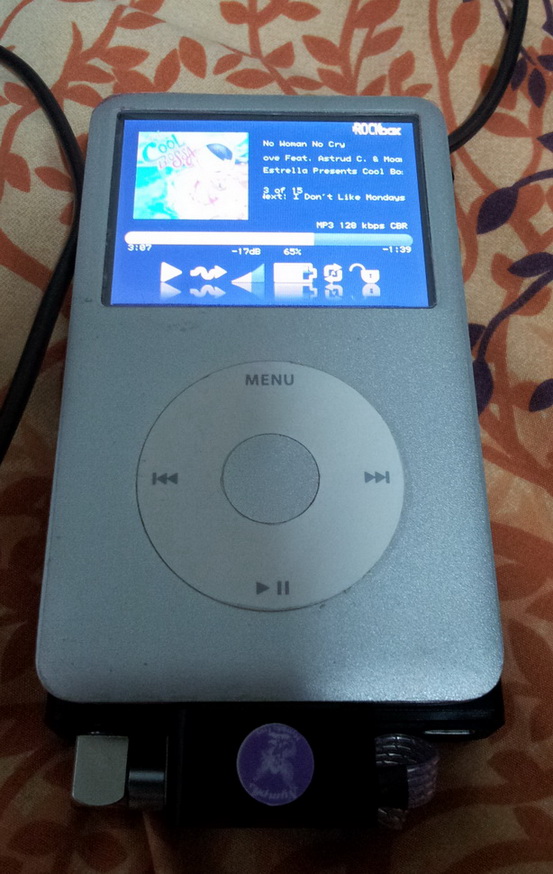
ขอบคุมากๆครับทำได้แล้ว พอจะทราบไหมครับว่าถ้าต้องการให้มัน shuffle music สลับไปมาระหว่าง folders อารมณ์เหมือน All music ของ Firmware ipod ปรกติต้องทำอย่างไรครับ?? ขอบคุณครับ
virus1113
13/04/2013 09:20:16
setting > playback setting > shuffle > on
มีอะไรให้ปรับเยอะเลยครับมีประโยชน์ทั้งนั้น ^.^
มีอะไรให้ปรับเยอะเลยครับมีประโยชน์ทั้งนั้น ^.^
ปุ๊ทะลิ
13/04/2013 09:23:04
ทำกระทู้รวบรวมการ setting ให้อ่านกันดีมั้ยเนี่ย ว่าไงเต๋ 555
SkuLLo
13/04/2013 09:40:37
ลง แล้วมีข้อดี-ข้อเสียอะไรบ้างครับ ว่าจะเอามาลงclassic160g
JOKER_THX
13/04/2013 09:46:22
อ่าแบบว่า setting > playback setting > shuffle > on มันจะ random ให้จบเป็น Folder ก่อนหน่ะครับถึงจะไป Folder ใหม่ทางแก้ของผมง่ายๆตอนนี้คือเอาทุกเพลงมาใส่ราวใน Folder เดียวกันแล้วก็ให้มันเล่นมั่วๆไปเลยครับ ผมชอบสุ่มแบบทั้งเครื่องมากกว่าครับ ถ้ามี option ไหนสามารถทำให้มันเล่นเพลงจบแล้วกระโดดไปที่ Folder อื่นไปๆมาได้ โดยไม่ต้องเล่นให้จบ Folder ที่ำกำลังเล่นอยู่ รบกวนแนะนำหน่อยครับ
หากจะทำกระทู้รวบรวมการ setting ก็จะเป็นประโยชน์อย่างมากครับ ขอบคุณครับ
หากจะทำกระทู้รวบรวมการ setting ก็จะเป็นประโยชน์อย่างมากครับ ขอบคุณครับ
JOKER_THX
13/04/2013 09:51:58
เสียงดีครับแต่ไม่ทราบว่าดีขึ้นจากเดิมอะไรยังไงอันนี้ขอเวลาลองก่อนครับ ที่ดีขึ้นชัดๆเลยคือรองรับ file ได้หลายประเภทมากขึ้นครับน่าจะตาม Codec ในรูปเลยครับ... รอผู้รู้ confirm อีกที :)
virus1113
13/04/2013 10:24:24
การเล่นเพลงทั้งหมดที่มีของผมทำสองวิธี
วิธีแรกง่ายสุดคือ database>trackแล้วเลือเพลงเล่นเลยครับ
อีกวิธีแอดเข้าplay listครับ
file>เลือกแฟ้มกดปุ่มกลางค้าง>play list catalogue>add to new play list> กดplayตกลงสร้าง play list
เเฟ้มอื่นก็ทำคล้านๆกับครับ จากที่ add new play list เปลี่ยนเป็น add to play list>แล้วเลือกชื่อplay listที่ตั้งไว้ตอนแรกครับ
ถ้าเครื่องหลับไปแล้วเปิดมาใหม่ให้เข้าไปในfile>playlistที่ay listlpเราสร้างไว้
วิธีแรกง่ายสุดคือ database>trackแล้วเลือเพลงเล่นเลยครับ
อีกวิธีแอดเข้าplay listครับ
file>เลือกแฟ้มกดปุ่มกลางค้าง>play list catalogue>add to new play list> กดplayตกลงสร้าง play list
เเฟ้มอื่นก็ทำคล้านๆกับครับ จากที่ add new play list เปลี่ยนเป็น add to play list>แล้วเลือกชื่อplay listที่ตั้งไว้ตอนแรกครับ
ถ้าเครื่องหลับไปแล้วเปิดมาใหม่ให้เข้าไปในfile>playlistที่ay listlpเราสร้างไว้
virus1113
13/04/2013 10:32:23
ข้อเสียคงกินแบตขึ้นอีกหน่อย คลาสิคไม่ต้องซีเรียสครับเรื่องนี้สบายๆ ผมสองวัยชารจที การใช้การแปลกจากเดิมต้องเรียนรู้สักกพักครับ
ข้อดี เล่นflacตรงๆเลยครับ แล้วเล่นได้หลายประเภทด้วยคนับ อ่านไทยได้ เสียงเปลี่ยนไป คหสต ผมชอบกว่าแบบเดิมๆ มันกว้างขึ้น แหลมมาชัด ขึ้น เสียงแน่นขึ้น มนดี์สครับ ผมใช้ classic 80g เหมือนละเอียดขึ้น ลากไฟล์ลงได้เลยไม่ต้องผ่านไอจจูนครับ
ข้อดี เล่นflacตรงๆเลยครับ แล้วเล่นได้หลายประเภทด้วยคนับ อ่านไทยได้ เสียงเปลี่ยนไป คหสต ผมชอบกว่าแบบเดิมๆ มันกว้างขึ้น แหลมมาชัด ขึ้น เสียงแน่นขึ้น มนดี์สครับ ผมใช้ classic 80g เหมือนละเอียดขึ้น ลากไฟล์ลงได้เลยไม่ต้องผ่านไอจจูนครับ
Nevernever
13/04/2013 12:54:36
เรื่องเสียง ผมเองก็ไม่เเน่ใจว่าดีขึ้นมากขนาดไหนนะครับ
เเต่ที่รู้สึกว่าได้เลย คือเบสมีมากขึ้นเเละเหมือนเสียงทุกอย่างจะถูก boost ขึ้นมา เเรงขึ้นกว่าเดิม
เเละหากอยากได้เสียงดีขึ้นอีก ผมเเนะนำให้ลองเปลี่ยน theme ดูนะครับ เท่าที่ลองเเล้ว ผมว่ามีผลอยู่บ้างครับ
ลองเปลี่ยน theme โดยโหลดจาก theme ของ ipod video ได้เลยครับ ใช้ด้วยกันได้
http://themes.rockbox.org/index.php?target=ipodvideo
เเนะนำให้โหลด theme ที่มียอด download เยอะๆดูครับ
เเต่ที่รู้สึกว่าได้เลย คือเบสมีมากขึ้นเเละเหมือนเสียงทุกอย่างจะถูก boost ขึ้นมา เเรงขึ้นกว่าเดิม
เเละหากอยากได้เสียงดีขึ้นอีก ผมเเนะนำให้ลองเปลี่ยน theme ดูนะครับ เท่าที่ลองเเล้ว ผมว่ามีผลอยู่บ้างครับ
ลองเปลี่ยน theme โดยโหลดจาก theme ของ ipod video ได้เลยครับ ใช้ด้วยกันได้
http://themes.rockbox.org/index.php?target=ipodvideo
เเนะนำให้โหลด theme ที่มียอด download เยอะๆดูครับ
JOKER_THX
16/04/2013 14:03:48
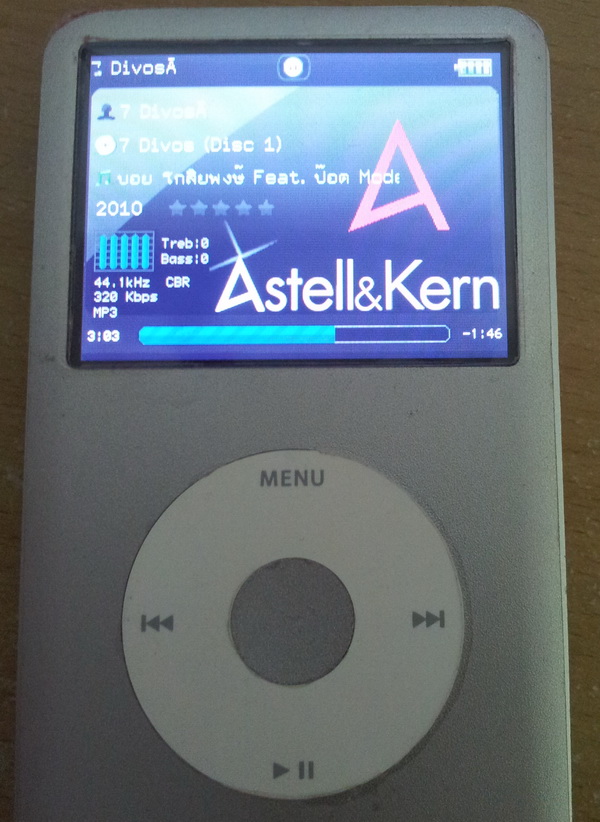
หลังจากนอนกลิ้งไปกลิ้งมาฟัง Rock box มันไปเรื่อยๆได้ความว่าท่านในมีคลังแสง MP3 128 Kbps แนะนำให้ลองครับ เสียงมันดีขึ้นมาแบบไม่ต้องเพ่งเลยครับ พวก 320 Kbps ก็ดีขึ้นทั้งมิติ และรายละเอียด แต่ยังไม่ชัดเท่าเท่าพวก 128 Kbps Theme มันต้องยอมรับว่าของเดิมสวยกว่ามากครับ แต่ Theme rock box เองมันก็ custom ตามใจเราได้ครับจะเปลี่ยนรูป หรือแสดงรายละเอียด file เพลงต่างๆ ก็สามารถแก้ไข code ได้ครับ ยุ่งยากนิดหนึงแต่ก็สนุกดีครับ
ปล. ผมกะลังเล็งๆ Ak100 อยู่เหมือนกันแต่ไม่มีสะตังงงง T_T Mod theme เล่นไปก่อนแล้วกัน 5555
halleluja
16/04/2013 14:39:48
อืม อยากลงมั่งเหมือนกันแฮะ 5555
รอฤกษ์งาม ยามดีก่อนนะ 555
รอฤกษ์งาม ยามดีก่อนนะ 555
paman
21/04/2013 14:12:00
ผมถึงขั้นตอนboosstrapมันขึ้นว่าcould not open dfu device ต้องทํายังไงครับ ขอบคุณท่าน
joker thxที่แนะนําด้วยครับ
joker thxที่แนะนําด้วยครับ
JOKER_THX
21/04/2013 15:16:36
มาถามตอบกันในนี้ดีกว่าเน้อท่าน paman จะได้ไม่งงกัน รวมๆกันไว้เป็นที่ๆ
paman
21/04/2013 15:34:30
ลงใม่ได้อ่ะครับมันขึ้นตามนั้นเลยตามขั้นตอนของท่านปุ๊ทะลิเลยครับ-*-
JOKER_THX
21/04/2013 15:56:59
ตรวจทาน steps เหล่านี้ครับ step ที่ึ 7 กดปุ่ม Home กับ select ค้างยาวๆ เลยนะครับ แล้วต่อเข้าคอม คอมท่านเห็นเป็น 64MB-sized "UMSboot" volume หรือเปล่าครับ??
3 Make sure iTunes is closed
4 Kill "AppleMobileDeviceService.exe" using the task manager
Open the task manager (press CTRL + SHIFT + ESC)
Click on the "Processes" tab
Choose "AppleMobileDeviceService.exe"
Press the "End Process" button
Press "End Process" to confirm
5 Kill "iTunesHelper.exe" using the task manager
Open the task manager (press CTRL + SHIFT + ESC)
Click on the "Processes" tab
Choose "iTunesHelper.exe"
Press the "End Process" button
Press "End Process" to confirm
6 Make sure the hold switch is not locked
7 Press and hold the menu and select buttons for between 10 and 15 seconds - click here for a how-to video. The iPod will show an apple logo after about 5 seconds, keep holding the buttons until it seems to turn off completely The display of your iPod should now stay black, and a new USB device called "Apple Recovery (DFU) USB Driver" should
8 connect to your PC.
Wait for the driver installation to complete
Run bootstrap_ipodclassic_itunes.exe
full version Eng here.
http://freemyipod.org/wiki/EmCORE_Installation/iPodClassic
3 Make sure iTunes is closed
4 Kill "AppleMobileDeviceService.exe" using the task manager
Open the task manager (press CTRL + SHIFT + ESC)
Click on the "Processes" tab
Choose "AppleMobileDeviceService.exe"
Press the "End Process" button
Press "End Process" to confirm
5 Kill "iTunesHelper.exe" using the task manager
Open the task manager (press CTRL + SHIFT + ESC)
Click on the "Processes" tab
Choose "iTunesHelper.exe"
Press the "End Process" button
Press "End Process" to confirm
6 Make sure the hold switch is not locked
7 Press and hold the menu and select buttons for between 10 and 15 seconds - click here for a how-to video. The iPod will show an apple logo after about 5 seconds, keep holding the buttons until it seems to turn off completely The display of your iPod should now stay black, and a new USB device called "Apple Recovery (DFU) USB Driver" should
8 connect to your PC.
Wait for the driver installation to complete
Run bootstrap_ipodclassic_itunes.exe
full version Eng here.
http://freemyipod.org/wiki/EmCORE_Installation/iPodClassic
espresso_doubleshot
22/04/2013 20:24:16
แอบอ่านกระทู้แล้วลองทำสำเร็จเมื่อวันอาทิตย์ที่ผ่านมา มีความสุขกับเสียงที่ได้มากๆค่ะ
แต่เจอปัญหาว่าไอพอคไม่แสดงรูปปกเลย และเปลี่ยน theme ไม่ได้ รบกวรผู้รู้ชี้แนะด้วยค่ะ ขอบึคุณค่ะ
แต่เจอปัญหาว่าไอพอคไม่แสดงรูปปกเลย และเปลี่ยน theme ไม่ได้ รบกวรผู้รู้ชี้แนะด้วยค่ะ ขอบึคุณค่ะ
virus1113
23/04/2013 05:34:21
ปกขึ้นนะครับ ธีมต้องโหลดจากเว็บมันrockbox.org อ่าครับ
โหลด rockbox utility มาอัพเฟิร์มแวร์ล่าสุดยังครับ พอเข้าโปรแกรมมามันจะให้เลือกรุ่นเครื่องของเรามันจะไม่ขึ้นไอพอดคลาสสิค ต้องติ๊กอะไรสุกอย่างตรงนั้นเเล้ว มันจะขึ้นไอพอดคลาสสิคให้เลือกครับ คราวนี้ก็กดinstall เลยครับ เดี๋ยวคืนนี้จะมายืนยันอีกทีว่าใช่ไหม ลืมครับ 555!
@paman ไม่รู้พี่ทำได้ยัง เดี๋ยวผมจะลองบอกคร่าวๆก่อนนะครับสงสัย คืนนี้ลองโทรมาอีกทีก็ได้ครับ
1ตอนแรกเสียบไอพอดไว้เลยครับ end process ตามข้างบนเลยครับ apple... itune.... กดปุ่มบน กลางค้างจนดับไปเลย ขึ้นแอบเปิ้ลก็ยังไม่ต้องปล่อย ดับแบบจอดำเลยครับ
2กดรันโปรแกรม run bootstrap ipodclassic itune พอเข้าไปมันจะเด้งขึ้นมาว่า has been launched ตอนนี้ ที่จอไอพอดเรามันจะขึ้นตัวหนังสือสีขาว มันจะบอกให้ใส่ไฟล์ที่นามสกุล .ubi อ่าครับ ลองดูที่usbว่ามีขึ้น UMboot หรือป่าวรรงนี้ไดฟ์นี้จะมีพื้นที่64MB ถ้าใช้ใส่ไฟล์.ubiไปเลยครับ ใสเสร็จแล้วถอดสายusbออก แล้วเครื้องมันจะรี เเล้วจะinstallครับ เสร็จสิ้นการบูท
3.ต่อไอพอดเข้าคอมแล้วใส่ folder .rockbox
4.โหลด rockbox utilityมาเพื่อจะลองfont และ อัพเฟิร์มแวร์ครับ
ปล.โทรช่วง 19.30-21.00นะครับ ผมเป็นคนน้อยเร็ว ;)
โหลด rockbox utility มาอัพเฟิร์มแวร์ล่าสุดยังครับ พอเข้าโปรแกรมมามันจะให้เลือกรุ่นเครื่องของเรามันจะไม่ขึ้นไอพอดคลาสสิค ต้องติ๊กอะไรสุกอย่างตรงนั้นเเล้ว มันจะขึ้นไอพอดคลาสสิคให้เลือกครับ คราวนี้ก็กดinstall เลยครับ เดี๋ยวคืนนี้จะมายืนยันอีกทีว่าใช่ไหม ลืมครับ 555!
@paman ไม่รู้พี่ทำได้ยัง เดี๋ยวผมจะลองบอกคร่าวๆก่อนนะครับสงสัย คืนนี้ลองโทรมาอีกทีก็ได้ครับ
1ตอนแรกเสียบไอพอดไว้เลยครับ end process ตามข้างบนเลยครับ apple... itune.... กดปุ่มบน กลางค้างจนดับไปเลย ขึ้นแอบเปิ้ลก็ยังไม่ต้องปล่อย ดับแบบจอดำเลยครับ
2กดรันโปรแกรม run bootstrap ipodclassic itune พอเข้าไปมันจะเด้งขึ้นมาว่า has been launched ตอนนี้ ที่จอไอพอดเรามันจะขึ้นตัวหนังสือสีขาว มันจะบอกให้ใส่ไฟล์ที่นามสกุล .ubi อ่าครับ ลองดูที่usbว่ามีขึ้น UMboot หรือป่าวรรงนี้ไดฟ์นี้จะมีพื้นที่64MB ถ้าใช้ใส่ไฟล์.ubiไปเลยครับ ใสเสร็จแล้วถอดสายusbออก แล้วเครื้องมันจะรี เเล้วจะinstallครับ เสร็จสิ้นการบูท
3.ต่อไอพอดเข้าคอมแล้วใส่ folder .rockbox
4.โหลด rockbox utilityมาเพื่อจะลองfont และ อัพเฟิร์มแวร์ครับ
ปล.โทรช่วง 19.30-21.00นะครับ ผมเป็นคนน้อยเร็ว ;)
เสือจิต
23/04/2013 09:20:58
ลองลงแล้วเหมือนกันครับ Classic 160 GB ตอนแรกติดตรงไม่เข้า DFU โหมด
ปล้ำมันอยู่นาน ไปดูวีดีโอที่ในเว็บลงไว้ให้ ถึงรู้ว่ากดค้างจนมันบูทขึ้นโลโก้แอปเปิ้ลแล้วดับ
ถึงปล่อยมือได้ เรื่องเสียงที่ได้ก็เสียงหนาขึ้นครับ นักร้องนี่มาแหกปากกันชัดๆไปเลย
พึ่งรู้ว่าคลาสสิคมันร็อกได้ด้วย เหอะๆ เบสนี่เพิ่มมาชัดเจน
ข้อเสีย คือ เรื่องจัดการเพลง ทำ Playlist นี่แหละ ผมมีประมาณพันเพลง
ปวดหัวกับการทำ Playlist พอสมควร กับ เสียงใสๆของหูฟังคู่ชีพ (UE700)
นี่เสียบุคลิกไปเลยแฮะ ไอ้กรุ๊งกริ๊งๆนี่หายไปพอสมควร ฟัง Audio File นี่ไม่หวานเหมือนแต่ก่อน แต่ฟัง KPOP นี่มันมาก อิอิ
ได้อย่างเสียอย่าง อยากจะหา Classic อีกตัวจัง จะได้ฟังมัน 2 แนว
เดิมๆกับ Rackbox ตามอารมณ์
ปล.คหสต.ล้วนๆนะครับ
ปล้ำมันอยู่นาน ไปดูวีดีโอที่ในเว็บลงไว้ให้ ถึงรู้ว่ากดค้างจนมันบูทขึ้นโลโก้แอปเปิ้ลแล้วดับ
ถึงปล่อยมือได้ เรื่องเสียงที่ได้ก็เสียงหนาขึ้นครับ นักร้องนี่มาแหกปากกันชัดๆไปเลย
พึ่งรู้ว่าคลาสสิคมันร็อกได้ด้วย เหอะๆ เบสนี่เพิ่มมาชัดเจน
ข้อเสีย คือ เรื่องจัดการเพลง ทำ Playlist นี่แหละ ผมมีประมาณพันเพลง
ปวดหัวกับการทำ Playlist พอสมควร กับ เสียงใสๆของหูฟังคู่ชีพ (UE700)
นี่เสียบุคลิกไปเลยแฮะ ไอ้กรุ๊งกริ๊งๆนี่หายไปพอสมควร ฟัง Audio File นี่ไม่หวานเหมือนแต่ก่อน แต่ฟัง KPOP นี่มันมาก อิอิ
ได้อย่างเสียอย่าง อยากจะหา Classic อีกตัวจัง จะได้ฟังมัน 2 แนว
เดิมๆกับ Rackbox ตามอารมณ์
ปล.คหสต.ล้วนๆนะครับ
JOKER_THX
23/04/2013 09:41:30
เรื่อง theme ครับไปที่นี่ http://themes.rockbox.org/index.php เรื่องรุ่น แล้ว download อันที่ชอบมาเลย.. Theme บางอันอ่านไทยไม่ได้นะ.. แก้ code แล้วก็เหอะ 1.unzip จะได้ .rockbox มา
2.copy .rockbox ทับไปใน Ipod เรากด yes ให้หมด replace all เลยครับไม่มีปัญหา เว้นแต่ว่าจะมี theme ชื่อช้ำกันก็ํ backup ไว้ในคอมเราก่อน
3.ถอด Ipod ออกจาก com
4.เข้า Setting -> Theme seting -> browse theme file (อะไรทำนองนี้แหละครับ จำไม่ค่อยได้แล้ว)
5.เลือก File theme ที่เรา load มา
6.เปลี่ยน font โดย Setting -> theme setting -> font เลือกเป็น ตระกูล Fixed ทั้งหลายอ่านไทยได้หมดครับ (บางอันอ่านไม่ออกจริงๆก็มี - -") มี Font อีก 4 ชนิดที่อ่านไทยได้แต่ไม่สวยผมจำไม่ได้แล้ว
7.เปลี่ยน font codec เป็นไทย อันนี้จำไม่ค่อยได้ครับ setting -> general setting -> display -> code font ไรสักอย่างนี่แหละ... เลือกเป็นไทยครับ
เสียงหวานน้อยลงจริงๆครับ... แต่ยอมได้อ่ะเพราะอ่าน flac กับลากวางได้เลย.. คงต้องให้มันเบริ์นกับของใหม่สักพักครับ... อาจหวานขึ้น
2.copy .rockbox ทับไปใน Ipod เรากด yes ให้หมด replace all เลยครับไม่มีปัญหา เว้นแต่ว่าจะมี theme ชื่อช้ำกันก็ํ backup ไว้ในคอมเราก่อน
3.ถอด Ipod ออกจาก com
4.เข้า Setting -> Theme seting -> browse theme file (อะไรทำนองนี้แหละครับ จำไม่ค่อยได้แล้ว)
5.เลือก File theme ที่เรา load มา
6.เปลี่ยน font โดย Setting -> theme setting -> font เลือกเป็น ตระกูล Fixed ทั้งหลายอ่านไทยได้หมดครับ (บางอันอ่านไม่ออกจริงๆก็มี - -") มี Font อีก 4 ชนิดที่อ่านไทยได้แต่ไม่สวยผมจำไม่ได้แล้ว
7.เปลี่ยน font codec เป็นไทย อันนี้จำไม่ค่อยได้ครับ setting -> general setting -> display -> code font ไรสักอย่างนี่แหละ... เลือกเป็นไทยครับ
เสียงหวานน้อยลงจริงๆครับ... แต่ยอมได้อ่ะเพราะอ่าน flac กับลากวางได้เลย.. คงต้องให้มันเบริ์นกับของใหม่สักพักครับ... อาจหวานขึ้น
JOKER_THX
23/04/2013 09:42:41
อ่าวคุณ paman ไปพลาดตรง step ไหนครับ share รบกวน share หันหน่อย :)
paman
23/04/2013 13:28:27
ลงได้แว้วววววววครับ ขอบคุณ น้องเต๋มากๆๆๆๆๆ
ขอบคุณjoker_thxที่ค้นลิ้งมาให้มากๆๆๆครับ
น้องเต๋ ติดต่อมาหลังใมค์ได้ครับเดี๋ยวพาไปเลี้ยง^^
ขอบคุณjoker_thxที่ค้นลิ้งมาให้มากๆๆๆครับ
น้องเต๋ ติดต่อมาหลังใมค์ได้ครับเดี๋ยวพาไปเลี้ยง^^
JOKER_THX
23/04/2013 14:27:42
เรื่อง playlist ผมไปอ่าน Trick ฝรั่งมา... เค้านิยมใช้คอมจัดหมวดหมู่เพลง แล้วแยกเป็น Folders ต่างๆอีกที (เอา Folder มาครอบ Folders ที่เราต้องการเล่นเป็น play list) เวลาเล่นก็เล่นจาก Folder เอา มันก็จะวนๆอยู่ใน Folder นั้นล่ะครับ... ได้ประโยชน์ ไม่มากก็น้อย :)
virus1113
23/04/2013 14:35:16
ตอนเเฟนพี่คุยผมจะหลับในเเล้วครับ 555 ตอนนั้นกำลังเกือบหลับตอนพี่โทรมา
mikseason
24/04/2013 03:05:10
เดวผมขอฟังแบบเดิมสักพักให้คุ้นก่อนแล้วค่อยตามไป Rock ด้วยคน^^
virus1113
24/04/2013 05:31:08
ลองฟังร็อกบอกซ์ให้คุ้นเเล้วค่อยลองกลับไปเหมือนเดิมสิครับ555 เต๋รีบลงกลับคืนเลย ทำใจกับรายละเอียดที่หายไปไม่ได้ กลองเเน่นโดนเอาไปซ่อนเลยครับ55 เสียงเเคบลงอีกต่างหาก
Progreso
01/05/2013 07:25:34
ถามๆ ยังไม่เคยลงนะครับ
เพลงในเครื่อง หายหมดหรือยังอยู่ครับ
playlist หายหมดหรือยังอยู่ครับ
เพลงในเครื่อง หายหมดหรือยังอยู่ครับ
playlist หายหมดหรือยังอยู่ครับ
Progreso
01/05/2013 11:05:34
ขอบคุณครับ กำลังศึกษา +ตัดสินใจว่าจะลงดีหรือไม่ครับ
ถามอีกข้อครับ
ลง Rockbox แล้ว การปรับ EQ เป็นแบบไหน อยากได้ที่เราปรับเอง อิสระครับ
ถามอีกข้อครับ
ลง Rockbox แล้ว การปรับ EQ เป็นแบบไหน อยากได้ที่เราปรับเอง อิสระครับ
SounDFeVeR
01/05/2013 11:33:27
ลง rockbox แล้วสามารถปรับได้เองอิสระเลยครับ
(คหสต. ไอพอดไม่เหมาะแก่การปรับ eq เลย ผมว่ายิ่งปรับยิ่งห่วยหรือผมปรับไม่เป็นก็ไม่รู้)
(คหสต. ไอพอดไม่เหมาะแก่การปรับ eq เลย ผมว่ายิ่งปรับยิ่งห่วยหรือผมปรับไม่เป็นก็ไม่รู้)
paman
01/05/2013 11:35:41
ผมปรับcrossfadeปรับbass dsb.
ใช้ง่ายครับถ้าเคยทําเพลงในคอมปรับง่ายมากๆๆ
ใช้ง่ายครับถ้าเคยทําเพลงในคอมปรับง่ายมากๆๆ
virus1113
02/05/2013 15:09:16
แจ่มตรงอ่านไทย อ่านไฟล์นานาครับ ปรับการใช้งานได้ดี ยืนยันเรื่องรายละเอียดเสียงมันมีมาจนิงๆนะครับ55ขนาดหูไม่ค่อยได้เรื่องยังจับได้^.^
JOKER_THX
02/05/2013 21:54:14
เหอๆ เอาเลยครับเฮีย ฟัง Flac เพราะมาก... ปลี้มๆ อ่านไทยได้ก็จริงแต่ภาษาจีนมันดันงงอีกขึ้นเป็น ???? ตลอดเบยยยย อ่อออ... ของผมเพลงไทยบางอันก็อ่านไม่ได้นะครับสงสัย Font พิศดารเกินไป แต่ส่วนใหญ่ก็อ่านได้ครับผม
virus1113
02/05/2013 22:17:27
ุถ้าโหลดฟ้อนเเล้วเปลี่ยนฟ้อนแล้วยังไม่ได้ ผมไม่ทราบครับผม ถ้ายังไม่ลงฟร้อนก็ตามความเห็นบนๆเลยครับ
Maxrimbist
03/05/2013 04:49:21
ท่านใดมีวิธีback upเพลง จากipod classic ลงmac บ้างครับผม?
virus1113
03/05/2013 10:19:13
โปรเเกรม sharepod ครับ ก็อปเพลงงคอมฯได้ ลองดูครับ
boy2528
13/07/2013 15:29:58
มีใครใจดีรับทำมั่งครัฟผมยินดีจ่ายค่าแรงให้ครัฟหากใครรับทำทิ่งเบอรติดต่อใว้ครัฟ ผมไม่เก่งเรื่องcom แต่อยากฟังเสียงrockbox วานคนใจบุญหน่อยนะ
แกงส้ม
14/07/2013 19:40:27
ลองลงดูแล้ว iPod classic120
ยอมรับว่าเสียงดีขึ้นมาก แต่ว่า...
ทำไมเสียงมันกลับซ้าย-ขวาล่ะคะ ทั้งๆที่ยังไม่ได้ปรับแต่งอะไรเลย
มีทางแก้ไหมคะ รบกวนด้วยค่ะ
bookzadx
14/07/2013 20:21:42
ลง folder .rockbox ตัวใหม่ครับ
ตัวเก่าๆสลับซ้ายขวา
ตัวเก่าๆสลับซ้ายขวา
ดีจ้ะ
16/07/2013 20:14:41
เสียงดีจิงครับคอนเฟิมอีกคน
แต่มันพอจะปรับให้มีเสียง click wheel ได้มั้ยครับ พอดีชอบเสียงเวลาหมุน
แต่มันพอจะปรับให้มีเสียง click wheel ได้มั้ยครับ พอดีชอบเสียงเวลาหมุน
bankmanx7x
18/07/2013 13:21:09
พอมีใครทราบวิธีลง rockbox for samsung r0 ไหมครับ
Hahn
19/07/2013 09:48:41
ขอถามเพื่อ ความเข้าใจหน่อยนะคับ
-ของผมเปน classic 160 ตัวปัจจุบันล่าสุด ลงได้ไหมคับ
-ถ้าลงแล้ว เพลง เดิมที่เคยลงไว้จะหายไหมคับ หรือต้องลงใหม่
-ถ้ามีปันหาแล้วจะกลับมาใช้แบบเดิมๆได้ไหมคับ แล้ว คอนโทลทอค ใช้ปรับเสียงยังใช้ได้หรือเปล่า
ขอบคุนคับ อยากลองลงบ้างคับ
-ของผมเปน classic 160 ตัวปัจจุบันล่าสุด ลงได้ไหมคับ
-ถ้าลงแล้ว เพลง เดิมที่เคยลงไว้จะหายไหมคับ หรือต้องลงใหม่
-ถ้ามีปันหาแล้วจะกลับมาใช้แบบเดิมๆได้ไหมคับ แล้ว คอนโทลทอค ใช้ปรับเสียงยังใช้ได้หรือเปล่า
ขอบคุนคับ อยากลองลงบ้างคับ
ลองลงแล้วยังไงก็ไม่ได้ครับ
พอถึงขั้นตอนที่ 6 แล้ว
6.The display of your iPod should now stay black, and a new USB device called "Apple Recovery (DFU) USB Driver" should connect to your PC.
ในส่วนขั้นตอนนี้จะเหมือนตอนท่านเสียบพวกแฟลชไดรฟ์ืทั่วๆไปแล้วมีpop upเตือนขึ้นตรงมุมจอด้านขวามือของคอมพิวเตอร์ครับ
*****โปรแกรม itune มันจะเปิดเองอัตโนมัต ผมเองก็กดโปรแกรมอีกที แล้วกดขั้นตอนที่ 7 แต่ไม่มีอะไรเกิดขึ้นเลยครับ
พอถึงขั้นตอนที่ 6 แล้ว
6.The display of your iPod should now stay black, and a new USB device called "Apple Recovery (DFU) USB Driver" should connect to your PC.
ในส่วนขั้นตอนนี้จะเหมือนตอนท่านเสียบพวกแฟลชไดรฟ์ืทั่วๆไปแล้วมีpop upเตือนขึ้นตรงมุมจอด้านขวามือของคอมพิวเตอร์ครับ
*****โปรแกรม itune มันจะเปิดเองอัตโนมัต ผมเองก็กดโปรแกรมอีกที แล้วกดขั้นตอนที่ 7 แต่ไม่มีอะไรเกิดขึ้นเลยครับ
themiumhhh
02/09/2013 08:35:22
ขอถามอีกหน่อยนะครับ
สำหรับการลงเพลงนี่ไม่สามรถลงผ่าน itune ได้ใช่มั้ยครับ
เวลาลง rockbox แล้วเนี่ย
ถ้าไม่ได้ จะลงเพลงยังไงครับผม ขอบคุณครับ
สำหรับการลงเพลงนี่ไม่สามรถลงผ่าน itune ได้ใช่มั้ยครับ
เวลาลง rockbox แล้วเนี่ย
ถ้าไม่ได้ จะลงเพลงยังไงครับผม ขอบคุณครับ
เสือจิต
02/09/2013 11:54:07
@ themiumhhh ไม่ต้องใช้ไอจูนครับ
เสียบไปมันก็มองเห็นเหมือนเป็นแฟลชไดร์ฟตัวนึงเลยครับ
เสียบไปมันก็มองเห็นเหมือนเป็นแฟลชไดร์ฟตัวนึงเลยครับ
themiumhhh
06/09/2013 14:48:23
13.Follow the on-screen instructions ในขั้นตอนนี้จะขึ้นหน้าจอสีฟ้าๆครับ เป็นคำเตือนต่างๆ ให้เรากดปุ่ม Home และ Play ค้างไว้ครับ
ผมมีปัญหาตรงนี้อะครับ มันไม่ขึ้นจอฟ้าให้
ผมมีปัญหาตรงนี้อะครับ มันไม่ขึ้นจอฟ้าให้
Kin_Co
09/09/2013 13:57:32
ผมลงมาหลายรอบแล้ว ปัญหาที่เกิดขึ้นคือ เสียงสลับซ้ายขวา ผมกำลังหาเวอร์ชั่นที่เสียงไม่สลับอยู่ (rockbox ตัวล่าสุด เสียงก็สลับซ้ายขวานะ)
การที่เสียงสลับซ้ายขวา เพลงก็จะเพี้ยนไป หูฟังก็จะเพี้ยนตามไปด้วย
อยากให้มันถูกต้อง ก็เลยเซ็ง เสียเวลามาก เพราะ ต้องลบเพลงออก และลงใหม่ คือเริ่มต้นใหม่เลย เวลาลงใหม่ ก็ต้อง restore กับ itunes ตอนแรก format เพลง เอา Rockbox ออก แล้ว restore กลับไป itunes ใหม่ เสร็จแล้วก็เอามาลง Rockbox ใหม่ ใครลง rockbox แล้ว ลองสังเกตุดูนะครับ เสียงสลับซ้ายขวาไหม
ไปโหลดการ test left right จาก youtube ก็ได้
เอาไว้มา test ซ้ายขวา หรือมีเพลงที่เคยฟัง ว่า เสียงมาซ้ายหรือขวาก่อน
ก็เอามา test ได้ ผมมีอยู่เพลงนึงที่เสียงดนตรีขึ้นซ้ายก่อนนานพอสมควร
แล้วดนตรีขวาจึงจะค่อยตามมา ผมเอาไว้เทสหูฟัง หรือสายโม ว่าถูกข้างหรือไม่
ไปหลงกล่าวโทษหูฟังกับสายโมอยู่ตั้งนานว่าเพี้ยน แต่ที่แท้ player เราเพี้ยนเอง
การลง Rockbox
1.uninstall itunes ไปเลย
2. ต่อ iPod เข้ากับ computer
3. กดแป้น ctrl และ shift และ esc พร้อมกัน เลือกรายการที่มีคำว่า Apple…… แล้วก็ end process มัน
4. กดปุ่มบนกับปุ่มกลางของ iPod ค้างไว้ อย่าปล่อยมือ จนกลายเป็นรูปแอปเปิ้ล (อย่าเพิ่งปล่อยมือ) รออีกสักพัก จนหน้าจอเป็นสีดำล้วน ปล่อยมือได้
5. พอหน้าจอดำแล้ว กด bootstrap_ipodclassic_itunes.exe (ตัวนี้เราต้องโหลดมาไว้ก่อนนะ)
6. เข้าไปที่ my computer จะเห็นไฟล์ iPod Classic ขึ้นมา เหมือนตอนเสียบ thumb drive ไฟล์จะมีเมมโมรี่ เหลืออยู่ประมาณ 63 กว่าเมก
7. copy ไฟล์ installer-ipodclassic.ubi (ตัวนี้เราก็ต้องโหลดมาไว้ก่อนนะ) ไปวางไว้ ในไฟล์ iPod Classic
8. Reject iPod Classic เอาสาย USB ออก
9. ดูหน้าจอ ถ้าเป็นตัวหนังสือสีฟ้า ให้กดปุ่มบน กับปุ่มล่าง ค้างไว้ แป๊บนึง (ปุ่มบนกับปุ่มล่างนะ) ถ้าไปกดปุ่มบนกับปุ่มกลาง เหมือนตอนแรกก็แย่เลย อาจจะต้อง restore กับ apple ใหม่ แล้วค่อยวนมาทำอีกรอบ
10. จะเห็น Menu Rockbox สีเหลือง กดเข้าไปเลย กดเสร็จ ถ้ามีตัวหนังสือสีแดงขึ้น ก็ไม่ต้องไปสนใจ
11. เสียบสาย USB เข้ากับ Computer ใหม่ ในหน้าจอจะขึ้นรูปสาย USB เหมือนการชาร์จแบต ใน my computer จะเห็นไฟล์เหมือน Thumb Drive
12. Copy ไฟล์ .rockbox (ตัวนี้เราก็ต้องโหลดมาไว้ก่อนนะ rockbox มีจุดข้างหน้า) มาวางไว้ใน iPod Classic ที่เป็น Thumb Drive
13. Reject ออก ดึงสาย USB เป็นอันว่าเสร็จพิธี
14. กดเข้าไปหน้าจอ จะเห็น Rockbox สีเหลือง กดเข้าไป จะเห็น file และอีกหลายเมนู ถ้ารู้สึกเครื่องเพี้ยน ๆ หนอ่ย ก็กดปุ่มบนกับปุ่มกลาง เป็นการ Restart
15. ต่อไปก็เสียบสาย USB ลากไฟล์เพลงมาวางได้เลย ไม่ต้องจัด artist ไม่ต้องจัด album มันจะอ่านเป็น Folder เล่นเพลงเป็น Folder ซึ่งสะดวกในการฟังเพลงหลาย ๆ ศิลปิน ในอัลบั้มเดียว รองรับไฟล์ Flac WAV M4a ของ Apple ด้วย
อ้อ แล้ว iPod Classic Rockbox ของใคร เสียงถูกข้าง คือไม่สลับซ้าย-ขวา ช่วยมาแชร์หน่อยครับ ถ้ารู้ Version ที่เสียงถูกข้าง ก็ช่วยแจ้งให้ทราบด้วยครับว่าใช้ Version ไหน หรือไปโหลดมาจากเว๊ปไหน จะได้ไปโหลดมาใช้บ้าง
การที่เสียงสลับซ้ายขวา เพลงก็จะเพี้ยนไป หูฟังก็จะเพี้ยนตามไปด้วย
อยากให้มันถูกต้อง ก็เลยเซ็ง เสียเวลามาก เพราะ ต้องลบเพลงออก และลงใหม่ คือเริ่มต้นใหม่เลย เวลาลงใหม่ ก็ต้อง restore กับ itunes ตอนแรก format เพลง เอา Rockbox ออก แล้ว restore กลับไป itunes ใหม่ เสร็จแล้วก็เอามาลง Rockbox ใหม่ ใครลง rockbox แล้ว ลองสังเกตุดูนะครับ เสียงสลับซ้ายขวาไหม
ไปโหลดการ test left right จาก youtube ก็ได้
เอาไว้มา test ซ้ายขวา หรือมีเพลงที่เคยฟัง ว่า เสียงมาซ้ายหรือขวาก่อน
ก็เอามา test ได้ ผมมีอยู่เพลงนึงที่เสียงดนตรีขึ้นซ้ายก่อนนานพอสมควร
แล้วดนตรีขวาจึงจะค่อยตามมา ผมเอาไว้เทสหูฟัง หรือสายโม ว่าถูกข้างหรือไม่
ไปหลงกล่าวโทษหูฟังกับสายโมอยู่ตั้งนานว่าเพี้ยน แต่ที่แท้ player เราเพี้ยนเอง
การลง Rockbox
1.uninstall itunes ไปเลย
2. ต่อ iPod เข้ากับ computer
3. กดแป้น ctrl และ shift และ esc พร้อมกัน เลือกรายการที่มีคำว่า Apple…… แล้วก็ end process มัน
4. กดปุ่มบนกับปุ่มกลางของ iPod ค้างไว้ อย่าปล่อยมือ จนกลายเป็นรูปแอปเปิ้ล (อย่าเพิ่งปล่อยมือ) รออีกสักพัก จนหน้าจอเป็นสีดำล้วน ปล่อยมือได้
5. พอหน้าจอดำแล้ว กด bootstrap_ipodclassic_itunes.exe (ตัวนี้เราต้องโหลดมาไว้ก่อนนะ)
6. เข้าไปที่ my computer จะเห็นไฟล์ iPod Classic ขึ้นมา เหมือนตอนเสียบ thumb drive ไฟล์จะมีเมมโมรี่ เหลืออยู่ประมาณ 63 กว่าเมก
7. copy ไฟล์ installer-ipodclassic.ubi (ตัวนี้เราก็ต้องโหลดมาไว้ก่อนนะ) ไปวางไว้ ในไฟล์ iPod Classic
8. Reject iPod Classic เอาสาย USB ออก
9. ดูหน้าจอ ถ้าเป็นตัวหนังสือสีฟ้า ให้กดปุ่มบน กับปุ่มล่าง ค้างไว้ แป๊บนึง (ปุ่มบนกับปุ่มล่างนะ) ถ้าไปกดปุ่มบนกับปุ่มกลาง เหมือนตอนแรกก็แย่เลย อาจจะต้อง restore กับ apple ใหม่ แล้วค่อยวนมาทำอีกรอบ
10. จะเห็น Menu Rockbox สีเหลือง กดเข้าไปเลย กดเสร็จ ถ้ามีตัวหนังสือสีแดงขึ้น ก็ไม่ต้องไปสนใจ
11. เสียบสาย USB เข้ากับ Computer ใหม่ ในหน้าจอจะขึ้นรูปสาย USB เหมือนการชาร์จแบต ใน my computer จะเห็นไฟล์เหมือน Thumb Drive
12. Copy ไฟล์ .rockbox (ตัวนี้เราก็ต้องโหลดมาไว้ก่อนนะ rockbox มีจุดข้างหน้า) มาวางไว้ใน iPod Classic ที่เป็น Thumb Drive
13. Reject ออก ดึงสาย USB เป็นอันว่าเสร็จพิธี
14. กดเข้าไปหน้าจอ จะเห็น Rockbox สีเหลือง กดเข้าไป จะเห็น file และอีกหลายเมนู ถ้ารู้สึกเครื่องเพี้ยน ๆ หนอ่ย ก็กดปุ่มบนกับปุ่มกลาง เป็นการ Restart
15. ต่อไปก็เสียบสาย USB ลากไฟล์เพลงมาวางได้เลย ไม่ต้องจัด artist ไม่ต้องจัด album มันจะอ่านเป็น Folder เล่นเพลงเป็น Folder ซึ่งสะดวกในการฟังเพลงหลาย ๆ ศิลปิน ในอัลบั้มเดียว รองรับไฟล์ Flac WAV M4a ของ Apple ด้วย
อ้อ แล้ว iPod Classic Rockbox ของใคร เสียงถูกข้าง คือไม่สลับซ้าย-ขวา ช่วยมาแชร์หน่อยครับ ถ้ารู้ Version ที่เสียงถูกข้าง ก็ช่วยแจ้งให้ทราบด้วยครับว่าใช้ Version ไหน หรือไปโหลดมาจากเว๊ปไหน จะได้ไปโหลดมาใช้บ้าง
bookzadx
09/09/2013 15:14:00
https://www.dropbox.com/sh/b5xbw6cp4ikfxwn/MjELjmDNJ_
ของ aroldan ไม่น่าสลับครับ จากที่เคยลอง ไฟล์ที่มีแต่เสียงซ้าย-ขวา ดังข้างเดียว
http://www.rockbox.org/dl.cgi?bin=ipod6g
สลับครับ
ไม่ได้ฟังมาสักพักแล้วครับ hdd bad ไป
ของ aroldan ไม่น่าสลับครับ จากที่เคยลอง ไฟล์ที่มีแต่เสียงซ้าย-ขวา ดังข้างเดียว
http://www.rockbox.org/dl.cgi?bin=ipod6g
สลับครับ
ไม่ได้ฟังมาสักพักแล้วครับ hdd bad ไป
jojoe85
19/09/2013 11:12:24
เมื่อคืนลองลงดู รอบเดียวผ่านฉลุยเลยครับ
ด้านหน้าตา rockbox ก็โอเคครับไม่ขี้เหร่มาก มีอะไรให้ปรับเยอะแยะเลย
ด้านเสียงปกติไม่ปรับผมก็ไม่รู้สึกแตกต่างมากนะครับ
แต่เวลาเพิ่มเบส เพิ่มสูงนี่ เห็นชัดเลย พัฒนาไปในทางที่ดีด้วยครับ ชอบอยู่ เปิดนอนฟังตั้งแต่ตี 3 ถึง ตื่น 10 โมง แบตเหลือเกือบครึ่งครับ คาดว่าถ้าเล่นจดหมดน่าจะได้ 10+
ซดแบตเป็นสองเท่าเลยครับ สรุปตอนนี้ขอเอากลับไปแบบเดิมดีกว่าครับ เอาออกแล้ว แบตยาวกว่า เสียงถ้าไม่ปรับอะไรผมฟังไม่ค่อยออก แห่ๆ
คงต้องเล่นที่หูฟัง สายหูฟังน่ะครับ ตั้งใจไว้ละ
ลองดูครับ ตื่นเต้นดีเวลาลง 5555
ด้านหน้าตา rockbox ก็โอเคครับไม่ขี้เหร่มาก มีอะไรให้ปรับเยอะแยะเลย
ด้านเสียงปกติไม่ปรับผมก็ไม่รู้สึกแตกต่างมากนะครับ
แต่เวลาเพิ่มเบส เพิ่มสูงนี่ เห็นชัดเลย พัฒนาไปในทางที่ดีด้วยครับ ชอบอยู่ เปิดนอนฟังตั้งแต่ตี 3 ถึง ตื่น 10 โมง แบตเหลือเกือบครึ่งครับ คาดว่าถ้าเล่นจดหมดน่าจะได้ 10+
ซดแบตเป็นสองเท่าเลยครับ สรุปตอนนี้ขอเอากลับไปแบบเดิมดีกว่าครับ เอาออกแล้ว แบตยาวกว่า เสียงถ้าไม่ปรับอะไรผมฟังไม่ค่อยออก แห่ๆ
คงต้องเล่นที่หูฟัง สายหูฟังน่ะครับ ตั้งใจไว้ละ
ลองดูครับ ตื่นเต้นดีเวลาลง 5555
tomnos
13/01/2014 22:59:04
ทำไม ผมลงไม่ได้เลย เป็นไอพอตคลาสสิก ตัวหนา 160G พยายามหลายครั้งแล้วก็ไม่ได้ไม่รู้จะทำยังไง จนปัญญาจริงๆ
tomnos
14/01/2014 08:10:32
ฮ่าๆ วันนี้ลองอีกที่ ได้เฉย- -* สรุป ไอพอตตัวหนา160G ก็ลงได้นะครับ ^_^
arctictong
14/01/2014 13:52:18
เข้ามาอ่านๆๆ สนใจสะแล้วสิ ไว้จะลองบ้างครับ ไม่ชอบก็แค่รีสโตร กลับมาใช่มั๊ยครับ
By_Pom
14/01/2014 22:54:31
ทำไมผมลงเรียบร้อย แต่เปลี่ยนเป็นภาษาไทยมันเป็นสี่เหลี่ยมอ่ะครับ
chok
15/01/2014 12:37:04
ภาษาไทยที่เป็นเหลี่ยมๆ อาจมาจากธีม ใน Rockbox ครับ บางครั้งต้องเลือก font ให้ match กับธีม ผมมี ipod หลายตัว ลง rockbox ไป 3 ตัว classic video และ mini ไม่เคยคิดจะกลับไปใช้ firmware เดิมอีก พอดีมี ipod ตัวอื่นๆที่ใช้ firmware เดิม ให้ฟังเปรียบเทียบอยู่
By_Pom
06/02/2014 19:26:45
@tomnos ขอบคุณมากครับ แต่ผมบิทมาครับ
ผมใช้ Foobar2000 ครับ สงสัยผมต้องทำให้เป็น.wavก่อนแล้วค่อย
ทำเป็น.flac แล้วค่อยใส่ปกแต่ผมยังไม่ได้ลองเลย 55
ผมใช้ Foobar2000 ครับ สงสัยผมต้องทำให้เป็น.wavก่อนแล้วค่อย
ทำเป็น.flac แล้วค่อยใส่ปกแต่ผมยังไม่ได้ลองเลย 55
Djinn
07/02/2014 17:51:46
ผมใช้ window 8 ลงแล้วมันบอกไม่มี ipod classic ใน dfu โหมดอ่ะครับ
Djinn
07/02/2014 18:36:18
No Ipod Classic in DFU mode found! แบบนี้อ่ะครับ ทำไงดีครับ
nazix
07/07/2014 18:34:43
ลงสำเร็จแล้วใช้ดีมากๆๆครับ แต่ระบบทำงานช้าไปหน่อยครับ
bookzadx
07/07/2014 19:19:30
Ari2011
22/08/2014 18:06:59
^^^ 119 เข้าไปแล้วมี 5 บรรทัด ต้องโหลดตัวไหนครับสำหรับ vdo5.5 ขอบคุณครับ
itoe
27/08/2014 23:29:54
ผมลงกับ gen 5.5 ต่ออก d2m แปลกอย่างคือ ทำไมต้องเพิ่มเสียงที่ตัว ipod ด้วย ? ปกติถ้าไม่ลง rockbox จำได้ว่าเร่งเสียงหรือก็ไม่มีผล ต้องไปปรับที่ แอมป์ เอา คนอื่นเป็นหรือป่าวครับ
templeboy92
06/09/2014 18:42:07
ขอไฟล์ .rockbox ที่เสียงไม่สลับ และแบตทนๆหน่อยครับ พอดีผมใช้ https://www.dropbox.com/sh/b5xbw6cp4ikfxwn/AAAIMuTOM4XZtvC6RK1mXz0Oa/rockbox-ipod6g-9cb9f76M-140326.zip?dl=0
rockbox-ipod6g-9cb9f76M-140326.zip
ลื่นไหลดีทุกอย่าง แต่รู้สึกว่าแบตจะสูบมากเกินไปครับ อยู่ได้แทบไม่ถึง 8-10ชม.
ปล.มีข้อสงสัยคือ ถ้าเราเปลี่ยนไฟล์ .rockbox เสียงจะเปลี่ยนตามเวอร์ชั่นนั้นๆไหมครับ (ถึงจะฟังไม่ค่อยออก)
rockbox-ipod6g-9cb9f76M-140326.zip
ลื่นไหลดีทุกอย่าง แต่รู้สึกว่าแบตจะสูบมากเกินไปครับ อยู่ได้แทบไม่ถึง 8-10ชม.
ปล.มีข้อสงสัยคือ ถ้าเราเปลี่ยนไฟล์ .rockbox เสียงจะเปลี่ยนตามเวอร์ชั่นนั้นๆไหมครับ (ถึงจะฟังไม่ค่อยออก)
rathae
25/11/2014 13:28:26
คุณ templeboy92 ตกลงเวอร์ชั่นข้างบน rockbox-ipod6g-9cb9f76M-140326.zip เสียงสลับข้างมั๊ย