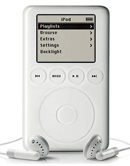solipsism
30/11/2011 14:00:26
พอดีว่าเพิ่งได้มาใช้ ยังใช้ไม่ค่อยเป็นน่ะครับ
Popy
30/11/2011 14:14:57
กดวงกลมตรงกลาง กับลูกสอนชี้ขึ้น ทั้ง 2 ปุ่มพร้อมกันค้างไว้สักประมาณ 8 วินาทีแล้วปล่อยครับ เครื่องจะ reset กลับมาเป็นปกติ
Popy
30/11/2011 15:04:00
โทษที ปุ่มลูกศรชี้ขึ้น จริงๆคือปุ่ม menu หน่ะครับ
ถ้า gen 3 ตัวนี้ ก็คงใช้วิธีเดียวกันหล่ะครับ
เอาตามขั้นตอนเลยนะครับ
1) เลื่อนเปิืดปุ่ม hold แล้วเลื่อนกลับมาที่ off อีกครั้ง (ของผม gen 5 ไม่ทำขั้นตอนนี้ก็ไม่เห็นเป็นไรนะครับ)
กดปุ่มวงกลมตรงกลาง + ปุ่ม menu ค้างไว้ ประมาณ 8 วินาทีแล้วก็ปล่อยหล่ะครับ สำหรับการ reset เครื่อง
Reset
To reset your iPod:
1. Toggle the Hold switch on and off. (Slide it to Hold, then turn it off again.)
2. Press and hold the Menu and Center (Select) buttons simultaneously until the Apple logo appears, about 6 to 10 seconds. You may need to repeat this step.
Tip:
If you are having difficulty resetting your iPod, set it on a flat surface. Make sure the finger pressing the Select button is not touching any part of the click wheel. Also make sure that you are pressing the Menu button toward the outside of the click wheel, and not near the center.
If the above steps did not work, try connecting iPod to a power adapter and plug the power adapter into an electrical outlet, or connect iPod to your computer. Make sure the computer is turned on and isn't set to go to sleep.
ถ้า gen 3 ตัวนี้ ก็คงใช้วิธีเดียวกันหล่ะครับ
เอาตามขั้นตอนเลยนะครับ
1) เลื่อนเปิืดปุ่ม hold แล้วเลื่อนกลับมาที่ off อีกครั้ง (ของผม gen 5 ไม่ทำขั้นตอนนี้ก็ไม่เห็นเป็นไรนะครับ)
กดปุ่มวงกลมตรงกลาง + ปุ่ม menu ค้างไว้ ประมาณ 8 วินาทีแล้วก็ปล่อยหล่ะครับ สำหรับการ reset เครื่อง
Reset
To reset your iPod:
1. Toggle the Hold switch on and off. (Slide it to Hold, then turn it off again.)
2. Press and hold the Menu and Center (Select) buttons simultaneously until the Apple logo appears, about 6 to 10 seconds. You may need to repeat this step.
Tip:
If you are having difficulty resetting your iPod, set it on a flat surface. Make sure the finger pressing the Select button is not touching any part of the click wheel. Also make sure that you are pressing the Menu button toward the outside of the click wheel, and not near the center.
If the above steps did not work, try connecting iPod to a power adapter and plug the power adapter into an electrical outlet, or connect iPod to your computer. Make sure the computer is turned on and isn't set to go to sleep.
Popy
30/11/2011 15:06:42
ขอแก้นิดครับ พิมพ์ตกหล่น เดี๋ยวงง
1) เลื่อนเปิืดปุ่ม hold แล้วเลื่อนกลับมาที่ off อีกครั้ง (ของผม gen 5 ไม่ทำขั้นตอนนี้ก็ไม่เห็นเป็นไรนะครับ ผมมาทำที่ขั้นตอนที่ 2 เลย)
2) กดปุ่มวงกลมตรงกลาง + ปุ่ม menu ค้างไว้ ประมาณ 8 วินาทีแล้วก็ปล่อยหล่ะครับ สำหรับการ reset เครื่อง
ลองดูครับ น่าจะได้ ถ้าไม่ได้รบกวนท่านที่มี gen 3 ช่วยชี้แนะหล่ะกันครับ :)
1) เลื่อนเปิืดปุ่ม hold แล้วเลื่อนกลับมาที่ off อีกครั้ง (ของผม gen 5 ไม่ทำขั้นตอนนี้ก็ไม่เห็นเป็นไรนะครับ ผมมาทำที่ขั้นตอนที่ 2 เลย)
2) กดปุ่มวงกลมตรงกลาง + ปุ่ม menu ค้างไว้ ประมาณ 8 วินาทีแล้วก็ปล่อยหล่ะครับ สำหรับการ reset เครื่อง
ลองดูครับ น่าจะได้ ถ้าไม่ได้รบกวนท่านที่มี gen 3 ช่วยชี้แนะหล่ะกันครับ :)
solipsism
30/11/2011 15:07:24
ขอบคุณ คุณ Popy นะครับ
ผมต่อสาย ไฟไวร์กับอแดปเตอร์ แล้วเสียบปลั๊ก กดปุ่ม เมนู กับ ปุ่ม เพลย์ พร้อมกันได้แล้วครับ
ผมต่อสาย ไฟไวร์กับอแดปเตอร์ แล้วเสียบปลั๊ก กดปุ่ม เมนู กับ ปุ่ม เพลย์ พร้อมกันได้แล้วครับ