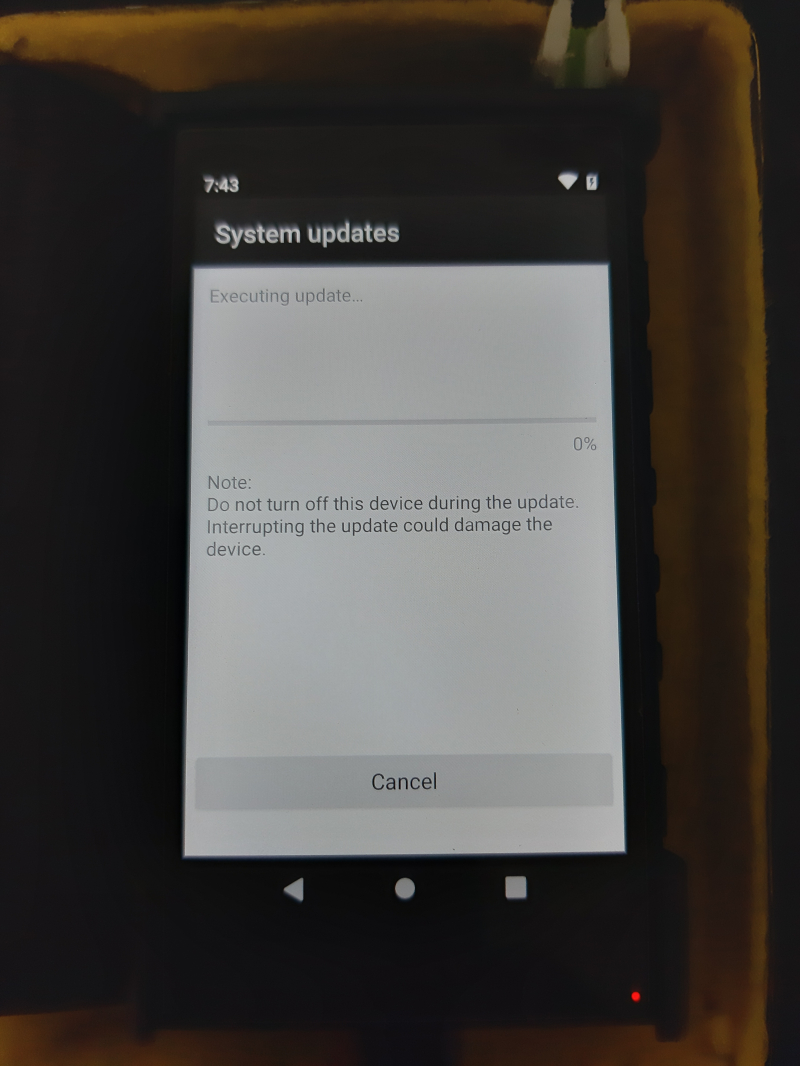Thursday, February 6, 2020
Ver 1.20.02
[Update Contents]
[1] Security updates
(The security patch level in the setting menu will be January 2020)
[2] Added auto power off function to extend battery life
[3] Improved the problem of rarely recognizing SD card at startup
[4] Changed icon of input confirmation button on PIN input screen
[5] Other function improvements
วิธีอัพเดท
Setting->System->Advanced->System updates
ปล.
ระหว่างอัพเดทต้องต่อ Adapter กันแบตหมดกลางทางด้วยจ้า