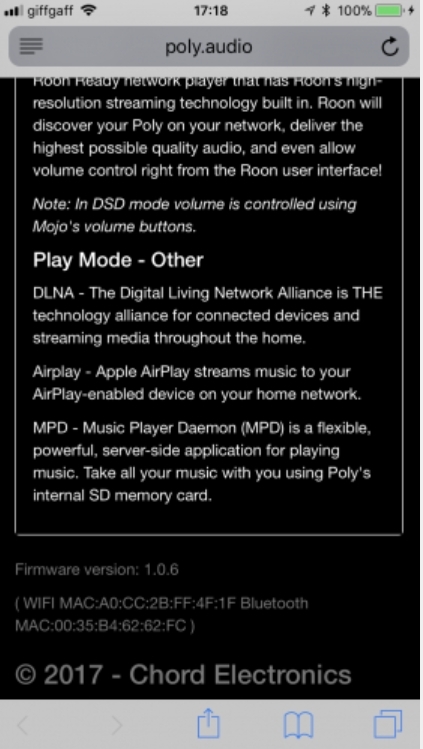
How to update Poly:
Important: Poly must be connected to a Wi-Fi network ( P Status light on and solid colour ) with internet access and be switched ‘on’ or be on charge
1. Poly must be off initially to begin the update process.
2. Switch Poly ‘on’ for at least 30 minutes to connect to the update server and download the update
3. After 30 minutes, switch Poly ‘off’ (or unplug from the charger) and wait until the ‘P-status’ light goes out
4. Switch Poly ‘on’ and wait until the ‘P-status’ light comes back on. Poly has now installed the new firmware. Wait 20 minutes.
5. Switch Poly back ‘off’ and wait again until the ‘P-status’ light goes out
6. Switch Poly back ‘on’. Poly is now ready to use.
The update includes:
This 1.0.6 update is mostly to do with connectivity fixes.
Please be patient. We have a large number of Polys to update. If it doesn't work for you at first then wait and try again another time.
You will know it has been successful as the config page will show the firmware version 1.0.6.
It’s only visible after the update.
You should see something like this on the config page.
