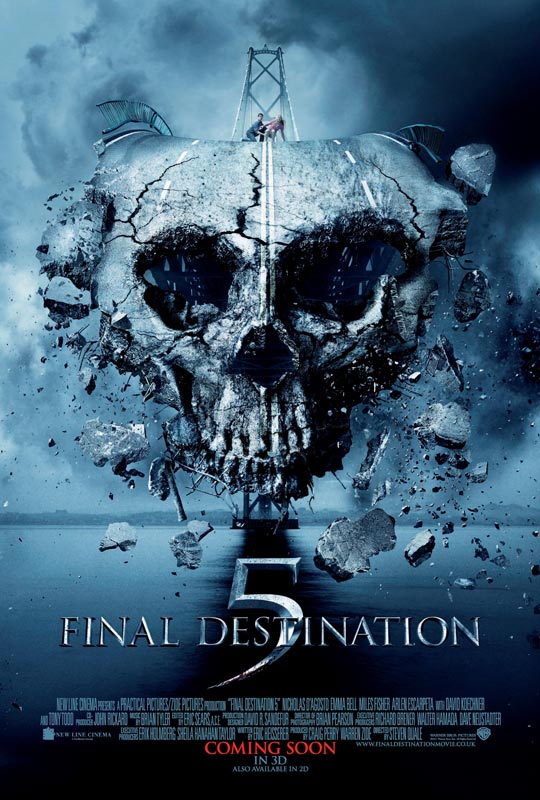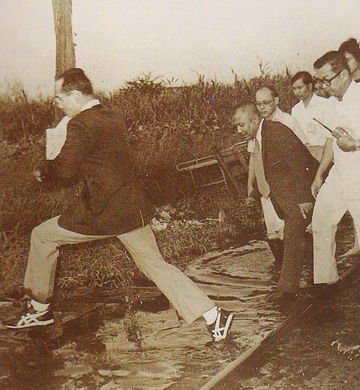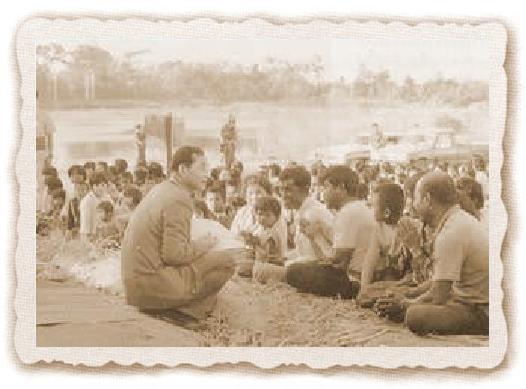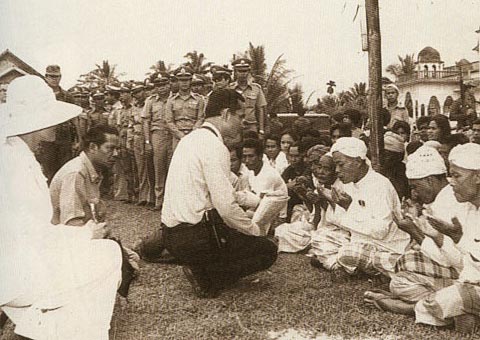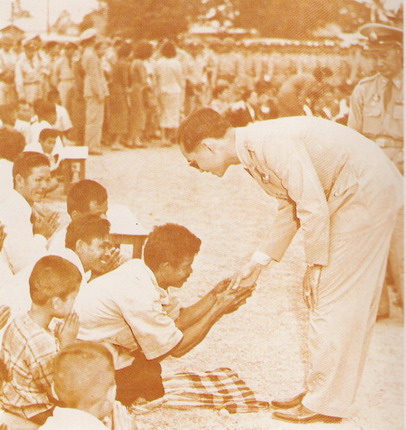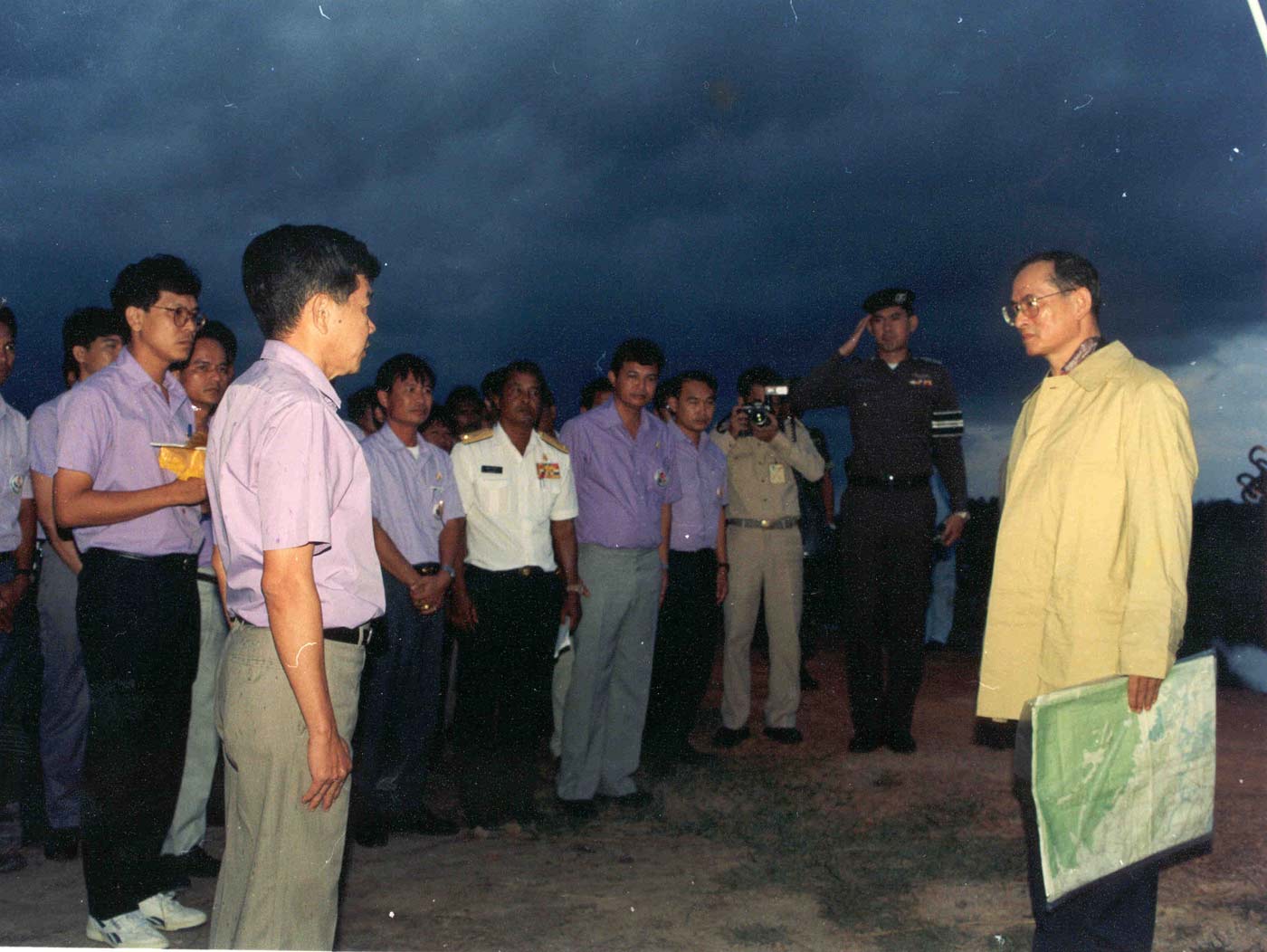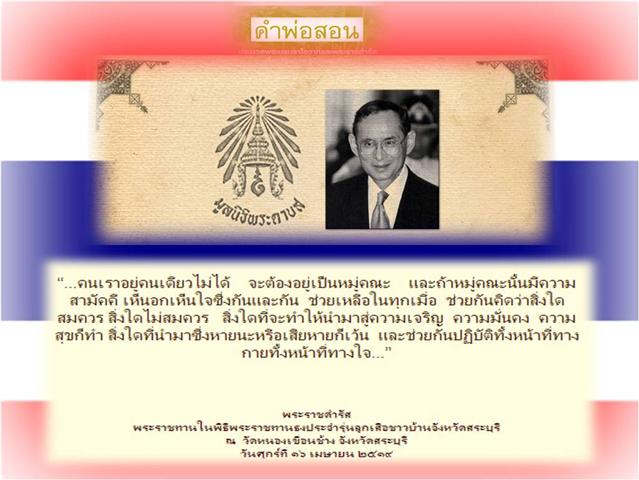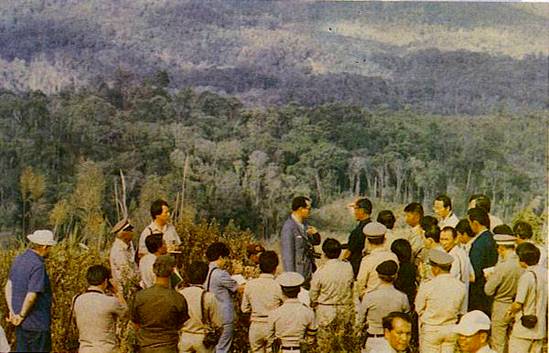ขออนุญาติเฮียย้ายบ้านมาอยู่บ้านใหม่สำหรับ Xtreamer Prodigy ….. ที่ขอย้ายบ้านเพราะกระทู้เก่าเล่ามาตั้งแต่ Xtreamer Ultra HTPC มาถึง SideWinder2 รวมกันแล้วโพสต์มันก้อครึ่งพันแล้ว และ Prodigy นี่เป็นตัวที่น่าสนใจมากๆครับ ….. น่าจะเป็นตัวที่น่าสนใจที่สุดในบรรดา HD Player ที่ออกมาในปีนี้เลยก้อว่าได้ครับ … ไล่ตั้งแต่สเป็ค ความสามารถ และรูปทรง ทุกอย่างดูจะลงตัวไปหมด …..
ผมว่าทาง Xtreamer ทำการบ้านมาค่อนข้างดีว่าผู้ใช้ต้องการอะไร พี่แกจัดให้! …. ถ้าดูที่สเป็คก้อจะเห็นว่าน้องจีจี้ Xtreamer Prodigy เป็น HD Player ยี่ห้อดังตัวแรกที่นำเอา Realtek Next-Gen 1186 มาใช้พร้อมกับให้ hdmi1.4 …. ซึ่งตัว 1186 นี่ความสามารถรอบตัวครับ ไม่ว่าจะเป็น CPU Speed ที่สูงถึง 750MHz สูงกว่า Realtek 1185 (ใช้ใน Mede8er 500X2, 450X2, PlayOn! HD2, Xtreamer SideWinder2, ฯลฯ) ที่ CPU speed อยู่ที่ 500MHz หรือ Sigma Design เบอร์ที่ HD Player ยี่ห้อดังๆหลายยี่ห้อในปัจจุบัน เช่น Dune (D1, H1, & Max) หรือ Popcorn Hour (A210 & C200) นิยมใช้ ซึ่งจะมีความเร็ว CPU อยู่ที่ 667MHz …. เรียกว่าถ้าใช้บวกลบคูณหารเอาก้อจะเห็นว่า น้องจีจี้นี่ฝีเท้าจะจัดกว่าคู่แข่งข้ามสายพันธุ์แบบไม่ต้องใช้รูปภาพตัดสิน …. และถ้าเทียบเครื่องที่ใช้ Realtek118 5เบอร์ยอดนิยมปัจจุบันของ HD Player ทั่วไป CPU จะวิ่งที่ 500MHz เท่ากับว่า Prodigy จะแรงกว่า Mede8er 500X2 และ PlayOn! HD2 หรือ Xtreamer SideWinder2 ถึง 50% และถ้าย้อนหลังไปอีกนิด ชิปตัวที่เคยว่าแจ่มๆเมื่อต้นปี 54 ตัว Realtek 1283 ตัวนี้ CPU Speed จะอยู่ที่แค่ 400MHz เรียกว่า Realtek 1186 นี่เร็วกว่าแบบไม่เห็นฝุ่นเลยครับ ….
ถ้าถามว่าเร็วแล้วดียังงัย ก้อดีตรงที่ทำให้เมนูลื่นปรื๊ดๆ …. เข้าหาไฟล์เร็ว …. เล่นไฟล์ใหญ่ๆประมาณว่า 40-50 กิ๊กได้ดี ….. ให้ภาพเคลื่อนที่ราบรื่นดูสบายตากว่า …. และมิติของภาพดีกว่าครับ …. จริงๆแล้วมันจะมีผลพ่วงไปถึงการรองรับ APP ต่างๆที่จะมาทำให้เครื่อง HD Player เลื่อนระดับจากขั้นเทพเป็นเซียนอะไรประมาณนั้นครับ 55+ ….. เพราะถ้า CPU ช้าๆโอกาสที่จะใช้ APP ที่มีความสามารถสูงๆหรือลูกเล่นหลากหลายก้อไม่มีครับ …… และตัวนี้ก้อมาพร้อมกับ RAM แบบ DDR3 ที่เพื่อให้การทำงานราบลื่นยิ่งขึ้น ……
และตัว Realtek1186 ก้อรองรับ USB3.0 และ Gigabit LAN 100/1,000 ทำให้การเชื่อมต่อและโอนถ่ายข้อมูลทำได้เร็ว ไม่ชักช้ายืดยาดให้เสียอารมณ์ …… และสำหรับผู้ที่ชอบระบบเสียงรอบทิศทางก้อไม่ต้องห่วงครับ ตัวนี้รองรับระบบเสียง Dolby TrueHD และ DTS-HD ทั้ง 5.1 และ 7.1 แชนแนลครับ

ส่วนในเรื่องของภาพ Xtreamer Prodigy มาพร้อมกับพอร์ต HDMI1.4a รองรับไฟล์หนัง True 3D …. จัดว่าเป็นเครื่องเล่น HD Player แบรนด์ดังเครื่องแรกที่รองรับไฟล์ True 3D ครับ …… และที่สาวกของ Xtreamer จะต้องซี๊ดปากด้วยความแซ่ปอีหลีก้อคือเมนูของไฟล์บลูเรย์ฟูลริปครับ ….. ทางโรงงานแจ้งมาว่าน้องจีจี้ Xtreamer Prodigy รองรับเมนู Blu-ray ทั้งที่เป็น Java และ non-java based! งานนี้ไม่เพียงแต่กลุ่มผู้นิยม Realtek ที่จะต้องทำเวฟด้วยความตื่นเต้นเท่านั้น …. บรรดาสาวก Sigma Design ก้อมีหวั่นไหวแน่นอน!
……คือโดยปกติ Sigma Design จะได้เปรียบในเรื่องสีสรรที่สมจริง การเคลื่อนไหวของภาพที่ราบรื่น และมิติภาพโดดเด่นหน้าหลังไม่มีแซงกัน และที่สำคัญคือดูหนังฟูลริบแบบมีเมนูโดยไม่ง้อแผ่น อาจจะโดนเขย่าบัลลังก์ให้โยกคลอนได้ด้วย Realtek 1186 ที่รองรับ True 3D โปรเซสเซอร์ที่วิ่งเร็วปริ๊ด และรองรับเมนูบลูเรย์! ผมว่างานนี้มีได้ลุ้นกันยามสิ้นปี 54 แน่นอนว่าใครจะมาวิน!

และถ้าถามว่าน้องโปร Xtreamer Prodigy รองรับจานแข็งหรือฮาร์ดดิสก์ได้เท่ารัย …. ก้อฮาร์ดดิสก์ PC (3.5”) ได้ถึง 3 เทราไบต์ครับ ….. แถมด้วยช่องเสียบ SD/MMC Card ทางด้านหน้าด้วยครับ

ยิ่งกว่านั้นน้องโปร Xtreamer Prodigy ยังจัดหนักสำหรับหนุ่มไทยที่รักพี่เสียดายน้องครับ …. น้องเค้ามาแบบ Dual Boot ครับ คือจะใช้ Firmware ของ Prodigy ก้อได้หรือจะใช้ตัว OS ที่เป็น Android 2.2 ก้อได้ครับ ….. เรียกว่างานนี้หนุ่มไหนที่ยังรักพี่เสียดายด้วยมีสิทธิได้พี่กะน้องพร้อมกันครับ 55+

และสำหรับผู้ที่นิยมท่องโลกไซเบอร์สเปซ …. น้อง Prodigy ก้อรองรับการใช้งาน อินเตอร์เน็ต เบราเซอร์และ Adobe Flash ทำให้น้องเค้าใช้ดูหนังก้อได้ ….. ใช้ฟังเพลงก้อได้ ….. ถ่ายรูปเสร็จแล้วอยากดูบนจอใหญ่ ก้อเอา SD Card มาเสียบก้อดูได้ …… อยากท่องเน็ตก้อทำได้อีก! ….. แล้วมีอะไรที่น้องเค้าทำไม่ได้มั๊ยเนี่ย! ต้องตอบว่าไม่รู้เหมือนกันครับ … เพราะดูแล้วจะพลิกแพลงท่าไหนน้องเค้าก้อรับมือได้หมด …. อาจจะมีบางคนถามว่าเข้าเน็ตได้แล้วเข้า FB หรือ Twit ได้มั๊ย ก้อต้องตอบว่า ….. ก้อได้อีกด้วยจ้า!