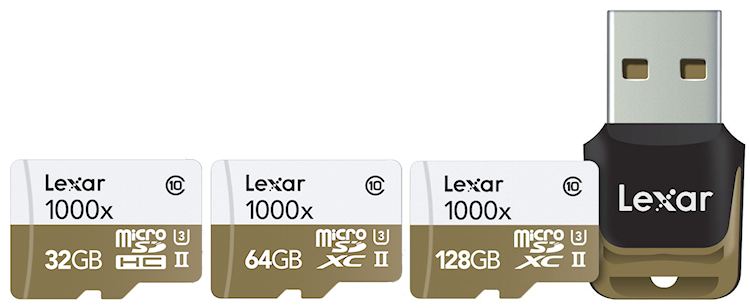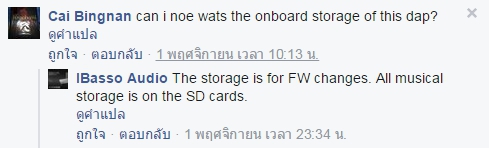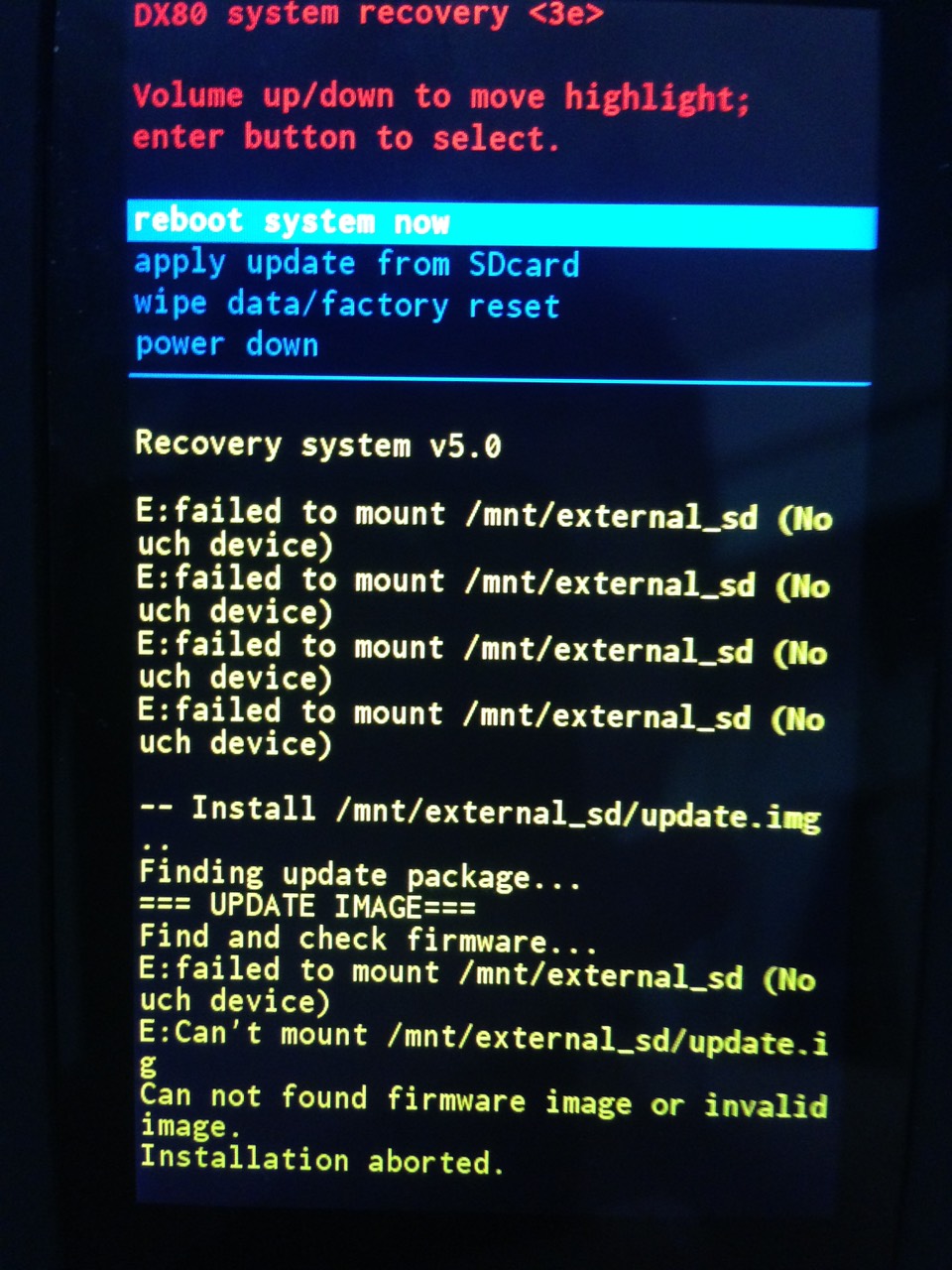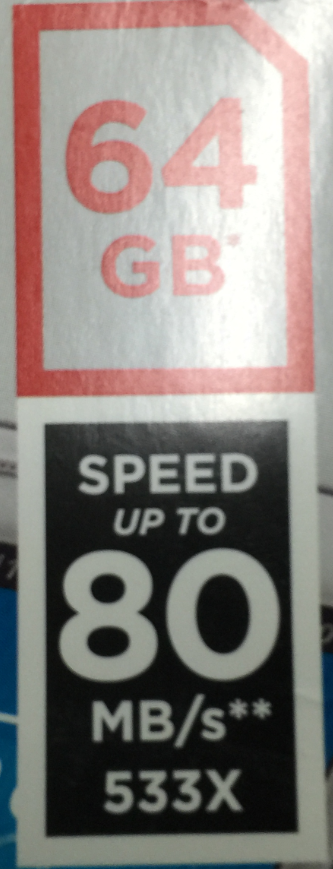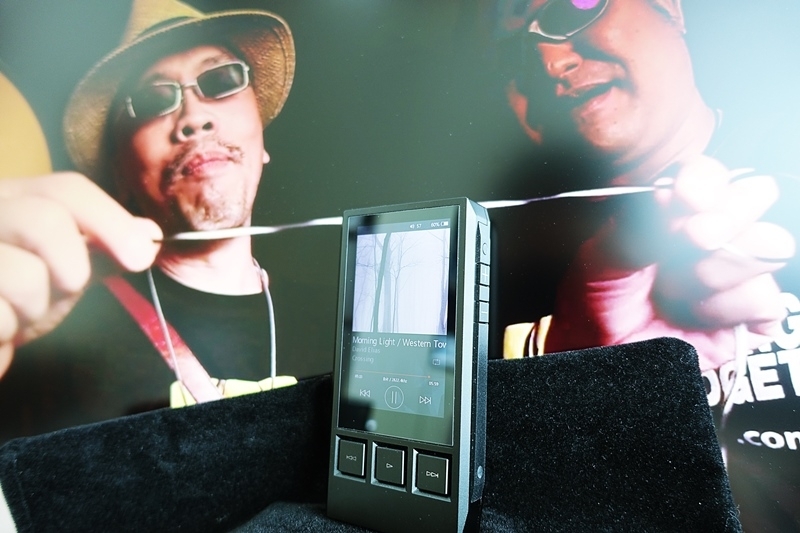สำหรับผู้ที่ใช้ iBasso DX80 มีความเห็นหรืออะไรก็มาเเชร์กันนะครับ ^^
somkiatr
01/11/2015 12:03:47
ยังไม่ได้เลยน้าชา แต่ลองตัว DEMO ที่ร้านเฮียแล้ว เสียงคล้ายๆ AK 240 กำลังขับดี background สงัดมาก
taweelap
01/11/2015 12:06:48
น้าชาครับ ฟูไซด์เริ่มต้นไม่เกินห้าพันบาท ตัวไหนน่าสนใจบ้าง ที่เข้ากับ dx80 ชอบเสียงแนว akg 420
namdaeng
01/11/2015 14:20:39
น้าชา รีวิวคร่าวๆให้หน่อยครับ เทียบกับตระกลู AK (จริงๆไม่อยากพาดพิงผมก็ถือ ak120 อยู่ แต่จอง DX 80)
ipodgen315
01/11/2015 14:36:36
ผมรอรีวิวแบบผู้ใช้งานจริงๆแบบเต็มๆครับ กำลังสนใจมากตัวนี้
ว่าจะจัดเหมือนกันครับ อ่านทุกวันใจก็ยิ่งอยากได้มากขึ้นเรื่อย
สงสัยถ้าดดนรีวิวเรื่องเสียงถูกใจหน่อย คงต้องยอมมอบตัวกับ
เจ้า ibaso DX80 ตัวนี้แน่ๆครับ
ว่าจะจัดเหมือนกันครับ อ่านทุกวันใจก็ยิ่งอยากได้มากขึ้นเรื่อย
สงสัยถ้าดดนรีวิวเรื่องเสียงถูกใจหน่อย คงต้องยอมมอบตัวกับ
เจ้า ibaso DX80 ตัวนี้แน่ๆครับ
jiijaajorjae
01/11/2015 15:23:22
ผมกำลังเล็ง ๆ จะจัด AK120II อยู่เลยครับ รอน้าชาเทียบ
กับ DX80 อยู่เหมือนกันครับ มีโอกาสได้ลองฟังทั้งคู่แล้ว ใจตอนนี้
เอียงไปทาง AK 80% ชอบเรื่องดีไซน์เครื่อง , UI และก็ความเงียบสงัด
แต่ราคาแรงกว่า DX80 ตั้ง 3 เท่า เลยคิดหนักเลย = = รอรีวิวอีกคนครับ
กับ DX80 อยู่เหมือนกันครับ มีโอกาสได้ลองฟังทั้งคู่แล้ว ใจตอนนี้
เอียงไปทาง AK 80% ชอบเรื่องดีไซน์เครื่อง , UI และก็ความเงียบสงัด
แต่ราคาแรงกว่า DX80 ตั้ง 3 เท่า เลยคิดหนักเลย = = รอรีวิวอีกคนครับ
taweelap
01/11/2015 15:34:50
น้าชารีวิวให้ไวเลยครับ ผมก็อยากรู้ วันนี้ไปที่พากอนไปสอย akg 420 มาโดยไม่ได้ตั้งใจ! แค่อยากลองเฉยๆไม่คิดจะซื้อ แต่งงงกับเสียงที่ได้ยินไม่น่าเชื่อว่าเสียงมันจะดีเกินค่าตัวขนาดนี้!
ผมฟังไม่ถึงห้านาที ซื้อเลย ขนาดลองกับโทรศัพท์ถ้าเป็นพวก dpa น่าจะสุดๆไปเลย แต่วันนี้ผมไปกับแฟนเลยลืมลองกับdx80! เวนกำ!
ผมฟังไม่ถึงห้านาที ซื้อเลย ขนาดลองกับโทรศัพท์ถ้าเป็นพวก dpa น่าจะสุดๆไปเลย แต่วันนี้ผมไปกับแฟนเลยลืมลองกับdx80! เวนกำ!
ก่อนอื่นผมขอปลีกตัวไม่เขียนเป็นรีวิวนะครับ เพราะผมเป็นคนที่จะมาอธิบายรายละเอียดต่างๆนั้นไม่เก่งเอาซะเลย 555
แต่ผมจะขอมาบอกแนวเสียงคร่าวๆที่ผมได้สัมผัสมาระหว่าง DX80 กับ AK120ii 2ตัวนี้ดีกว่านะครับ
ทั้งสองตัวให้เสียงดีมากๆทั้งคู่แต่จะออกมาต่างสไตล์กันไม่น้อยเลยซึ่งเสียงของทั้งคู่ก็จะขึ้นอยู่กับหูฟังที่เอามาใช้ด้วยเช่นกัน
จากที่ผมฟังมา ในย่านเสียงต่ำ AK120ii จะให้เสียงที่นิ่งกว่ามีคอนโทลกว่า คือเสียงเบสออกมาเป็นลูกๆชัดเจนกว่า แต่กระชับและเก็บตัวไวมากกว่า DX80 ที่เบสจะะออกมาลูกใหญ่กระหึ่มและมีลากยาวกว่า
มาเสียงกลางและเสียงร้อง AK120ii จะออกเนียน ชัดเจน บาล้าน แต่ของ DX80 จะออกแบบมีเนื้อมีหนัง รายละเอียดของน้ำเสียงชัดเจนกว่า ให้ความรู้สึกเหมือนนักร้องปอดใหญ่อย่างนั้นเลย ซึ่งอาจเป็นเพราะ DX80 มีอิมแพคของเสียงที่รุนแรงกว่าก็เป็นได้
ส่วนเสียงสูง AK120ii ให้เสียงใสที่เปิดโปร่งฟังสบายไม่มีระคายหู ซึ่งกับ DX80 จะปล่อยเสียงที่โฉ่งฉ่าง ปุ้งปิ้ง ทอดยาวไกล แตก็ไม่มีสากเสี่ยนของเสียงสูงให้ระคายหูเหมือนกัน
เรื่องมิติเวทีเสียงความเป็น 3D ของเสียงก็ทำได้ดีทั้งคู่ไม่แพ้กัน ยกเว้นตรงด้านความลึกของเวทีเสียงที่ AK120ii สามารถทำได้ดีกว่านิดหน่อยเอง
สรุปสั้นๆก็คือ DX80 ให้เสียงที่ออกสดกว่าคึกคักกว่า AK120ii ครับ
ปล.อย่าลืมนะครับว่าเสียงที่ออกมาจะขึ้นอยู่กับหูฟังที่เอามาใช้ด้วยนะ
taweelap
01/11/2015 16:47:31
ถ้าเทียบจากราคาผมว่า ak แพ้น็อค อีกประเด็นคือถ้าพิจารณาจากเสียงกลางเสียงร้องจากที่น้าชาบอก เครื่องเสียงเครื่องไหนที่ให้บอดี้เสียงกลางที่อิ่มกว่า มีตัวตนกว่า นักร้องร้องได้ชัดเจนเต็มปากเต็มคำกว่า เครื่องนั้นมีเปรียบกว่าเครื่องอื่นๆแน่นอน
ไม่น่าล่ะเฮียมั่นถึงเปรยว่าเป็นการพลิกเกมส์ของเครื่องเล่น dpa ในราคาระดับนี้!
ไม่น่าล่ะเฮียมั่นถึงเปรยว่าเป็นการพลิกเกมส์ของเครื่องเล่น dpa ในราคาระดับนี้!
ipodgen315
01/11/2015 17:28:28
จะอดใจไหวไหมนี่ ยิ่งชอบฟังเสียงกลางอยู่ด้วยเข้าทางเลย
gatthering
01/11/2015 17:48:18
ผมเหมือนคุณ jiijaajorjae เลยละครับ ใจยังชอบ 120ii มากกว่า DX80 ในเรื่องของ ดีไซน์ UI แต่เรื่องเสียงผมยังตัดสินไม่ได้เพราะยังไม่มีเวลาไปลองเจ้า DX80 แต่เรื่องราคานี่ทำให้ต้องหันกลับไปมอง ได้อ่านรีวิวของนักเล่นหลายๆท่าน โดยความเห็นไปในทิศทางเดียวกัน จึงทำให้เกิดความสับสนในใจพอสมควร และเรื่องของราคาที่ต่างกันลิบ ตอนนี้คงต้องเก็บข้อมูลต่อไปก่อน จนกว่าจะมีเวลาได้เข้า กทม ไปลอง
gatthering
01/11/2015 17:54:31
ขอแก้ไขนะครับ
ผมเหมือนคุณ jiijaajorjae เลยละครับ ใจยังชอบ 120ii มากกว่า DX80 ในเรื่องของ ดีไซน์ แต่เรื่องเสียงและ UI ผมยังตัดสินไม่ได้เพราะยังไม่มีเวลาไปลองเจ้า DX80 แต่เรื่องราคานี่ทำให้ต้องหันกลับไปมอง ได้อ่านรีวิวของนักเล่นหลายๆท่าน โดยความเห็นไปในทิศทางเดียวกัน จึงทำให้เกิดความสับสนในใจพอสมควร และเรื่องของราคาที่ต่างกันลิบ ตอนนี้คงต้องเก็บข้อมูลต่อไปก่อน จนกว่าจะมีเวลาได้เข้า กทม ไปลอง
ผมเหมือนคุณ jiijaajorjae เลยละครับ ใจยังชอบ 120ii มากกว่า DX80 ในเรื่องของ ดีไซน์ แต่เรื่องเสียงและ UI ผมยังตัดสินไม่ได้เพราะยังไม่มีเวลาไปลองเจ้า DX80 แต่เรื่องราคานี่ทำให้ต้องหันกลับไปมอง ได้อ่านรีวิวของนักเล่นหลายๆท่าน โดยความเห็นไปในทิศทางเดียวกัน จึงทำให้เกิดความสับสนในใจพอสมควร และเรื่องของราคาที่ต่างกันลิบ ตอนนี้คงต้องเก็บข้อมูลต่อไปก่อน จนกว่าจะมีเวลาได้เข้า กทม ไปลอง
taweelap
01/11/2015 20:53:13
ผมจัดมาแล้วน้าชากำลังเบินรอ dx80กะว่าเบินครบ100 ชม dx80 มาพอดี 555+
เอกเรื่องมาก
01/11/2015 22:09:35
DX90 มันจะออกใสๆ คมๆ แหลมๆ ซึ่งไม่ใช่ทางผมเลย เพราะฟังแล้วรู้สึกทรมานหู พอมา DX80 มันจะนวลๆ เนียนๆ อิ่มๆขึ้น มีเฮ ยิ่งเทียบกับราคาด้วยแล้ว โอ้วจ๊อด
Alone[]
01/11/2015 22:20:37
เห็นมีแต่คนเปรียบ dx80 กับ ak120ii
Ak100ii ในมือผมมันสั่นไปหมด 555
Ak100ii ในมือผมมันสั่นไปหมด 555
nan79
01/11/2015 22:24:42
รอให้เพื่อนๆ ไปลองให้เยอะๆ จะได้เบิร์นให้มันเข้าที่ เด๋วเราตามไปทีหลัง ^^
มิวสิก
01/11/2015 22:38:51
รอ DX80 อยู่หวังว่าพรุ่งนี้ของคงจะเข้า ผมมี RE400 กับ AKG K540 คงต้องหาทางไปลอง HE400s ตามที่น้าชาแนะนำบ้าง
jiijaajorjae
01/11/2015 22:41:58
DX80 มันมีความจุในเครื่องเท่าไหร่หรอครับ หรือมันจะอ่านเพลงจาก card เท่านั้น
@ jiijaajorjae
DX80 ไม่มีความจุในเครื่องให้ลงไฟล์ครับ แต่มีช่องเสียบการ์ด2ช่องครับ ^^
DX80 Spec.
*Si TIme MEMS Oscillator X2
*XMOS USB receiver with Thesycon USB Audio driver. Easy to use USB DAC.
*Line out has a set voltage.
*Dual CS4398 dacs and native DSD.
*Dual micro SD slots. <<<<<<<<<<-----------
*3600mah battery.
*Optical and coax digital output.
*3.2 inch screen with a resolution of 480*800 IPS screen.
*Native DSD64 and 128 from SD card or USB input.
*Line out:Output Level: 1.6Vrms (1kHz0dB)
--Frequency Response:17Hz ~20KHz +/-0.1dB
--S/N:-116dB +/-1dB
--THD+N: 0.001% Crosstalk: 107d B (1KHz)
*Headphone out: Output Level: 2.9Vrms(32ohm Load).
*260mW into a 32 ohm load.
--FrequencyResponse: 17Hz~20KHz +/-0.1dB
--S/N: -114dB +/-1dB (32ohm Load)
--THD+N: 0.002% (32ohm load)
*Output Impedance: <0.1ohm
*Size: 120mm*63.2mm*16.8mm
*Weight: 178g
DX80 ไม่มีความจุในเครื่องให้ลงไฟล์ครับ แต่มีช่องเสียบการ์ด2ช่องครับ ^^
DX80 Spec.
*Si TIme MEMS Oscillator X2
*XMOS USB receiver with Thesycon USB Audio driver. Easy to use USB DAC.
*Line out has a set voltage.
*Dual CS4398 dacs and native DSD.
*Dual micro SD slots. <<<<<<<<<<-----------
*3600mah battery.
*Optical and coax digital output.
*3.2 inch screen with a resolution of 480*800 IPS screen.
*Native DSD64 and 128 from SD card or USB input.
*Line out:Output Level: 1.6Vrms (1kHz0dB)
--Frequency Response:17Hz ~20KHz +/-0.1dB
--S/N:-116dB +/-1dB
--THD+N: 0.001% Crosstalk: 107d B (1KHz)
*Headphone out: Output Level: 2.9Vrms(32ohm Load).
*260mW into a 32 ohm load.
--FrequencyResponse: 17Hz~20KHz +/-0.1dB
--S/N: -114dB +/-1dB (32ohm Load)
--THD+N: 0.002% (32ohm load)
*Output Impedance: <0.1ohm
*Size: 120mm*63.2mm*16.8mm
*Weight: 178g
taweelap
02/11/2015 10:52:45
ไม่ได้นะน้าชา ต้องออกความคิดเห็นบ้างพอเป็นกะสัย555+
tangkoo.
02/11/2015 21:57:42
อูย ฮิวโก้+บักคูน อย่างนี้เอาหูอะไรไปเสียบ ก็อร่อยหมดละครับน้า555
Bsst
03/11/2015 04:04:34
น้าชาครับ
ถ้าเอา Hd650 ต่อตรงกับ Dx80 ขับออกไหมครับ
เสียงเป็นอย่างไรครับ
ถ้าเอา Hd650 ต่อตรงกับ Dx80 ขับออกไหมครับ
เสียงเป็นอย่างไรครับ
ได้เลยครับน้า Bsst ^^
ระหว่าง 2 ตัวนี้ ต่อตรงออก HD650 จะได้โทนเสียงที่ออกมาคล้ายคลึงกันมากเลยครับ
สูงพริ้วไกล กลางหวานเด่น ต่ำชัดลึก ฟังเพลงสาวๆร้องช้าๆได้อารมณ์ดีมากจริงๆ ^^
แต่ข้อแตกต่างของทั้ง 2 ตัวก็มีอย่างฟังออกได้ชัดเจนทีเดียว
คือมิติความกว้างเวทีเสียง ความเป็น 3D ของดนตรี โดยเฉพาะช่องไฟของเครื่องดนตรี และการแบ่งแยกเสียงร้องออกจากเครื่องดนตรีที่โอบล้อมอยู่ ..... DX80 ทิ้งห่าง DX90 ไปไกลมากเลยครับ
* ความเห็นนี้ออกมาจากความรู้สึกส่วนตัวล้วนๆของผมเองเลยนะครับ ^^
** ทั้ง DX80 และ DX90 สามารถขับ HD650 ได้ดีมากๆในระดับนึงแต่ก็ยังไปไม่สุดเท่าใน คห.39 นั้นจ้าาาาาาา 555
nan79
03/11/2015 12:45:55
เห็นจับคู่กับ HD650 แล้วหวั่นใจจริงๆ ถ้าไม่ติดว่าหูฟังมันเก่า เด๋วมันออก s อะไรมาเร็วๆ นี้นี่
พอ DAP มันมีกำลังขับมากขึ้น เราก็อยากขยับไปเล่นหูตัวใหญ่ขึ้นอ่ะเนอะ ^^
พอ DAP มันมีกำลังขับมากขึ้น เราก็อยากขยับไปเล่นหูตัวใหญ่ขึ้นอ่ะเนอะ ^^
Bsst
03/11/2015 12:59:30
ขอบคุณมากครับ น้าชา
ช่วยกรุณาทดลองเพิ่ม โดย ต่อ Dx80 + B1 + Hd650
เสียงจะดีขึ้นมากน้อย เพียงใด หรือไม่ ห่างไกลกับ คห 39 มากไหมครับ
ช่วยกรุณาทดลองเพิ่ม โดย ต่อ Dx80 + B1 + Hd650
เสียงจะดีขึ้นมากน้อย เพียงใด หรือไม่ ห่างไกลกับ คห 39 มากไหมครับ
Bsst
03/11/2015 14:25:14
คุณ nan 79 ครับ
สาเหตุใหญ่ที่ผมใช้ hd650 เพราะมันได้รับ การ recommendedว่ามี
เสียงดีในระดับ class A ตั้งแต่ปี 2548 ถึง ปัจจุบัน (2558)
แสดงว่ามันมีดีพอควร ปัจจุบัน stereophile ก็ยังใช้เป็นหูฟังที่ใช้ฟังเทียบเสียง
ในการจัด class (class A) ของอุปกรณ์หูฟังต่างๆ
มันจัดอยู่ใน class เดียวกับ hd800 Lcd-x. ครับ
ความคิดเห็นผม มันเป็นหูฟังมาตรฐานของเสียงดีระดับ class A
ใส่สบาย ฟังได้ยาวนาน ฟังสบายหู มีเสียงทุกย่านครบ ไม่เกินเลย
ราคาไม่แพง ครับ ขอให้หาอุปกรณ์เล่นที่เหมาะกับมันเท่านั้น ครับ
สาเหตุใหญ่ที่ผมใช้ hd650 เพราะมันได้รับ การ recommendedว่ามี
เสียงดีในระดับ class A ตั้งแต่ปี 2548 ถึง ปัจจุบัน (2558)
แสดงว่ามันมีดีพอควร ปัจจุบัน stereophile ก็ยังใช้เป็นหูฟังที่ใช้ฟังเทียบเสียง
ในการจัด class (class A) ของอุปกรณ์หูฟังต่างๆ
มันจัดอยู่ใน class เดียวกับ hd800 Lcd-x. ครับ
ความคิดเห็นผม มันเป็นหูฟังมาตรฐานของเสียงดีระดับ class A
ใส่สบาย ฟังได้ยาวนาน ฟังสบายหู มีเสียงทุกย่านครบ ไม่เกินเลย
ราคาไม่แพง ครับ ขอให้หาอุปกรณ์เล่นที่เหมาะกับมันเท่านั้น ครับ
gatthering
03/11/2015 18:18:41
นั่งอ่านกระทู้นี้มากๆ สงสัยจะต้องมอบตัว ฮ่าๆๆ แต่ละท่านมาแต่ละภาพ ขนลุกเลยทีเดียว
สำหรับน้า Bsst อีกครั้งนะครับ ^^
DX80 => HD650 ผมว่าเสียงก็กลมกล่อมฟังได้ดีไม่น้อยแล้วนะครับ
แต่ DX80 + B1 => HD650 มันเหมือนอย่างกับได้กินกระทิงแดงเข้าไปอย่างนั้นเลย 555
คือทุกย่านเสียงกระหึ้มกับมีน้ำหนักขึ้น อิมแพครุนแรงขึ้น เวทีเสียงโอ่อ่าใหญ่โตขึ้น อย่างชัดเจนครับ
ส่วนถ้าเทียบกับคห.39ก็ยังอีกไกลทีเดียวครับ ^^
มิวสิก
03/11/2015 22:07:34
จะมาแล้วเหรอ. เมมหละครับเอารุ่นไหนถึงจะดี จะว่าไปยังไม่ได้เตรียมเพลงเลย มีแต่ MP3 ตลาดๆ
nan79
03/11/2015 22:35:31

แนะนำการ์ดตัวนี้ ดู speed นิดนึง ตัวเก่าหน้าตาเหมือนกันเปี๊ยบจะเป็น speed 60/40 ตัวใหม่จะเป็น 90/50 เสียงต่างกันมั้ย ต่างกันนะ ตัวใหม่นี่เสียงจะใกล้เคียงกับ sony premium มาก แต่ว่าเรื่องความสงัดสู้โซนี่ไม่ได้ แต่นั่นมันการ์ดตัวละ 5000 ส่วนเจ้านี่มันพันห้ากว่าๆ อาทิตย์นี้มีงาน commart ว่างๆ ลองแวะมาเดินในงาน เพราะคราวที่แล้วซื้อในงาน mobile expo sandisk เค้าเอามาลดทั้งงาน งานนี้อาจจะมาอีก
nan79
03/11/2015 22:51:11
ถ้าฟังพวก mp3 speed card คงไม่สำคัญเท่าไหร่ แต่ถ้าฟังพวก hi-res ไฟล์มันจะใหญ่มาก เล่นแล้วอาจจะกระตุก ทีแรกก็คิดว่าไม่จำเป็นต้องเล่นตัวที่ speed สูงมากๆ เพราะเราไม่ได้เอาไปถ่ายรูปหรือวิดิโอ แต่พอลองเทียบตัวใหม่กับตัวเก่า เสียงมันต่างกันจริงๆ
jiijaajorjae
03/11/2015 23:33:40
รบกวนสอบถามทุกท่านหน่อยครับ
micro sd ความจุ 128GB เวลาฟังมันมีผลต่อเสียงมั้ยครับถ้าเทียบกับ 64GB
ประมาณว่าลงเพลงเยอะกว่าข้อมูลเยอะกว่าอาจจะทำให้หน่วง ๆ รึเปล่า
ผมกะว่าจะใช้กับ DX80 เป็น 128 กับ 64GB ครับ
micro sd ความจุ 128GB เวลาฟังมันมีผลต่อเสียงมั้ยครับถ้าเทียบกับ 64GB
ประมาณว่าลงเพลงเยอะกว่าข้อมูลเยอะกว่าอาจจะทำให้หน่วง ๆ รึเปล่า
ผมกะว่าจะใช้กับ DX80 เป็น 128 กับ 64GB ครับ
gatthering
04/11/2015 01:24:51
ขอเรียนถามน้าชาครับ ไม่ทราบว่า DX80+b1 เทียบกับ Bakoon นี่ต่างกันเยอะไหมครับ คุ้มค่าไหมครับที่จะกระโดดข้ามไปเล่น bakoon ขอบคุณครับน๊าชา
Bsst
04/11/2015 04:21:19
ขอบคุณน้าชามากมากครับ (เมื่อวานตอนเย็นที่บ้านฝนตก เน็ต มีปัญหา)
ผมมีความสนใจ dx80 เพิ่มมากขึ้นครับ ขออนุญาต ถามต่อนะครับ
dx80สามารถเล่น file จาก harddisk ขนาด 2T + Docking
ได้เหมือน dx90 ได้ หรือไม่ ครับ น้าชา
ผมมีความสนใจ dx80 เพิ่มมากขึ้นครับ ขออนุญาต ถามต่อนะครับ
dx80สามารถเล่น file จาก harddisk ขนาด 2T + Docking
ได้เหมือน dx90 ได้ หรือไม่ ครับ น้าชา
nan79
04/11/2015 12:54:17
เคยอ่านรีวิวที่เค้าเทียบกับหลายๆ ยี่ห้อ Lexar ก็น่าสนใจค่ะน้าชา แต่อันนั้นฝั่งคอมฯเค้าเทสเรื่องความเสถียรของการถ่ายโอนข้อมูลด้วยค่ะ
การ์ดโซนี่มีดีที่กราวด์ค่ะ น้าชามีโอกาสหามาลองซักอันนะคะ (แพงดับจิตจริงๆ)
การ์ดโซนี่มีดีที่กราวด์ค่ะ น้าชามีโอกาสหามาลองซักอันนะคะ (แพงดับจิตจริงๆ)
nan79
04/11/2015 12:57:51
@jiijaajorjae 128GB น่าจะมีปัญหาเรื่องหน่วงแน่ๆ ค่ะ ถ้า processor ไม่แรงพอ ที่เคยเจอแบบจะๆ ไม่ใช่ 128GB ด้วย แค่ 64 เจอะกะ 901s นี่แหละ เครื่องค้างไปเลย 2 ครั้งติดๆ ไม่ใช่ track เดียวกัน อาจจะเพราะขนาดไฟล์ที่อ่านมันใหญ่มากด้วย ปกติพวกนั้นไฟล์ขนาด 300Mb นี่เป็นเรื่องปกติ มีขนาดใหญ่สุดคือ 700Mb ก็มีค่ะ (.wav ธรรมดานี่แหละ แต่มันชิ้นเดียวทั้ง CD ไง 1 movement เต็มๆ) ค้างคามือค่ะ เสียงดีแต่ไม่ไหวจริงๆ
jiijaajorjae
04/11/2015 13:13:04
@nan79
ถ้าจะให้ดีควรจะใช้แค่ 64GB 2 อันน่าจะเวิร์คกว่าใช่ปะครับ
หรือถ้าจะ 128GB ใช้ของ Lexar เพราะความเร็วมากกว่า sandisk
ถ้าจะให้ดีควรจะใช้แค่ 64GB 2 อันน่าจะเวิร์คกว่าใช่ปะครับ
หรือถ้าจะ 128GB ใช้ของ Lexar เพราะความเร็วมากกว่า sandisk
มิวสิก
04/11/2015 13:38:33
ขอบคุณ น้าชา กับ คุณ Nan79 ครับ
สรุปว่า Lexar 64 1000X หาซื้อได้ที่ไหนครับ เมื่อกลางวันเดินหา ตามร้านกล้อง ,JIB, Banana ก็ไม่มี
สรุปว่า Lexar 64 1000X หาซื้อได้ที่ไหนครับ เมื่อกลางวันเดินหา ตามร้านกล้อง ,JIB, Banana ก็ไม่มี
jiijaajorjae
04/11/2015 13:54:42
Lexar 1000X 64GB เห็นมีที่ Lazada ครับ 2,999 บาท
nan79
04/11/2015 14:21:03
Lazada อย่าลืมดูประกันด้วยนะคะ บางตัวเป็นของหิ้วไม่มีประกัน ที่หวาดเสียวกว่านั้นคือ ระวังปลอมค่ะ
tangkoo.
04/11/2015 14:40:18
ความเร็วของการ์ดมีผลครับ ยิ่งไฟล์ใหญ่ๆ ลงเพลงเยอะๆยิ่งมีผลครับ(ถ้าระบบประมวลผลของ dap ช้า ยิ่งมีผลเข้าไปใหญ่)
เหมือนเวลาถ่ายรูปจากกล้องนะครับ ถ้าตั้งความละเอียดสัก 8-10 ล้านพิกเซลคงไม่เห็นผลเท่าไหร่ แต่กล้องสมัยนี้มัน 20 ล้านอัพ ถ้าเอาการ์ดสปีดช้ามาใช้ มันต้องใช้เวลาประมวลผล สักพักกว่าที่จะถ่ายต่อได้
เหมือนเวลาถ่ายรูปจากกล้องนะครับ ถ้าตั้งความละเอียดสัก 8-10 ล้านพิกเซลคงไม่เห็นผลเท่าไหร่ แต่กล้องสมัยนี้มัน 20 ล้านอัพ ถ้าเอาการ์ดสปีดช้ามาใช้ มันต้องใช้เวลาประมวลผล สักพักกว่าที่จะถ่ายต่อได้
nan79
04/11/2015 14:51:29
กล้องน่าจะต้องใช้การ์ดเร็วมากกว่าไฟล์เพลงค่ะ โดยเฉพาะ raw และมีการถ่ายแบบภาพต่อเนื่อง (ชักออกทะเล)
ไฟล์เพลงนี่ถ้าไม่ได้เล่น Hi-res อาจจะยังไม่เห็นชัดเท่าไหร่ แต่คิดว่าเกี่ยวกับ processor กับ cache buffer ของเครื่องด้วยอ่ะ เวลาเล่นอย่างหาไฟล์เนี่ยอืดแบบชัดมาก
ไฟล์เพลงนี่ถ้าไม่ได้เล่น Hi-res อาจจะยังไม่เห็นชัดเท่าไหร่ แต่คิดว่าเกี่ยวกับ processor กับ cache buffer ของเครื่องด้วยอ่ะ เวลาเล่นอย่างหาไฟล์เนี่ยอืดแบบชัดมาก
@ น้า Bsst
ผมลองเสียบ USB OTG พร้อม freshdrive ในช่อง usb ของ DX80 ดูแล้วครับ
พอเสียบปั๊บ ในเมนูหน้าของ Directory ก็จะมีลิสชื่อ USB OTG โชว์ขึ้นมา
แต่พอเปิดเข้าไปในหน้าเมนูของ USB OTG กลับไม่เห็นอะไรเลย
และผมก็ได้ลองใช้ USB HDD Docking มาเสียบเข้าที่หัวอแดปเตอร์ Usb OTG ก็ไม่มีอะไรโชว์ขึ้นมาเหมือนกันแม้แต่ reboot เจ้า DX80 ไปแล้วก็ตาม
ผมเดาว่าตอนนี้ DX80 คงยังไม่รับอ่านไฟล์จาก OTG มั้งครับ
หรือว่าผมมีทำพลาดอะไรตรงไหนไปหรือเปล่าก็ไม่รู้ 555
ผมลองเสียบ USB OTG พร้อม freshdrive ในช่อง usb ของ DX80 ดูแล้วครับ
พอเสียบปั๊บ ในเมนูหน้าของ Directory ก็จะมีลิสชื่อ USB OTG โชว์ขึ้นมา
แต่พอเปิดเข้าไปในหน้าเมนูของ USB OTG กลับไม่เห็นอะไรเลย
และผมก็ได้ลองใช้ USB HDD Docking มาเสียบเข้าที่หัวอแดปเตอร์ Usb OTG ก็ไม่มีอะไรโชว์ขึ้นมาเหมือนกันแม้แต่ reboot เจ้า DX80 ไปแล้วก็ตาม
ผมเดาว่าตอนนี้ DX80 คงยังไม่รับอ่านไฟล์จาก OTG มั้งครับ
หรือว่าผมมีทำพลาดอะไรตรงไหนไปหรือเปล่าก็ไม่รู้ 555
nan79
04/11/2015 18:33:44
Flash drive เป็น ntfs หรือเปล่าคะน้าชา ลองหาตัวที่เป็น fat32 มาเทสต์ดูอาจจะได้ค่ะ
Bsst
04/11/2015 19:26:52
น้าชาครับ ขอบคุณในความกรุณา ทดลองให้เป็นอย่างยิ่งครับ
ผมชอบ dx90 เพราะมันเล่น Hdd docking ได้โดยตรง
เนื่องจากผมมีขนาด 2T อยู่หลายตลับ
ผมไม่สันทัดในการ copy ลง micro sd เลยครับ
ผมชอบ dx90 เพราะมันเล่น Hdd docking ได้โดยตรง
เนื่องจากผมมีขนาด 2T อยู่หลายตลับ
ผมไม่สันทัดในการ copy ลง micro sd เลยครับ
nan79
04/11/2015 19:34:11
สงสัยจะเล่นแบบ hdd docking ไม่ได้ ที่จริงเค้าก็บอกนะว่าตัวนี้จะเป็น os ตัวใหม่ ซื้อการ์ดแล้วกันค่ะ เนอะ ^^
InLimbo
04/11/2015 20:44:11
เสียดายคุณ RockDragon ไม่ใช่สาย earbud เลยไม่รู้จะถามอะไร
ผมรอเครื่องไปก่อนละกันครับ
ผมรอเครื่องไปก่อนละกันครับ
jetsboat
04/11/2015 22:46:16
วันนี้ไปรับเครื่องมาแล้วครับ firmware 1.0.0 อันนี้ล่าสุดหรือยังครับ
tinger
04/11/2015 22:55:18
สำหรับผม D14 กับ DX80 เสียงคนละแนวกันครับผม D14 เหมือน DX90
tinger
04/11/2015 23:06:04
แจ้งนิดครับ ฟิล์มที่ติดมากับเครื่องถ้าลลอกออกคือไม่มีฟิล์มเลยนะครับ ต้องติดที่แถมในกล่องเข้าไปเองครับผม
ส่วนเสียงของผมยังติดบางเดี๋ยวรอผ่านสิบชั่วโมงค่อยลองใหม่
ส่วนเสียงของผมยังติดบางเดี๋ยวรอผ่านสิบชั่วโมงค่อยลองใหม่
soullofts
05/11/2015 00:52:11
ไปรับมาแล้ว FW ยังเป็น 1.0 ครับ น่าจะเหมือนกับเดโม่
soullofts
05/11/2015 00:54:00
ผมอยากลองต่อกับคอมเป็น DAC สามารถดาวน์โหลด Driver ได้ที่ไหนครับ ลองเสียบธรรมดาแล้วหาไม่เจอ
หลุยส์ munkonggadget
05/11/2015 02:26:21
DAC นั้นอาจจะต้องรอเฟิิรืมเเวร์เพิ่มครับ คาดว่าเร็วๆนี้จะใช้โหมดนี้ได้ครับ
Bsst
05/11/2015 06:16:49
คุณ nan 79 ครับ
การ์ดที่ผมมี มีอยู่3ยี่ห้อ ได้ลองซื้อมาทดลองหลายขนาด และหลายความเร็ว
ว่าอะไรให้เสียงดีที่สุด และใช้ฟังเวลาออกไปข้างนอก เวลาอยู่ในบ้านชอบใช้
Hdd 2t + Dx 90 กับชุด ตั้งโต๊ะ ทีนี้ถ้าใช้การ์ดมันมีหลายอัน
เราต้องมาจำว่าการ์ดอันไหนอัดเพลงอะไรไว้ กว่าจะเลือกได้บางครั้งก็เสียเวลา
พอควรครับ ผมเลยชอบใช้ Hdd 2t ฟังในบ้านครับ
สดวกและมีเพลงให้เลือกฟังได้มากครับ
การ์ดที่ผมมี มีอยู่3ยี่ห้อ ได้ลองซื้อมาทดลองหลายขนาด และหลายความเร็ว
ว่าอะไรให้เสียงดีที่สุด และใช้ฟังเวลาออกไปข้างนอก เวลาอยู่ในบ้านชอบใช้
Hdd 2t + Dx 90 กับชุด ตั้งโต๊ะ ทีนี้ถ้าใช้การ์ดมันมีหลายอัน
เราต้องมาจำว่าการ์ดอันไหนอัดเพลงอะไรไว้ กว่าจะเลือกได้บางครั้งก็เสียเวลา
พอควรครับ ผมเลยชอบใช้ Hdd 2t ฟังในบ้านครับ
สดวกและมีเพลงให้เลือกฟังได้มากครับ
มิวสิก
05/11/2015 07:49:23
กำลังจะถามเรื่อง Fw พอดี อยากให้เล่นกับ Ext. Hdd ได้เหมือน DX90 เหตุผลเหมือนคุณ Bsst ครับ
เมื่อคืน ลูกสาวช่วยเบิร์นให้ ได้ลองของใหม่หลับคาหูเลย ซึ่งปกติก็ต้องคอยมาดึงออกแทบทุกคืน
เมื่อคืน ลูกสาวช่วยเบิร์นให้ ได้ลองของใหม่หลับคาหูเลย ซึ่งปกติก็ต้องคอยมาดึงออกแทบทุกคืน
jetsboat
05/11/2015 09:19:08

รบกวนสอบถามการ burn dx80 ครับ
จากภาพผม burn ถูกวิธีไหมครับ แล้วควรจะ burn ด้วยระยะเวลาเท่าไหร่ครับ
ปล. ผมมือใหม่ครับ ต้องขอคำชี้แนะด้วยครับ ขอบคุณครับ
kunninung
05/11/2015 10:20:01
มีใครมีปัญหาเรื่องการ์ดบ้างครับ ต่อเข้าคอมผ่านเครื่องแล้วไม่เห็นการ์ด เอาเพลงลงไม่ได้เลยครับ T_T
somkiatr
05/11/2015 10:31:24
รบกวนใครที่ได้เครื่องแล้ว ช่วยดูหน่อย mem ในตัวเครื่องมันให้มาเท่าไหร่ครับ
kunninung
05/11/2015 10:41:34
พอเสียบผ่าน Reader อ่านได้ครับ Fat32 ลองแล้วครับ เหมือนตัว Dx 80 มันไม่ทำตัวเองเป็น Reader อ่าครับ ทุกๆคนลงเพลงได้ปกติใช่ไหมครับ
kunninung
05/11/2015 11:10:25
ขอบคุณสำหรับทุกคำตอบครับ @Xomphote ลองทำแล้วครับ ไม่ได้ผลเลยครับ สงสัยต้องรอ Firmware ตัวใหม่ T_T
tinger
05/11/2015 11:19:08
ของผมถามว่าจะscan SD card. รึ้ปล่าทุกครั้งที่เปิดเครื่องเลยครับ ใครเป็นบ้าง
kunninung
05/11/2015 11:28:49
ลองแล้วครับ น้าชา ไม่ได้เลย เวลารีเซตต้องใส่การ์ดไปไหมครับ เผื่อมันจะได้รีเซตตัวการ์ดด้วย
airman1977
05/11/2015 11:38:20
tinger
05/11/2015 11:41:32
ผ่านไปสิบสองชั่วโมง แววมาดีครับ ฟังสบายๆ มาครบๆ ทุกย่าน แต่แหลมยังเสียดหูนิดๆ นะตอนนี้
jiijaajorjae
05/11/2015 11:47:11
ทุกท่านใช้การ์ดยี่ห้ออะไร ความจุเท่าไหร่กันบ้างครับ
มีปะญหาหน่วงๆ กันบ้างมั้ยครับ
มีปะญหาหน่วงๆ กันบ้างมั้ยครับ
smarty
05/11/2015 18:32:50
ผมใช้กับ um pro 30 แล้วมีเสียงดังปุ๊ๆตอนที่เปลี่ยนเพลง เสียงคล้ายๆตอนเปิดปิดเครื่องครับ ของท่านอื่นมีใครเป็นเหมือนกันไหมครับ
crg plus
05/11/2015 19:05:58
ขออภัยที่ถามผ่านข้าม product line ครับ
น้าชาครับ น้าชาได้ลอง cayin n5 กับร้านข้างบ้านหรือยังครับ
พอดีเห็นราคาพอกัน
ถ้าเคยลอง รบกวนเทียยเคียงกันนิด กับ dx80 เผื่อผมจะได้ตัดสินใจได้ง่ายขึ้นนะครับ
ขอขอบคุณล่วงหน้านะครับ
น้าชาครับ น้าชาได้ลอง cayin n5 กับร้านข้างบ้านหรือยังครับ
พอดีเห็นราคาพอกัน
ถ้าเคยลอง รบกวนเทียยเคียงกันนิด กับ dx80 เผื่อผมจะได้ตัดสินใจได้ง่ายขึ้นนะครับ
ขอขอบคุณล่วงหน้านะครับ

จากที่ลองมา 1 วัน
- มีเสียงปุ๊เวลากดเปลี่ยนเพลง
- พบปัญหาหน้าปกไม่ตรงกับเพลงที่เล่นอยู่
- ใช้ Sandisk 64GB speed 90MB/s 600X ไม่พบปัญหาใดๆ
- ใช้ที่ชาร์จเดียวกับ Samsung note edge แบตเต็มภายใน 2-3 ช.ม. (ชาร์จจาก 8%)
โดยรวมชอบมากครับ คู่ Mojo นี่ เสียงอิ่มมาก ฉากหลังสงัดดี ยกชิ้นดนตรีลอย เสียงกลางยังแข็งๆ คงต้องนวดต่อไป เพราะใหม่หมดยกเว้นหูฟัง อิอิ
มิวสิก
05/11/2015 19:56:08
จะตั้ง Replete ข้ามโฟลเดอร์ ต้องเซ็ตเป็นรูปไหนเหรอ ผมเซ็ตยังไงมันก็วนแค่ในโฟลเดอร์ของมันเอง
jetsboat
05/11/2015 20:04:08
ผมก็เป็นเหมือนน้าชาครับ บางครังเครื่องค้างเลยครับเวลาเปลี่ยนไฟล์ต่างบิท
tinger
05/11/2015 20:51:32
มีอีกอย่างครับ gain มันจะเด้งกลับเป็นhigh ทุกครั้งที่ปิดเครื่อง
jetsboat
05/11/2015 22:12:35

เจอปัญหาครับ
ผมเล่นไฟล์ dsd128 อัลบั้ม 8 ensembles in 1 bit แล้วเสียงไม่ออกครับ แก้ปัญหาอย่างไรดีครับ
somkiatr
05/11/2015 22:42:16
ไปเอามาแล้วครับ ตอนนี้ัฟัง DX80 เพียวๆอย่างเดียวก่อน แกะมาปุ๊บเสียเวลาติดฟิลม์ไป 20 นาที เล่นเอาเหนื่อย ต้องเอาสก๊อตเทปมาแปะๆดึงๆอยูหลายรอบ สุดท้ายก็ยังไม่เนี๊ยบ 100% ก็เลยช่างมันฉันไม่แคร์ หยิบถุงยาง เอ๊ย ปลอกยางมาสวมเพื่อความปลอดภัย ถอดเอา Micro SD 64 จาก DX90 มาใส่ เสียงตามที่เคยไปลองครับ เสียงดีมากขนาดยังไม่ต่อแอมป์แค่นี้ก็ถือว่าไม่มี DAP ตัวไหนในราคาไม่เกิน 15000 สู้ได้แล้วครับ
@ มิวสิก
DX80 ต้องเบิร์นกันกี่ชั่วโมงนี่ ผมไม่แน่ใจนะครับ
เพราะตั้งแต่ผมได้มาก็เล่นไปแบบว่าเปิดทิ้งไปเรื่อยๆจนแบตอ่อนแล้วก็ปิดเครื่องชาร์ตแบตจนเต็ม พอว่างก็มาเล่นต่อไปจนแบตอ่อนอีก ทำแบบนี้มาตั้งแต่วันที่ได้เครื่องมาละครับ แต่ผมเดาว่าเปิดเล่นไป 30-40 ชั่วโมงก็น่าจะลงตัวแล้วนะครับ
DX80 ต้องเบิร์นกันกี่ชั่วโมงนี่ ผมไม่แน่ใจนะครับ
เพราะตั้งแต่ผมได้มาก็เล่นไปแบบว่าเปิดทิ้งไปเรื่อยๆจนแบตอ่อนแล้วก็ปิดเครื่องชาร์ตแบตจนเต็ม พอว่างก็มาเล่นต่อไปจนแบตอ่อนอีก ทำแบบนี้มาตั้งแต่วันที่ได้เครื่องมาละครับ แต่ผมเดาว่าเปิดเล่นไป 30-40 ชั่วโมงก็น่าจะลงตัวแล้วนะครับ
jetsboat
05/11/2015 23:40:46
น้าชาครับ เล่นdsd128 จาก dx80 เสียงออกครับ แต่พอต่อ mojo เสียงไม่ออกครับ ผมไปอ่านคู่มือ input coax เล่น dsd 64 , 128 in dof format สังเกตว่า mojo down sampling มาที่สีฟ้าครับ แต่เสียงไม่ออก แต่เดียวจะลอง dsd 64 ว่าได้ไหมครับ
MaMiLk
06/11/2015 10:13:16
สรุปว่า SD Card ใช้ขนาดเท่าไหร่ และยี่ห้ออะไรดีครับ
ช่วยแนะนำด้วยครับ
ช่วยแนะนำด้วยครับ
jetsboat
06/11/2015 10:13:19
สรุป ผมเจอปัญหา เล่น dsd64/dsd128 จาก dx80 + mojo ใช้สายm2m alo sxc8 แล้วเสียงไม่ออกครับ (แต่ถ้าเล่นบน dx80 อย่างเดียวเสียงออกครับ
สวน mojo ถ้าเล่นบน mac osx ใช้ Usb สามารถเล่น dsd 64-256 ได้ปกติครับ
รบกวนน้าชาช่วยทดสอบด้วยครับ. ขอบคุณครับ
สวน mojo ถ้าเล่นบน mac osx ใช้ Usb สามารถเล่น dsd 64-256 ได้ปกติครับ
รบกวนน้าชาช่วยทดสอบด้วยครับ. ขอบคุณครับ
jetsboat
06/11/2015 10:16:23
Sd card ผมใช้ของ sandisk extreme 64 gb สีทองครับ ใช้ดีไม่มีปัญหา
แต่เคยถามคุณหลุยเรือธง บอกว่า ultra ก็เอาอยู่ครับ แต่ผมไม่แน่ใจเรื่องคุณภาพเสียงครับ
แต่เคยถามคุณหลุยเรือธง บอกว่า ultra ก็เอาอยู่ครับ แต่ผมไม่แน่ใจเรื่องคุณภาพเสียงครับ
@น้าชา เช้านี้ผมลองรีเซ็ต แล้วสแกนใหม่ เจอไฟล์ที่เป็นภาษาอื่นๆนอกจากภาษาอังกฤษแล้วครับ แต่บางไฟล์กลับไม่แสดงทั้งๆที่เป็นภาษาอังกฤษ
คิดว่าไม่ได้มาจากเรื่องภาษา แต่อาจจะเป็นเรื่องจำนวนโฟล์เดอร์/ไฟล์ ขนาด อะไรสักอย่าง
ตอนนี้รออัพเฟิร์มแวร์ครับ แล้วค่อยไล่ดูอีกทีว่ายังมีปัญหาอะไรมั้ย
@ jiijaajorjae ผมใช้ Micro SD ของ Sandisk ตัวที่คุณแนนบอกใน คห.57 ครับ ยังไม่เจออาการหน่วงแบบชัดๆครับ แต่เวลาสแกน มันจะสแกนไปประมาณ 50% แล้วหยุด ตอนนี้เดาว่าเป็นปัญหาที่เฟิร์มแวร์ไว้ก่อนครับ
คิดว่าไม่ได้มาจากเรื่องภาษา แต่อาจจะเป็นเรื่องจำนวนโฟล์เดอร์/ไฟล์ ขนาด อะไรสักอย่าง
ตอนนี้รออัพเฟิร์มแวร์ครับ แล้วค่อยไล่ดูอีกทีว่ายังมีปัญหาอะไรมั้ย
@ jiijaajorjae ผมใช้ Micro SD ของ Sandisk ตัวที่คุณแนนบอกใน คห.57 ครับ ยังไม่เจออาการหน่วงแบบชัดๆครับ แต่เวลาสแกน มันจะสแกนไปประมาณ 50% แล้วหยุด ตอนนี้เดาว่าเป็นปัญหาที่เฟิร์มแวร์ไว้ก่อนครับ
tinger
06/11/2015 11:41:22
น้าชากับ Mojo เป็นไงมั่งครับ ผมยังไม่เคยลองเลย กำลังเบิร์น DX80 ทำไมยิ่งฟังยิ่งชอบไม่รู้ครับ จับกับ Truth แล้วฟินฝุดๆ
jetsboat
06/11/2015 11:49:21
เบื้องต้น dx80 จับกับ mojo แล้วฟินเลยครับ ตอนนี้ติดอยู่อย่างเดียวคือเล่น dsd แล้วเสียงไม่ออก ท่านใดลองแล้วบ้างครับ
หลุยส์ munkonggadget
06/11/2015 15:12:01
DX80 เล่นผ่าน Coaxial กับ mojo ได้ bitrate สูงสุด 24/192 ครับ
ถ้าเป็น DSD เสียงจะไม่ออกครับ
แต่ถ้าใช้ DX80 แบบต่อตรงสามารถเล่นไฟล์ DSD ได้ปกติครับ
ถ้าเป็น DSD เสียงจะไม่ออกครับ
แต่ถ้าใช้ DX80 แบบต่อตรงสามารถเล่นไฟล์ DSD ได้ปกติครับ
เอกเรื่องมาก
07/11/2015 00:40:31
รู้สึกเพราะ Optical หรือ Coax มันส่งไฟล์ได้สูงสุดที่ 24/192 มั้งรู้สึกน่ะ เคยอ่านมาแต่ไม่ชัวร์ ว่าจำผิดหรือเปล่า แต่ USB สามารถส่งยัน DSD ได้ไม่มีปัญหา ถ้าทาง Ibasso สามารถทำให้ช่อง USB ส่งไฟล์ Digital ออกได้แบบ OTG น่าจะต่อผ่านทางช่อง USB ของ MOJO ได้ เชื่อว่าน่าจะเล่น DSD แล้วเสียงออกน่ะ มโนแพ่บ
ถ้าผมจำไม่ผิดจากที่เคยอ่านผ่านตามานะครับ
ทั้ง Hugo และ Mojo ไม่ใช่ native DSD แต่เป็น DOP
ดังนั้น DX80 ที่เป็น native DSD ก็เลยไม่เวิคกับ Hugo และ Mojo งัยครับ
แต่ผมใช้ AK120ii เล่นไฟล์ DSD ต่อสาย Toslink ไปเข้าทั้ง Hugo หรือ Mojo ก็มีเสียงออกเพราะ AK120ii ไม่ใช่ native DSD ครับ
ทั้ง Hugo และ Mojo ไม่ใช่ native DSD แต่เป็น DOP
ดังนั้น DX80 ที่เป็น native DSD ก็เลยไม่เวิคกับ Hugo และ Mojo งัยครับ
แต่ผมใช้ AK120ii เล่นไฟล์ DSD ต่อสาย Toslink ไปเข้าทั้ง Hugo หรือ Mojo ก็มีเสียงออกเพราะ AK120ii ไม่ใช่ native DSD ครับ
มิวสิก
07/11/2015 09:55:28
ไม่น่าจะไหวครับ ลำพัง AKG K540 (ต้องเร่ง vol มากกว่า100) ผมยังรู้สึกว่ามันอั้นๆอยู่เลย หรือเพราะ DX 80 ยังไม่พ้นเบิร์นก็ไม่รู้
ตอนนี้มีคำถามอยู่ในใจว่าการเพิ่ม โมโจ+701 หรือหาหูฟังที่ราคาเท่ากันแต่DX80ขับตรงได้ อย่างไหนจะให้ผลที่ดีกว่ากัน คงต้องรอให้DX80เข้าที่เข้าทางกว่านี้ก่อน ไหนจะมีเรื่องแอมป์อีกเฮ้อ ท่าทางจะอีกยาวเลย
ตอนนี้มีคำถามอยู่ในใจว่าการเพิ่ม โมโจ+701 หรือหาหูฟังที่ราคาเท่ากันแต่DX80ขับตรงได้ อย่างไหนจะให้ผลที่ดีกว่ากัน คงต้องรอให้DX80เข้าที่เข้าทางกว่านี้ก่อน ไหนจะมีเรื่องแอมป์อีกเฮ้อ ท่าทางจะอีกยาวเลย
Bsst
07/11/2015 10:40:03
ผมขอเดาว่า
dx80 + Mojo + 701
เสียงต้องดีแน่ครับ
ท่านใดมีช่วยลองหน่อย ครับ ขอบคุณครับ
dx80 + Mojo + 701
เสียงต้องดีแน่ครับ
ท่านใดมีช่วยลองหน่อย ครับ ขอบคุณครับ
เรียนถามน้าชา ผมเข้าใจมาตลอดว่า DAP จะส่ง digital file มาให้ DAC ทำการแปลง หาก DAC รองรับ native DSD ก็จะเล่น native ได้ หาก DAC รองรับ DSD แบบ DOP ก็จะแปลงเป็น PCM ให้
หรือว่าจริงๆแล้ว DAP จะจัดการ file DSD มาก่อนว่าจะเป็น native หรือ DOP แล้วค่อยส่งมาให้ DAC ครับ
ผมยังสงสัยว่าทำไม DX80 + MOJO ถึงเล่น DSD file ไม่ได้
ขอบคุณล่วงหน้าครับ
หรือว่าจริงๆแล้ว DAP จะจัดการ file DSD มาก่อนว่าจะเป็น native หรือ DOP แล้วค่อยส่งมาให้ DAC ครับ
ผมยังสงสัยว่าทำไม DX80 + MOJO ถึงเล่น DSD file ไม่ได้
ขอบคุณล่วงหน้าครับ
เอกเรื่องมาก
07/11/2015 12:04:03
http://magazine.munkonggadget.com/review-article/73/dsd-%E0%B9%84%E0%B8%9F%E0%B8%A5%E0%B9%8C%E0%B9%80%E0%B8%9E%E0%B8%A5%E0%B8%87%E0%B9%80%E0%B8%AA%E0%B8%9E%E0%B8%95%E0%B8%B4%E0%B8%94%E0%B8%A3%E0%B8%B9%E0%B8%9B%E0%B9%81%E0%B8%9A%E0%B8%9A%E0%B9%83%E0%B8%AB%E0%B8%A1%E0%B9%88
เจอแล้วครับ จากบทความนี้ เห็นบอกว่า Toslink กับ COAX ไม่สามารถรองรับความถี่ที่สูงกว่า 192kHz น่าจะเป็นเพราะเหตุนี้ครับ ทำให้เสียงไม่ออก
เพราะจริงๆผมคิดว่า DAC รองรับ DSD ต่อให้ไม่ Native ส่งผ่านมาได้ ยังไงเสียงก็ต้องออก แต่ไม่ออกเลยนี่น่าจะเป็นอย่างที่ว่า
งี้ต้องกระตุ้นให้ Ibasso ทำ Firmware ให้ใช้ USB Audio แบบ Android ได้ หวังว่า Hardware ที่ใส่มา น่าจะรองรับน่ะ ไม่ Hardware ไม่รองรับก็จบข่าว เล่น DSD จาก DX80 ผ่าน MOJO ไม่ได้แหง๋มๆ
เจอแล้วครับ จากบทความนี้ เห็นบอกว่า Toslink กับ COAX ไม่สามารถรองรับความถี่ที่สูงกว่า 192kHz น่าจะเป็นเพราะเหตุนี้ครับ ทำให้เสียงไม่ออก
เพราะจริงๆผมคิดว่า DAC รองรับ DSD ต่อให้ไม่ Native ส่งผ่านมาได้ ยังไงเสียงก็ต้องออก แต่ไม่ออกเลยนี่น่าจะเป็นอย่างที่ว่า
งี้ต้องกระตุ้นให้ Ibasso ทำ Firmware ให้ใช้ USB Audio แบบ Android ได้ หวังว่า Hardware ที่ใส่มา น่าจะรองรับน่ะ ไม่ Hardware ไม่รองรับก็จบข่าว เล่น DSD จาก DX80 ผ่าน MOJO ไม่ได้แหง๋มๆ
jetsboat
07/11/2015 12:09:04
ผมสังเกตว่าเมื่อเล่นไฟล์ dsd จาก DX80 ต่อ mojo ไฟแสดง sample rate ของ mojo มีการเปลี่ยนแปลง มาเป็นสีฟ้า เหมือนตอนเล่น dsd256 แบบ dop จาก mac os แต่เสียงดันไม่ออกครับ
jetsboat
07/11/2015 12:27:22
ขอบคุณครับสำหรับข้อมูลดีๆ ผมก็ได้แต่หวังเหมือนที่คุณเอกเรื่องมากบอกให้ ibasso ส่งไฟล์ออกมาจาก USB ได้คงจะเพิ่มอรรถรสในการเสพได้มากเลยครับ
nan79
07/11/2015 15:12:35
@jetsboat sandisk เชียร์ให้เล่น extreme สีทองหน่ะแหละค่ะ จริงอยู่ว่า ultra ใช้ได้มันไม่ใช่แค่เรื่องสปีด มันมีเรื่องการต่อวงจรด้วยอ่ะ การ์ดตั้งแต่รุ่น extreme ขึ้นไปจะต่อวงจรดีกว่า กันสารพัดสิ่ง เสียงเลยดีกว่า ultra ก็มีนะ แต่ใส่แทบกะมือถือไม่ได้เอามาใช้กะเครื่องเล่น ลองฟังแล้วเสียงมันต่างกันชัดมากๆ ทั้งๆ ที่วิธีเอาไฟล์เข้าการ์ดทำแบบเดียวกันหมด (ใช้ jitter bug)
Bsst
07/11/2015 16:21:03
ขอบคุณ น้าชา ครับ
จากการที่ผมได้ลองฟัง dx90+ Mojo+ Hd800
และ Ak240+ Mojo+ Hd800 ในงานTav 2015
ผมเองสรุปได้ว่า Mojoช่วยให้เสียง อบอุ่น ขึ้น และ เพิ่มปริมาณ
เสียงทุ้มและเบสมากขึ้น ฉนั้นจึงเดาว่าจะช่วยให้ 701 มีเสียงครบถ้วนดี
มากกว่าเดิม แม้จะใช้ dx80 ก็ตาม
คิดว่า ตัว Mojo มีอิทธิพล ต่อ system มากพอควร ครับผม
จากการที่ผมได้ลองฟัง dx90+ Mojo+ Hd800
และ Ak240+ Mojo+ Hd800 ในงานTav 2015
ผมเองสรุปได้ว่า Mojoช่วยให้เสียง อบอุ่น ขึ้น และ เพิ่มปริมาณ
เสียงทุ้มและเบสมากขึ้น ฉนั้นจึงเดาว่าจะช่วยให้ 701 มีเสียงครบถ้วนดี
มากกว่าเดิม แม้จะใช้ dx80 ก็ตาม
คิดว่า ตัว Mojo มีอิทธิพล ต่อ system มากพอควร ครับผม
jetsboat
07/11/2015 19:01:39
@nan$9 ขอบคุณครับ ดีใจที่เลือกไม่ผิด ต้อง sandisk extreme
jetsboat
07/11/2015 19:04:02
น้าชาครับ ขออนุญาตสอบถาม wristband ขนาดเล็ก ที่ใช้มัด dx80 ซื้อที่ไหนครับ ผมอยากได้มามัด dx80 Mojo บ้างครับ ไปหาเจอแต่แบบใหญ่ ขอบคุณครับ
gatthering
07/11/2015 19:30:47
แอบสนใจ สาดรัดขนาดเล็กเหมือนของน้าชา เช่นกันครับ :)
เอกเรื่องมาก
07/11/2015 19:48:21
ถ้าใช้ Mojo มันคือหัวใจหลักของ System เลยหล่ะครับ เพราะมันคือ DAC
champ0115
07/11/2015 19:49:16
แล้วมีใครลอง dx80 + aune b1 + 701 มันพอสู้ dx80 + mojo + 701ไหวไหม
เพราะตอนนี้ผมเเพลนจะซื้อ อินเอียใหม่สักตัวอะครับ ถ้าไปลง โมโจหมด ไม่ได้ อินเอียใหม่แน่ๆ
เพราะตอนนี้ที่เล็งๆ ไว้มี noble 6. Um miracle. dita truth. shure 846. AK T8iE น่ะครับ ผมฟังเพลงหลัก เป็นเพลงเเนวเกาหลีเเล้วก็เพลงสากลแนวตลาด เเต่ชอบเเนวร้องมากกว่าแนวตี๊ดๆ คนอื่นมีความเห็นไงกันมั้งอะครับ หรือมีตัวที่น่าจะเป็นทางเลือกได้ดีกว่าพวกนี้อะครับ
เพราะตอนนี้ผมเเพลนจะซื้อ อินเอียใหม่สักตัวอะครับ ถ้าไปลง โมโจหมด ไม่ได้ อินเอียใหม่แน่ๆ
เพราะตอนนี้ที่เล็งๆ ไว้มี noble 6. Um miracle. dita truth. shure 846. AK T8iE น่ะครับ ผมฟังเพลงหลัก เป็นเพลงเเนวเกาหลีเเล้วก็เพลงสากลแนวตลาด เเต่ชอบเเนวร้องมากกว่าแนวตี๊ดๆ คนอื่นมีความเห็นไงกันมั้งอะครับ หรือมีตัวที่น่าจะเป็นทางเลือกได้ดีกว่าพวกนี้อะครับ
champ0115
07/11/2015 19:52:04
ยังไม่มีโอกาสลองสักทีเพราะผมไม่ยังไม่ได้ dx80 เลย เเล้วก็ที่ร้านไม่มีเพลงแนวที่ผมฟังเลย อะครับ 555 เลยไม่ได้ลองสักที
ขอรบกวนถาม
07/11/2015 19:52:09
รบกวนถามสาย M2M ของน้าชา (ความเห็นที่158)
รุ๋นอะไรครับ ของ ALO ใช่ไหมครับ
รุ๋นอะไรครับ ของ ALO ใช่ไหมครับ
MaMiLk
07/11/2015 20:33:48
วันนี้ได้ SanDisk Extreme 64GB ตัวใหม่มาแล้ว
Speed 90/50 ครับ
ขอบคุณสำหรับคำแนะนำครับ
Speed 90/50 ครับ
ขอบคุณสำหรับคำแนะนำครับ
ขอบคุณครับ
07/11/2015 20:43:59
ขอบคุณท่านมากครับ
ผมมี ALO f8 แล้ว ว่าพอดีจะกลับไปขึ้นคอนโด
เลยมองหา สายอีกเส้นที่ราคาไม่แพงครับ
ผมมี ALO f8 แล้ว ว่าพอดีจะกลับไปขึ้นคอนโด
เลยมองหา สายอีกเส้นที่ราคาไม่แพงครับ
tinger
07/11/2015 20:55:26
สายเงินcypher lap มั้ยผมใช้ไปสองครั้งได้ref8 มาเลยไม่ได้ใช้

ยางรัดนั้นเป็นของญี่ปุ่น VentureCraft ขนาด 130mm ครับ
http://www.yodobashi.com/%E3%83%99%E3%83%B3%E3%83%81%E3%83%A3%E3%83%BC%E3%82%AF%E3%83%A9%E3%83%95%E3%83%88-VentureCraft-R130-%E3%81%A1%E3%81%B3%E7%B4%85%E3%83%90%E3%83%B3%E3%83%89-%E3%83%9D%E3%83%BC%E3%82%BF%E3%83%96%E3%83%AB%E3%83%BB%E3%83%98%E3%83%83%E3%83%89%E3%83%9B%E3%83%B3%E3%82%A2%E3%83%B3%E3%83%97%E7%94%A8-%E3%82%B7%E3%83%AA%E3%82%B3%E3%83%B3%E3%83%90%E3%83%B3%E3%83%89/pd/100000001002721213/
jiijaajorjae
07/11/2015 22:33:56
ท่านใดมีโอกาสได้ลองชุดนี้โดยใช้สาย ALO SXC8
กับ Dita m2m บ้างครับ อยากรู้ว่าทั้ง 2 ตัวเสียงออกมา
ต่างกันยังไงบ้างครับ กำลังเล็ง 1 ใน 2 ตัวนี้อยู่ครับ
กับ Dita m2m บ้างครับ อยากรู้ว่าทั้ง 2 ตัวเสียงออกมา
ต่างกันยังไงบ้างครับ กำลังเล็ง 1 ใน 2 ตัวนี้อยู่ครับ
kmll@kmll
09/11/2015 18:05:43
ตัวนี้ เทียบเรื่องเสียงกับ ak100 ak100II ทิ้งกันมากมั้ยครับ
dx 70
09/11/2015 18:08:47
รับไปตั้ง 30 ท่านเงียบจัง อึ้งกันไปเลยหรือ
แสดงว่า.......
แสดงว่า.......
taweelap
09/11/2015 19:18:39
ผมว่าตอนนี้กำลังเบินกันอยู่ รออีกซักพักตามอ่านกันไม่ทัน อิอิ
มิวสิก
09/11/2015 19:57:51
@taweelap ถูกต้องครับ. เอาติดตัวไปตลอด ถึงไม่ฟังก็เปิดทิ้งไว้ ตอนนี้เสียงเริ่มมาแล้ว หูฟังกี่ตัวต่อกี่ตัว เสียงต่างกันยังไงฟังง่ายขึ้นเยอะ ท่าทางเกมส์จะเปลี่ยนจริงๆ
Nzska
09/11/2015 20:22:12
ผมเจอปัญหาอ่านการ์ดแล้วค้างครับ (128 mb)
คาดว่าน่าจะแก้มาในเฟิร์มแวร์ที่กำลังจะปล่อยมานะครับ
คาดว่าน่าจะแก้มาในเฟิร์มแวร์ที่กำลังจะปล่อยมานะครับ
MaMiLk
09/11/2015 21:08:41
@ kmll@kmll
สำหรับหูฟังแบบ BA ผมว่า DX80 ให้ Impact ที่ดีกว่า AK100 มากครับ
DX80 ได้กำลังขับที่มัีพลัง และให้เสียงที่หนาเหมือนฟังจากแผ่นเสียง แต่เรื่องของ Tonal Balance ผมให้ AK100
สรุป: สำหรับผม DX80 ถูกใจมากว่า AK100 ครับ (หูฟังแบบ BAครับ)
สำหรับหูฟังแบบ BA ผมว่า DX80 ให้ Impact ที่ดีกว่า AK100 มากครับ
DX80 ได้กำลังขับที่มัีพลัง และให้เสียงที่หนาเหมือนฟังจากแผ่นเสียง แต่เรื่องของ Tonal Balance ผมให้ AK100
สรุป: สำหรับผม DX80 ถูกใจมากว่า AK100 ครับ (หูฟังแบบ BAครับ)
taweelap
09/11/2015 21:22:21
ผมว่าถ้าเบินถึง 100 ช.ม ขึ้นไปเสียงต้องดีขึ้นอีกบานเลย
airman1977
10/11/2015 12:26:26
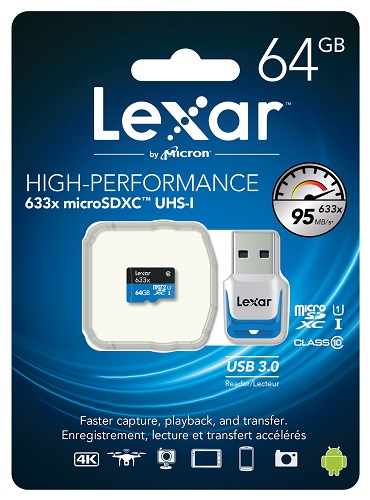
LEXAR 64GB MICRO SD 633X WITH USB3.0 ADAPTER
http://www.legendthailand.com/product/lexar%2064gb%20micro%20sd%20633x%20with%20usb30%20adapter
airman1977
10/11/2015 12:26:51

LEXAR 64GB MICRO SD PROFESSIONAL 1000X 150MB/S WITH USB3.0 ADAPTER
http://www.legendthailand.com/product/lexar%2064gb%20micro%20sd%20professional%201000x%20150mbs
kunninung
10/11/2015 13:09:28
ถ้าไม่นับเรื่องบัค ผมว่าเสียงดีมากเลยครับสำหรับราคาเท่านี้ เเม้อาจจะสู้พวก AK ตัวสูงๆยังมีเพลี่ยงพล้ำบ้าง แต่ราคาขนาดนั้นกับเสียงที่ดีกว่าเเบบไม่ทิ้งกันมาก ยังไงตัว dx80 ก็ยังคุ้มค่ากว่าครับ
buffwork
10/11/2015 22:03:56
สำหรับผมฟังแล้วไม่ถึงกับร้องว้าวแบบตอนฟัง ak100ii ครั้งแรก
ในระดับราคานี้ถือว่าคุ้มมาก แต่เทียบกับ ak100ii ด้วย firmware ปัจจุบันแล้วผมยังให้ ak100ii เหนือกว่าอยู่ครับทั้งเรื่องเสียงและการใช้งาน
ข้อเสียใหญ่ที่ผมไม่ชอบเอามากๆคือพื้นหลังไม่มืดสนิทได้ยินเสียง hiss อยู่พอสมควร (หูที่ใช้คือ SE535) ต้องต่อ dac/amp ช่วย
ในระดับราคานี้ถือว่าคุ้มมาก แต่เทียบกับ ak100ii ด้วย firmware ปัจจุบันแล้วผมยังให้ ak100ii เหนือกว่าอยู่ครับทั้งเรื่องเสียงและการใช้งาน
ข้อเสียใหญ่ที่ผมไม่ชอบเอามากๆคือพื้นหลังไม่มืดสนิทได้ยินเสียง hiss อยู่พอสมควร (หูที่ใช้คือ SE535) ต้องต่อ dac/amp ช่วย
Nzska
11/11/2015 18:15:43
ที่เว็บของ Ibasso เหมือนกำลังอัพเดทนะครับ
นาจะใกล้มากๆล่ะ (รอเหมือนกันครับ :) )
นาจะใกล้มากๆล่ะ (รอเหมือนกันครับ :) )
รุจ
11/11/2015 19:38:15
น้าชาเทียบdx80กับak120iiสูสีแต่คุณbuffworkว่ายังห่างจากak100ii ผมว่าน้าชาอวยสินค้าให้เฮียแหงม
ผมฟังก็มี Hiss มากพอสมควรครับ
ผมใช้ W60+Toxic Silver Widow ครับ แต่ประเด็นมันอยู่ที่เวลาฟังปกติจะได้ยินเสียง hiss ที่หูขวาตลอดเวลาที่เปิดเครื่องไว้ (จะเปิดเพลง หรือไม่เปิดก็ hiss ตลอด) คราวนี้พอเอานิ้วแตะที่ตัว jacket ของขั้ว MMCX (ล็อตหลังๆของ Toxic จะเป็นเหมือนอลูมิเนียม) ปรากฎว่าเสียง Hiss ดับลงทันที และเป็นแบบนี้ตลอด นอกจากนั้น บางครั้งแตะที่ตัวสาย Hiss ก็หายไปเหมือนกัน เหมือนไฟมันรั่วที่ขั้ว 3.5 ที่ DX80 ยังไงไม่รู้ เหมือนกันมีไฟฟ้าสถิตย์มากวนที่ตัวหูฟังอ่ะครับ
พอเราหูอื่นๆเสียบ หรือเปลี่ยนสาย W60 เป็นสาย stock ก็หายเป็นปริดทิ้ง งงกันไปครับคราวนี้ ทั้งๆที่ผมฟังกับสาย Toxic มากับ player ทุกเครื่องดันไม่เป็น
ใครมีอาการแบบผมบ้างครับ? ผมควรทำไงดีครับเนี่ย? หรือจะเป็นปัญหาที่ตัวเครื่อง?
ผมใช้ W60+Toxic Silver Widow ครับ แต่ประเด็นมันอยู่ที่เวลาฟังปกติจะได้ยินเสียง hiss ที่หูขวาตลอดเวลาที่เปิดเครื่องไว้ (จะเปิดเพลง หรือไม่เปิดก็ hiss ตลอด) คราวนี้พอเอานิ้วแตะที่ตัว jacket ของขั้ว MMCX (ล็อตหลังๆของ Toxic จะเป็นเหมือนอลูมิเนียม) ปรากฎว่าเสียง Hiss ดับลงทันที และเป็นแบบนี้ตลอด นอกจากนั้น บางครั้งแตะที่ตัวสาย Hiss ก็หายไปเหมือนกัน เหมือนไฟมันรั่วที่ขั้ว 3.5 ที่ DX80 ยังไงไม่รู้ เหมือนกันมีไฟฟ้าสถิตย์มากวนที่ตัวหูฟังอ่ะครับ
พอเราหูอื่นๆเสียบ หรือเปลี่ยนสาย W60 เป็นสาย stock ก็หายเป็นปริดทิ้ง งงกันไปครับคราวนี้ ทั้งๆที่ผมฟังกับสาย Toxic มากับ player ทุกเครื่องดันไม่เป็น
ใครมีอาการแบบผมบ้างครับ? ผมควรทำไงดีครับเนี่ย? หรือจะเป็นปัญหาที่ตัวเครื่อง?
ขอถอดล๊อกอินมาตอบหน่อย
11/11/2015 19:59:42
ผมว่าน้าชาเนี่ยเค้าเรียกว่าเล่นเป็นครับ รู้จักหยิบตัวนั้นนี้มาmatching กัน ไม่ใช่สักแต่ว่าฟังๆๆจะบหอดเทียบโน่นนี่นั่น ส่วนตัวผมคิดว่า AK100Ii เสียงนั้นสุขุมนุ่มลึก แต่ไม่มีสีสันครับ. ฟังได้ทุกแนวแต่ไม่สุดซักแนวมิติก็แบนๆ dx80 ให้ฟังดีๆครับ แล้วมาคุยกันใหม่
เฮียครับ คงต้องหันมาสนใจบอร์ดหน่อยแล้วต้องจัดระเบียบอะไรบ้าง ลบบ้าง ไม่งั้นคนจะหายหมดแล้วอย่าว่าไม่เตือนนะครับ จองอย่างงี้มันดาบสองคมครับ คนเข้ามาก็พลอยเบื่อครับแบบนี้
เฮียครับ คงต้องหันมาสนใจบอร์ดหน่อยแล้วต้องจัดระเบียบอะไรบ้าง ลบบ้าง ไม่งั้นคนจะหายหมดแล้วอย่าว่าไม่เตือนนะครับ จองอย่างงี้มันดาบสองคมครับ คนเข้ามาก็พลอยเบื่อครับแบบนี้
ฮ่าๆ
11/11/2015 20:07:44
ถ้าอย่างน้าชาเรียกอวย ก็ต้องบอกว่าแกอวยทุกตัวทั้งเฮียขาย หรือไม่ขายครับ หึๆ เค้าเรียกว่าเล่นเป็นครับ
เอกเรื่องมาก
11/11/2015 21:00:21
มันแล้วแต่หูคนน่ะ อย่างผมนี่ฟัง AK100ii หรือ 120ii แม้แต่ 240 ผมก็ว่ามันเสียงดี แต่มันฟังเพลงที่มีจังหวะหน่อย ไม่ค่อยดี แต่ DX80 มันออกมา แม้จะไม่เนียนเท่า AK แต่ก็ไม่ด้อยกว่าสักเท่าไหร่ ที่สำคัญ ผมว่ามันฟังเพลงที่มีจังหวะคึกคักได้ดีกว่า AK มันก็ตอบโจทย์ แค่นั้น ยิ่งเทียบกับราคา โคตรจะคุ้ม ณ เวลานี้ จากที่อ่านๆมา เหมือนจะตกม้าตายตรง Firmware มันยังเอ๋อๆ ก็รอ Update กันไป
รุจ
11/11/2015 21:08:00
ทีหลังน้าชาก็บอกสิครับว่าใช้dx80ลองกับhd650 ak120iiลองกับหู199 เสียงที่ได้เป็นดังนี้คนจะได้ไม่เข้าใจผิด
HIGH VOLTAGE
11/11/2015 21:17:41
DX80 DX90 กับ พวก AK การ นำเสนอ เสียงแหลมต่างกัน อย่างไร แล้ว อยากรู้ว่า ตัวที่ เลิกขาย + มีขาย ตัวไหน แหลมใสไปได้ไกลกว่ากัน แหลมละเอียดหวานฉ่ำกว่ากัน และ แหลมบาดหู มากน้อยแค่ไหน ลองถามเป็น แนวทางดูว่า จะ MACHING กับ หูฟัง ที่ใช้อยู่เปล่า
nan79
11/11/2015 21:37:53
มีใครลองไฟล์ DSD .iso หรือยัง เหมือนจะเล่นไม่ได้ใช่ป่าว
buffwork
11/11/2015 23:09:19
@คุณ nan79 ณ. Firmware ปัจจุบันลองแล้วยังเล่นไม่ได้ครับ
Bsst
12/11/2015 05:43:26
สำหรับผมแล้ว น้าชา เล่นเป็น มาก และมี ประสบการณ์ มากมาย ผมจึงมักถาม
น้าชา บ่อยบ่อย ผมเชื่อถือมากครับ
ถ้าผมเกิดสนใจ ผมก็ทดลองฟัง อีก ก่อนซื้อ
ว่า การรับรู้ของหูผมและจิตของผม มันเป็นเสียงที่ผมชอบไหม
ถ้าชอบสำหรับผม ผมก็ซื้อ ครับ
น้าชา บ่อยบ่อย ผมเชื่อถือมากครับ
ถ้าผมเกิดสนใจ ผมก็ทดลองฟัง อีก ก่อนซื้อ
ว่า การรับรู้ของหูผมและจิตของผม มันเป็นเสียงที่ผมชอบไหม
ถ้าชอบสำหรับผม ผมก็ซื้อ ครับ
tinger
12/11/2015 09:56:29
รอบนี้ FW ช้ามากเลยครับ เห็นตอนแรกบอกจะออก ตั้งแต่สุดสัปดาห์ที่แล้ว จนตอนนี้ยังไม่ออกเลย แต่ดูจาก Head-fi แล้วน่าจะจวนเต็มทีครับ
tinger
12/11/2015 10:49:44
ใช่ครับ เค้าบอกว่า รอเว็บขึ้น เค้าจะ upload FW ได้
มิวสิก
12/11/2015 11:47:31
ระหว่างเข้ามารอ fw ใหม่
กลับไปอ่าน คห19 ผมเห็นว่า สูงกลางต่ำ เวทีเสียง AK ดีกว่าหมด
คห 197, 203 เค้าเอามาจากไหนของเค้าว้า
กลับไปอ่าน คห19 ผมเห็นว่า สูงกลางต่ำ เวทีเสียง AK ดีกว่าหมด
คห 197, 203 เค้าเอามาจากไหนของเค้าว้า
nan79
12/11/2015 19:57:12
เสียงดีมากแล้วสำหรับราคาไม่ถึงหมื่นห้า แต่ข้อเสียร้ายแรงคือ เฟิร์มแวร์ด๋อยมาก ไม่ยอมอ่านการ์ด
สำหรับคนชอบเครื่องสายโดยเฉพาะเชลโล่นี่ต้องบอกว่า ดีมาก ถูกใจเลยอ่ะ อารมณ์เพลง บรรยากาศมันส่งมาก
ทั้งนี้ขึ้อยู่กับหูฟังที่ใช้ด้วย
สำหรับคนชอบเครื่องสายโดยเฉพาะเชลโล่นี่ต้องบอกว่า ดีมาก ถูกใจเลยอ่ะ อารมณ์เพลง บรรยากาศมันส่งมาก
ทั้งนี้ขึ้อยู่กับหูฟังที่ใช้ด้วย
Nzska
12/11/2015 22:29:10
tsawana
13/11/2015 04:03:14
ผมน่าจะเบิร์นได้ใกล้ 100 ชั่วโมงแล้วครับ เสียงดีขึ้นอย่างเห็นได้ชัด พอใจกับค่าตัวที่จ่ายไปมาก วันนี้เอามาจับคู่กับ um pro 30 พร้อมด้วย aune b1 เสียงของ westone โปร่งและนิ่งขึ้นไประดับนึงเลย ลองกับหู k701 ก็ฟินเช่นกันครับ dx80 + b1 นี้สุดยอดในราคา 20k แล้วครับ
champ0115
13/11/2015 08:54:00
k701 คู่กับ dx80 + b1 เวิร์คมากไหมครับตอนนี้ผมรอตัว DX80 อย่างเดียวเลย จองล็อตเเรกไม่ทัน ได้คนที่ 33 มั้ง เลยรอนานมากๆ ตอนนี้ใช้ x3 ไปพลางก่อนๆ 555
taweelap
13/11/2015 09:21:05
ผมว่าน่าจะใกล้แล้วครับคงจะอัพเฟิมแวร์ตัวล่าสุด แล้วถึงจัดส่งมาที่ไทย
tinger
13/11/2015 10:45:39
ตอนนี้ทาง Head-fi มีการแจกจ่าย FW1.1.2 กันเองแล้วครับ เนื่องจากทาง IBasso แก้ไขปัญหาช้าไป รอเว็บตัวเองขึ้น และไม่มีวิธีการแก้ปัญหาโดยการ upload ที่อื่นก่อน
ต้องบอกว่าตอนนี้ผมไม่ประทับใจเท่าไหร่กับการแก้ปัญหาที่ล่าช้า ต้องรอ website อีก
ต้องบอกว่าตอนนี้ผมไม่ประทับใจเท่าไหร่กับการแก้ปัญหาที่ล่าช้า ต้องรอ website อีก
tsawana
13/11/2015 11:20:37
@ champ0115 ครับ
ผมฟังเพลงร้องกับเครื่องดนตรีน้อยชิ้น เพลง jazz เป็นส่วนใหญ่ รู้สึกพอใจมากกับการจับคู่ของ dx80+b1+k701 ครับ เสียงร้องเด่น เวทีกว้าง เสียงนิ่ง รายละเอียดดี ความกลมกล่อมดี เบสกำลังดีครับ ผมรู้สึกว่าบรรยากาสในการฟังเพลงดีขึ้นมากเลย ขอให้ได้ dx80 ไวๆ ครับ
ป.ล. ตอนนี้ firmware กากมาก นั่งรอตัวใหม่ทุกวันเลยครับ
ผมฟังเพลงร้องกับเครื่องดนตรีน้อยชิ้น เพลง jazz เป็นส่วนใหญ่ รู้สึกพอใจมากกับการจับคู่ของ dx80+b1+k701 ครับ เสียงร้องเด่น เวทีกว้าง เสียงนิ่ง รายละเอียดดี ความกลมกล่อมดี เบสกำลังดีครับ ผมรู้สึกว่าบรรยากาสในการฟังเพลงดีขึ้นมากเลย ขอให้ได้ dx80 ไวๆ ครับ
ป.ล. ตอนนี้ firmware กากมาก นั่งรอตัวใหม่ทุกวันเลยครับ
Nzska
13/11/2015 11:37:31
ผมได้ FW1.1.2 มาละครับ ใครต้องการแจ้งมา ผมจะฟอร์เวิร์ดต่อให้ครับ
Pulsars
13/11/2015 11:46:24
[email protected] ขอบคุฯครับ ยังไม่ได้เครื่องแต่ขอหามาเก็บก่อนครับ จองไปแล้ว
kunninung
13/11/2015 11:56:37
เพิ่งได้มาเหมือนกันครับ ผมเข้าไปใน advance settings แล้วไม่มี update firmware อ่าครับ
tankbrown
13/11/2015 11:58:15
รบกวนซองเหลืองด้วยครับ คุณNzska พร้อมขันตอนการลงด้วยนะครับ ขอบคุณมากๆ ครับผม
soullofts
13/11/2015 13:36:52
รบกวนขอ Firmware ด้วยนะครับ [email protected] ขอบคุณครับ
Nzska
13/11/2015 13:44:28
เรื่องเสียงผมรอให้ท่านอื่นละกันครับ สำหรับผมอ่านการ์ดได้ครบเมมก้อแฮปปี้ละครับ :)
tinger
13/11/2015 13:58:26
ลี
13/11/2015 14:19:59
อยากได้ข้อมูลรีวิวเพิ่มเติมระหว่าง DX80 vs AK120 100II 120II อะครับ
ใครเคยฟังทั้งคู่ รบกวนที AK ผมก็อยากได้ อีกใจนึง DX ถูกกว่ามาก
แต่ผมเน้นคุณภาพเสียงครับ ราคาไม่เกี่ยง AK ดีกว่าหรือเปล่าครับ
ใครเคยฟังทั้งคู่ รบกวนที AK ผมก็อยากได้ อีกใจนึง DX ถูกกว่ามาก
แต่ผมเน้นคุณภาพเสียงครับ ราคาไม่เกี่ยง AK ดีกว่าหรือเปล่าครับ
นาย มา
13/11/2015 15:21:46
อย่าเปรียบตัวบนๆเลยครับมันได้แต่สูสีกันมันดีที่ถูกกว่าคุ้มเงิน แต่ก็พูดยากบางที่แค่ดีกว่านิดๆแพงแต่พอใจ
เหมือนมือถืองัยครับ ใครพอใจแบบไหนก็จัดตามใจหูตัวเองถ้างบเหลือๆ
เหมือนมือถืองัยครับ ใครพอใจแบบไหนก็จัดตามใจหูตัวเองถ้างบเหลือๆ
tankbrown
13/11/2015 15:28:51
รายงานเรื่อง firmware ตัวใหม่ 1.1.2
1.แก้ปัญหาเวลาเปิดเครื่องแล้วจะถามเสอว่าจะ scan sd card ไหม
2.แก้ font ภาษาไทยได้ดีขึ้นไม่กระจายเหมือนก่อนแต่สระยังทับกันอยู่บ้าง
3.แก้ปัญหารายชื่อเพลงที่เล่นไม่ตรงกับเพลงที่เล่น
4.เครื่องเร็วขึ้นมานิดนึง
5.การ scan sd card ปกติมาครบทุกเพลง (ผมใช้ sd card 32gb)
เท่าที่ลองมาสักพักสรุปได้ประมาณนี้ครับ ใครมีอะไรเพิ่มเติมก็แนะนำได้ครับจะได้เป็นประโยชน์กับคนที่ใช้ Ibasso dx80 ด้วยกันครับ
ปล.ผมไม่เจออาการปกอัลบั้มแตกนะครับ
1.แก้ปัญหาเวลาเปิดเครื่องแล้วจะถามเสอว่าจะ scan sd card ไหม
2.แก้ font ภาษาไทยได้ดีขึ้นไม่กระจายเหมือนก่อนแต่สระยังทับกันอยู่บ้าง
3.แก้ปัญหารายชื่อเพลงที่เล่นไม่ตรงกับเพลงที่เล่น
4.เครื่องเร็วขึ้นมานิดนึง
5.การ scan sd card ปกติมาครบทุกเพลง (ผมใช้ sd card 32gb)
เท่าที่ลองมาสักพักสรุปได้ประมาณนี้ครับ ใครมีอะไรเพิ่มเติมก็แนะนำได้ครับจะได้เป็นประโยชน์กับคนที่ใช้ Ibasso dx80 ด้วยกันครับ
ปล.ผมไม่เจออาการปกอัลบั้มแตกนะครับ
tankbrown
13/11/2015 15:35:41
ส่วนเรื่องเสียงผมว่าแล้วแต่ว่าเราชอบเสียงแนวไหนมากกว่าครับ ไม่ใช่ว่าแพงกว่าแล้วเราจะชอบเสมอไปครับ แนะนำให้ไปลองฟังของจริงดูครับ เอาเพลงที่เราชอบไปฟังดูครับว่าเครื่องเล่นตัวไหนตอบโจทย์เราได้มากกว่า ขอยังงี้ต้องลองครับ แล้วเราจะมีความสุขอยู่กับเครื่องที่เราเลือกส่วนเรื่องรีวิวก็เอาไว้เป็นแนวทางครับ ส่วนของจริงขึ้นอยู่กับหูของเราครับ
kunninung
13/11/2015 15:45:59
ถ้าไม่มีปุ่ม up firmware กดปุ่ม Power+Volume up ครับ จะเข้าโหมด BIOS กดเลือกอัพจากตรงนั้นได้ครับ ผมอัพจากการ์ดที่เป็น EXFAT ไม่ได้ต้องเป็น Fat32 ครับ ถึงจะอัพได้ ใครเป็นเหมือนผมบ้างครับ
tinger
13/11/2015 15:51:58
ผมใช้ exfat ก็ได้นะครับ วิธีของผมคือ
1. Copy file ใส่ Card ที่ root หรือข้างนอกสุด
2. ใส่การ์ดเข้าไปช่อง 2 (่หันหน้าจอเข้าหาตัว ช่องด้านหลัง) อย่าลืมถอดการ์ดช่อง 1 ออกด้วย
3. กด update ที่ advance setting
4. จะเข้า update เลยไม่ต้องกดอะไร
ในกรณีที่เมนู update ไม่มี ให้กด power+volume up ตามด้านบนครับ
1. Copy file ใส่ Card ที่ root หรือข้างนอกสุด
2. ใส่การ์ดเข้าไปช่อง 2 (่หันหน้าจอเข้าหาตัว ช่องด้านหลัง) อย่าลืมถอดการ์ดช่อง 1 ออกด้วย
3. กด update ที่ advance setting
4. จะเข้า update เลยไม่ต้องกดอะไร
ในกรณีที่เมนู update ไม่มี ให้กด power+volume up ตามด้านบนครับ
Nzska
13/11/2015 15:52:03
‘FW V1.1.2
1. Download and extract .img
2. Place .img on an SD card
3. Place card in slot 2 and go to the advanced menu
4. Click on update
5. Use the volume control to page down to update from SD card
6. Do a factory reset when update complete.
7. Enjoy and have some soup.’
1. Download and extract .img
2. Place .img on an SD card
3. Place card in slot 2 and go to the advanced menu
4. Click on update
5. Use the volume control to page down to update from SD card
6. Do a factory reset when update complete.
7. Enjoy and have some soup.’
kunninung
13/11/2015 15:52:45
เรื่องเสียงในความเห็นผมว่าไม่ค่อยต่างจากเดิมเท่าไหร่ แต่แก้บัคส่วนใหญ่ไปได้ครับ แต่ยังคงมีบัคอย่างของผมยังมีปัญหาเรื่องภาพอัลบั้มแตกและบางอัลบั้มไม่โชว์รูปครับ เพลงไทยบางเพลงยังมีภาษาต่างดาวอยู่ครับ
tankbrown
13/11/2015 16:01:31
ผมขอสรุปขั้นตอนการลง firmware คราวๆนะครับ (ผมใช้ micro sd card 32gb )
1.โหลดไฟล์จากกระทู้ของคุณ tinger แล้วแตกไฟล์ออกมาจะได้เป็นสกุล .img
2.นำไฟล์ที่ได้โหลดใส่ sd card ไว้ข้างนอกไม่ต้องสร้าง folder
3.นำ sd card มาใส่เครื่อง dx80 แต่ต้องใส่ตรงช่อง slot 2 เท่านั้นนะครับ
4.เปิดเครื่องแล้วเลื่อนไปทางขวาตรงคำสั่ง advance จะมีคำสั่ง update software อยู่ข้างล่างกดเลือกคำสั่ง update software จากนั้นรอสักครู่
5.เมื่อเครื่อง update software เสร็จควร factory reset เครื่อง 1 ครั้ง
6.จากนั้นทำการ scan sd card เพื่อลงเพลงใหม่อีกรอบครับ
1.โหลดไฟล์จากกระทู้ของคุณ tinger แล้วแตกไฟล์ออกมาจะได้เป็นสกุล .img
2.นำไฟล์ที่ได้โหลดใส่ sd card ไว้ข้างนอกไม่ต้องสร้าง folder
3.นำ sd card มาใส่เครื่อง dx80 แต่ต้องใส่ตรงช่อง slot 2 เท่านั้นนะครับ
4.เปิดเครื่องแล้วเลื่อนไปทางขวาตรงคำสั่ง advance จะมีคำสั่ง update software อยู่ข้างล่างกดเลือกคำสั่ง update software จากนั้นรอสักครู่
5.เมื่อเครื่อง update software เสร็จควร factory reset เครื่อง 1 ครั้ง
6.จากนั้นทำการ scan sd card เพื่อลงเพลงใหม่อีกรอบครับ
tinger
13/11/2015 16:12:45
ทำไมวิธีแต่ละคนไม่เหมือนกันเลย ^ ^ วิธีนี้ผมใช้ไม่ได้ครับ T T มันมองไม่เห็นไฟล์ .iso ของผมต้องถอดการ์ดอีกอันออกก่อน
tsawana
13/11/2015 18:59:44
ใครจะไปโหลดที่นี่ก็ได้นะครับ http://www.ibasso.com/down.php ผมเพิ่งโหลดมาเมื่อกี๊เอง
meegunner
13/11/2015 19:29:13
ทำไมผมอัพเดทไม่ได้ครับ มันขึ้น e Failed mount /mnt/external_sd nouch device ครับ
ของผมทำตามนี้ครับ
- FW ที่โหลดมาจะเป็นไฟล์ zip ก็ให้แตกไฟล์ออกมาแล้วจะได้เป็นไฟล์ 'update.img'
- ก๊อปไฟล์ update.img ใส่ลงใน root ของ sd card ที่ควรเป็น Fat32 format
- ใส่การ์ดในช่อง slot 2 (ตามภาพ)

- กดปุ่ม Power และปุ่ม Vol up พร้อมกันแช่ไว้จนหน้าจอจะติดแล้วค่อยปล่อยน้วออกจากปุ่มทั้งสองและรอจนเครื่องเข้าสู่โหมด System Recovery (ตามภาพ)

- ต่อไปก็ให้กดปุ่ม Vol down 1 ครั้งเพื่อเลือก apply update from SDcard และให้กดปุ่ม Power 1 ครั้งเป็นการ confirm ให้เครื่องเริ่มทำการ update และหน้าจอจะโชว์ออกมาตามภาพเป็นการเริ่มทำการค้นหาไฟล์จากการ์ด

- เครื่องจะทำการโหลดไฟล์ update จากการ์ดซึ่งจะใช้เวลาประมาณ 1 นาที จากนั้นหน้าจอก็จะค่อยๆวิ่งขยับขึ้นเรื่อยๆไปจนจบการ update (ตามภาพ)

- เมื่อเครื่องทำการ update สิ้นสุดลงแล้วก็จะ reboot เอง และจะโชว์หน้าจอให้เลือกภาษาที่ต้องการใช้ (ตามภาพ)

- หลังจากเลือกภาษาที่ต้องการแล้วก็ให้เข้าไปใน Advanced Menu ทำการ Factory reset เครื่อง (ตามภาพ)

- หลังเครื่อง reboot เนื่องจากการทำ Factory Reset แล้วก็จะมีหน้าจอให้เลือกภาษาที่ต้องการใช้อีกครั้ง ก็จบการอัพเดท Firmware ของ DX80
สุดท้ายที่ไม่ควรลืมทำก็คือให้ทำการ rescan Lirary เพื่ออัพเดทรายชื่อเพลงทั้งหมดด้วย

^^
- FW ที่โหลดมาจะเป็นไฟล์ zip ก็ให้แตกไฟล์ออกมาแล้วจะได้เป็นไฟล์ 'update.img'
- ก๊อปไฟล์ update.img ใส่ลงใน root ของ sd card ที่ควรเป็น Fat32 format
- ใส่การ์ดในช่อง slot 2 (ตามภาพ)

- กดปุ่ม Power และปุ่ม Vol up พร้อมกันแช่ไว้จนหน้าจอจะติดแล้วค่อยปล่อยน้วออกจากปุ่มทั้งสองและรอจนเครื่องเข้าสู่โหมด System Recovery (ตามภาพ)

- ต่อไปก็ให้กดปุ่ม Vol down 1 ครั้งเพื่อเลือก apply update from SDcard และให้กดปุ่ม Power 1 ครั้งเป็นการ confirm ให้เครื่องเริ่มทำการ update และหน้าจอจะโชว์ออกมาตามภาพเป็นการเริ่มทำการค้นหาไฟล์จากการ์ด

- เครื่องจะทำการโหลดไฟล์ update จากการ์ดซึ่งจะใช้เวลาประมาณ 1 นาที จากนั้นหน้าจอก็จะค่อยๆวิ่งขยับขึ้นเรื่อยๆไปจนจบการ update (ตามภาพ)

- เมื่อเครื่องทำการ update สิ้นสุดลงแล้วก็จะ reboot เอง และจะโชว์หน้าจอให้เลือกภาษาที่ต้องการใช้ (ตามภาพ)

- หลังจากเลือกภาษาที่ต้องการแล้วก็ให้เข้าไปใน Advanced Menu ทำการ Factory reset เครื่อง (ตามภาพ)

- หลังเครื่อง reboot เนื่องจากการทำ Factory Reset แล้วก็จะมีหน้าจอให้เลือกภาษาที่ต้องการใช้อีกครั้ง ก็จบการอัพเดท Firmware ของ DX80
สุดท้ายที่ไม่ควรลืมทำก็คือให้ทำการ rescan Lirary เพื่ออัพเดทรายชื่อเพลงทั้งหมดด้วย

^^
หลุยส์ munkonggadget
14/11/2015 00:35:03
เรื่องสำคัญคือต้องใส่ micro sd card ไว้ slot ที่สองครับ
และ ไฟล์ update นั้นต้องอยู่ ด้านนอกสุด
แล้วอัพผ่านเมนู update ตรง Advance option ได้เลยครับ
ถ้าใครอัพเดทเเล้วขึ้น fail แสดงว่าอาจจะมีผิดขั้นตอนใดขั้นตอนหนึ่งครับ
หรือลองเปลี่ยน micro sd card ดูครับ
และ ไฟล์ update นั้นต้องอยู่ ด้านนอกสุด
แล้วอัพผ่านเมนู update ตรง Advance option ได้เลยครับ
ถ้าใครอัพเดทเเล้วขึ้น fail แสดงว่าอาจจะมีผิดขั้นตอนใดขั้นตอนหนึ่งครับ
หรือลองเปลี่ยน micro sd card ดูครับ
หลุยส์ munkonggadget
14/11/2015 00:36:22
อัพเดทรอบนี้ภาษาไทยนั้นสระไม่ลอยเเล้วครับ ใช้เมนูภาษไทยได้ดีเยี่ยมเลยครับ
meegunner
14/11/2015 07:16:06
ยังอัพเดทไม่ได้เหมือนเดิม สงสัยต้องซื้อเม็มใหม่เพื่ออัพเดท
อัพเดตครับ หลังจากอัพเฟิร์มแวร์แล้ว
- อ่านเพลงในเมมโมรี่การ์ดได้หมดแล้ว
- Play list ใช้งานได้แล้ว
- แตะที่อัลบั้ม/เพลงค้างไว้ จะมีเมนูขึ้นมา ใช้งานได้ปกติแล้ว
- สำหรับวินโดว์ DAC ยังใช้งานไม่ได้ น่าจะต้องรอไดร์เวอร์ ก่อนครับ ในเว็บของ ibasso บอกว่า สำหรับ mac/linux ใช้ได้โดยไม่ต้องมีไดร์เวอร์
- ใช้ line out ยังมีเสียงกระตุกอยู่บ้าง
ส่วนเรื่องเสียง ผมฟังไม่ออกครับ 555 ถ้าไม่เอามาฟังเทียบกันนี่จำไม่ได้ครับ
น่าจะต้องรอดูสำหรับคนที่เจอ hiss ว่าดีขึ้นมั้ย สำหรับหูฟังที่ผมใช้อยู่ไม่เจอ hiss ครับ
(ผมใช้ ATH-IM03, MS2e ครับ)
- อ่านเพลงในเมมโมรี่การ์ดได้หมดแล้ว
- Play list ใช้งานได้แล้ว
- แตะที่อัลบั้ม/เพลงค้างไว้ จะมีเมนูขึ้นมา ใช้งานได้ปกติแล้ว
- สำหรับวินโดว์ DAC ยังใช้งานไม่ได้ น่าจะต้องรอไดร์เวอร์ ก่อนครับ ในเว็บของ ibasso บอกว่า สำหรับ mac/linux ใช้ได้โดยไม่ต้องมีไดร์เวอร์
- ใช้ line out ยังมีเสียงกระตุกอยู่บ้าง
ส่วนเรื่องเสียง ผมฟังไม่ออกครับ 555 ถ้าไม่เอามาฟังเทียบกันนี่จำไม่ได้ครับ
น่าจะต้องรอดูสำหรับคนที่เจอ hiss ว่าดีขึ้นมั้ย สำหรับหูฟังที่ผมใช้อยู่ไม่เจอ hiss ครับ
(ผมใช้ ATH-IM03, MS2e ครับ)
jetsboat
14/11/2015 13:16:50
@kunninung ผมก็เป็นครับ เวลาเลือกเมนูอัลบัม ภาพอัลบัมแตกหมดเลยครับ และอีกอย่างเวลาอยู่หน้าที่กำลังเล่นเพลง ปกอัลบัมบางอัลบัมเป็ภาพแตกด้วยครับ
somkiatr
14/11/2015 19:21:32
อัพเดตเรียบร้อยครับ ขอบคุณน้าชาสำหรับรูปและขั้นตอนการอัพเดต
jiijaajorjae
15/11/2015 13:34:01
ท่านที่ใช้ DX80+Mojo อยากรู้ว่าใช้สายอะไรกันบ้างครับ
หรือรบกวนแนะนำสายคุณภาพดี ๆ เสียงใส เบสพอควรซักเส้นครับ
ขอบคุณครับ
หรือรบกวนแนะนำสายคุณภาพดี ๆ เสียงใส เบสพอควรซักเส้นครับ
ขอบคุณครับ
MaMiLk
15/11/2015 14:16:45
เสียงผมว่าไม่แตกต่างน่ะครับ
แต่ดูเหมือนดีขึ้น ก็ไม่แน่ใจเพราะผ่านเบิร์นหรือ FW ใหม่กันแน่ ^_^
แต่ดูเหมือนดีขึ้น ก็ไม่แน่ใจเพราะผ่านเบิร์นหรือ FW ใหม่กันแน่ ^_^
mugenram
15/11/2015 15:49:30
อยากทราบเช่นเดียวกับท่านความคิดเห็นที่ 259 ครับ ล๊อต 2 dx80 กำลังจะมาแล้ว เรียนถามเพื่อนๆเกี่ยวกับสายที่จะต่อกับ mojo ควรใช้ m2m หรือ coaxial จิงๆครับ
weerapats
15/11/2015 17:00:07
Update Firmware แล้วเช่นกันครับ
- ภาษาไทยโอเคดี ไม่มีปัญหา
- ใช้กับ Noble 6 เนียนดี ไม่มีอาการ Hiss
- ระบบโดยรวมเหมือนว่าจะเร็วขึ้นนิดหน่อย
และช่วงนี้ชักคันๆ สงสัยต้องหาแอมป์พกพามาเพิ่มอีกสักตัว :)
- ภาษาไทยโอเคดี ไม่มีปัญหา
- ใช้กับ Noble 6 เนียนดี ไม่มีอาการ Hiss
- ระบบโดยรวมเหมือนว่าจะเร็วขึ้นนิดหน่อย
และช่วงนี้ชักคันๆ สงสัยต้องหาแอมป์พกพามาเพิ่มอีกสักตัว :)
champ0115
18/11/2015 22:53:37
ตอนนี้เครื่องผมมีปัญหา
ฟังเพลงเกาหลี ถ้าต่อจากช่องไลน์เอ้าท์มาแอมป์ เสียงมันจะดังๆเบาๆ ลองกับ เพลงประเทศอื่นเเล้วไม่เป็นไรเป็นทุกเพลงเลย งงๆมากๆๆ แต่ถ้าต่อช่องโฟนเอ้าท์ไม่เป็น
ฟังเพลงเกาหลี ถ้าต่อจากช่องไลน์เอ้าท์มาแอมป์ เสียงมันจะดังๆเบาๆ ลองกับ เพลงประเทศอื่นเเล้วไม่เป็นไรเป็นทุกเพลงเลย งงๆมากๆๆ แต่ถ้าต่อช่องโฟนเอ้าท์ไม่เป็น
tsawana
18/11/2015 23:27:49
ปัญหาที่ผมเจอคือ ช่อง line out บางครั้งเสียงหายครับ ไม่ได้เป็นทุกครั่ง นานๆ ที และเป็นแบบสุ่มๆ ครับ ใครเป็นแบบผมบ้างเอ่ย
สำหรับใครที่รอไดร์เวอร์ DAC ของวินโดว์ ตอนนี้มีคนหาไดร์เวอร์มาใช้ได้แล้วนะครับ
ถ้าใครรอไดร์เวอร์ของ iBasso ไม่ไหว อยากลอง ทำตามนี้เลยครับ
[แปะเครดิตก่อน]
http://www.head-fi.org/t/777010/ibasso-dx80/810
1. ไปโหลดไฟล์นี้มาไว้ก่อน แล้วแตกซิปออก (วางไว้ที่ desktop ก็ได้ครับ หาง่ายหน่อย)
http://www.mediafire.com/download/f0m32x9g7264tw7/iFi_%28by_AMR%29_HD_USB_Audio_Driver_2.26.zip
*ไฟล์นี้เป็นไดร์เวอร์ของ iFi ครับ เดิมโหลดมาจะเป็นไฟล์ .exe ต้องเอามา extract ออกเป็นไฟล์ได์เวอร์ เพื่อไม่ให้ยุ่งยากผม extract มาให้แล้วรวมเป็นไฟล์ซิปมาครับ
2. ตั้ง USB Setting เป็น DAC แล้ว เสียบ DX80 เข้ากับคอม
3. ถ้าเสียบเป็นครั้งแรก วินโดว์จะหาไดร์เวอร์ให้(ซึ่งมันใช้ไม่ได้หรอก) ให้ skip ไปได้เลยครับ
4. ไปที่ Device Manager (คลิ๊กขวา My Com > Property > เลือก Device Manager ทางซ้ายมือ
5. หาไดร์เวอร์ที่เป็น unknown device (ขึ้นเคื่องหมายตกใจสีเหลืองๆ) ชื่อ xCore USB Audio หรือ XMOS USB Audio
6. คลิ๊กขวา > Update Driver Software > Browse my computer for Driver ...
7. คลิ๊กที่ Let me pick from a list of device drivers on my computer
8. คลิ๊ก Have Disk แล้วไปเลือกที่โฟลเดอร์ที่แตกซิปไว้ เป็นอันเสร็จเรียบร้อยครับ
9. ไปที่ Control Panel > Sound ....
ที่แท็ป Device ไป enable ตัวที่ชื่อ AMR HD USB Audio
10. ถ้าทำสำเร็จจะใช้งาน DX80 เป็น DAC ได้แล้วครับ
*ปรับแต่งอีกนิดหน่อย
- ที่ Control Panel > Sound > Device ดับเบิ้ลคลิ๊กที่ MR HD USB Audio เพื่อเรียก Property ของไดร์เวอร์
- ที่แท็ป Advance > Default Format เลือกเป็น 24 bit 192000 Hz (Studio Quality)
---------------------------------------
เท่าที่ลองใช้ตอนนี้ เพลงเดียวกัน ฟังจาก DX80 ตรงๆ เทียบกับใช้เป็น DAC เสียงไม่ต่างกันครับ
น่าจะเรียกว่าโอเคแล้วล่ะครับ ^^
ถ้าใครรอไดร์เวอร์ของ iBasso ไม่ไหว อยากลอง ทำตามนี้เลยครับ
[แปะเครดิตก่อน]
http://www.head-fi.org/t/777010/ibasso-dx80/810
1. ไปโหลดไฟล์นี้มาไว้ก่อน แล้วแตกซิปออก (วางไว้ที่ desktop ก็ได้ครับ หาง่ายหน่อย)
http://www.mediafire.com/download/f0m32x9g7264tw7/iFi_%28by_AMR%29_HD_USB_Audio_Driver_2.26.zip
*ไฟล์นี้เป็นไดร์เวอร์ของ iFi ครับ เดิมโหลดมาจะเป็นไฟล์ .exe ต้องเอามา extract ออกเป็นไฟล์ได์เวอร์ เพื่อไม่ให้ยุ่งยากผม extract มาให้แล้วรวมเป็นไฟล์ซิปมาครับ
2. ตั้ง USB Setting เป็น DAC แล้ว เสียบ DX80 เข้ากับคอม
3. ถ้าเสียบเป็นครั้งแรก วินโดว์จะหาไดร์เวอร์ให้(ซึ่งมันใช้ไม่ได้หรอก) ให้ skip ไปได้เลยครับ
4. ไปที่ Device Manager (คลิ๊กขวา My Com > Property > เลือก Device Manager ทางซ้ายมือ
5. หาไดร์เวอร์ที่เป็น unknown device (ขึ้นเคื่องหมายตกใจสีเหลืองๆ) ชื่อ xCore USB Audio หรือ XMOS USB Audio
6. คลิ๊กขวา > Update Driver Software > Browse my computer for Driver ...
7. คลิ๊กที่ Let me pick from a list of device drivers on my computer
8. คลิ๊ก Have Disk แล้วไปเลือกที่โฟลเดอร์ที่แตกซิปไว้ เป็นอันเสร็จเรียบร้อยครับ
9. ไปที่ Control Panel > Sound ....
ที่แท็ป Device ไป enable ตัวที่ชื่อ AMR HD USB Audio
10. ถ้าทำสำเร็จจะใช้งาน DX80 เป็น DAC ได้แล้วครับ
*ปรับแต่งอีกนิดหน่อย
- ที่ Control Panel > Sound > Device ดับเบิ้ลคลิ๊กที่ MR HD USB Audio เพื่อเรียก Property ของไดร์เวอร์
- ที่แท็ป Advance > Default Format เลือกเป็น 24 bit 192000 Hz (Studio Quality)
---------------------------------------
เท่าที่ลองใช้ตอนนี้ เพลงเดียวกัน ฟังจาก DX80 ตรงๆ เทียบกับใช้เป็น DAC เสียงไม่ต่างกันครับ
น่าจะเรียกว่าโอเคแล้วล่ะครับ ^^
jiijaajorjae
22/11/2015 14:17:38
เวอร์ชั่นล่าสุดตอนนี้ ผมยังได้ยินเสียงปุ ๆ เวลาเปลี่ยนเพลงอยู่เลยครับ
ไม่ทราบว่าท่านอื่นยังเป็นเหมือนกันรึเปล่าครับ
ไม่ทราบว่าท่านอื่นยังเป็นเหมือนกันรึเปล่าครับ
fagrt
22/11/2015 14:30:35
Mem Micro SD ของ Sandisk Ultra ใช้กับ DX80 โอเคไหมครับ
งง
22/11/2015 14:40:22
.
.
ช่วยด้วยครับ ผมไม่ค่อยเก่งคอม คือไฟล์ FW ที่ผมโหลดมาจากเวป iBasso ของผมได้ชื่อว่า
DX80FW V1.1.2 Nov 12th, 2015.rar มันเปนไฟล rar
แล้วทีนี้ผมใช้ Macbook ซึ่งผมจำได้ว่าตอนผมยังใช้วินโดวมันจะมีคลิกขวา แล้วเราเลือก แตกไฟล์ลงตรงนั้นเลย
แต่ใน Mac OS มันต้องแตกไฟลยังไงให้ได้ไฟลชื่อ update.img แบบน้าชาอะครับ
.
ช่วยด้วยครับ ผมไม่ค่อยเก่งคอม คือไฟล์ FW ที่ผมโหลดมาจากเวป iBasso ของผมได้ชื่อว่า
DX80FW V1.1.2 Nov 12th, 2015.rar มันเปนไฟล rar
แล้วทีนี้ผมใช้ Macbook ซึ่งผมจำได้ว่าตอนผมยังใช้วินโดวมันจะมีคลิกขวา แล้วเราเลือก แตกไฟล์ลงตรงนั้นเลย
แต่ใน Mac OS มันต้องแตกไฟลยังไงให้ได้ไฟลชื่อ update.img แบบน้าชาอะครับ
taweelap
22/11/2015 17:17:20
รับของมาแล้วครับวันนี้ เสียงแรกเริ่มตอนแกะกล่อง แห้ง บาง กลางล้ำหน้า แสบหูฟังแล้วเจี้ยวจ้าวมาก ผมเลยเปิดเบินไป4ชม เสียงดีขึ้นกว่าตอนแกะกล่องมากๆครับสุดยอดเลยกลางหวาน รายละเอียดดีมาก ทุ้มลึก
Catir
22/11/2015 17:28:15
taweelap
เสียงตอนเริ่มแรกมันแย่ขนาดนั้นเลยหรอครับ แล้วเปิดแค่ 4 ชม มันเหนความต่างเลยหรอครับ
ยังไงถ้าเลยสัก 100 ชม มารายงานทีนะครับ ว่าสุดยอดเลยไหม ถ้าเคยมี DAPตัวอื่น รบกวนเทียบให้ด้วยครับ
เสียงตอนเริ่มแรกมันแย่ขนาดนั้นเลยหรอครับ แล้วเปิดแค่ 4 ชม มันเหนความต่างเลยหรอครับ
ยังไงถ้าเลยสัก 100 ชม มารายงานทีนะครับ ว่าสุดยอดเลยไหม ถ้าเคยมี DAPตัวอื่น รบกวนเทียบให้ด้วยครับ
taweelap
22/11/2015 18:07:07
ผมยังงงเลยครับ เริ่มฟังตอนแรกกับแค่เปิดเบินทิ้งไว้4ชม หนังคนละม้วนเลย แปลกดี? ถ้า100 ชม จะขนาดไหน? ต้องรอให้ครบจะมารายงานอีกรอบ
ผมเพิ่งเข้าวงการครับ Catir ยังไม่เคยลองตัวอื่นครับ
แต่ก่อนเล่นแต่เครื่องเสียงบ้านครับผม^^
ผมเพิ่งเข้าวงการครับ Catir ยังไม่เคยลองตัวอื่นครับ
แต่ก่อนเล่นแต่เครื่องเสียงบ้านครับผม^^
Catir
22/11/2015 18:34:26
________
อ้อครับ
ขอถามต่อเลยละกัน ใครมีข้อมูลรบกวนตอบหน่อยครับ
คือเรื่อง Micro SD card ต้องซีเรียสเรื่อง ยี่ห้อกับ คลาสไหมครับ ว่าต้องยี่ห้อกับ Class 10
ผมว่าจะซื้อ 64GB 2 ใบ หรือ 128GB 1 ใบพอน่ะครับ ลงไฟล์พวก Lossless ล้วน ๆ เลยครับ
ไฟล mp3 มีนิดเดียว เนื่องจาก SD Card, USB Flash drive, SSD ผมใช้ Sandisk หมดเลย
ผมเลยเชื่อใจว่าจะสั่ง Sandisk ตัวแดงทอง มันจะดีไหมอะครับ แล้วตอนนี้มันมีรุ่น Ultra (พบได้ทั่วไป)
กับรุ่น Extreme จำเปนไหมที่ Extreme จะดีกว่าอะครับ ราคาต่างกันเกือบหนึ่งเท่าตัว
ขอบคุณครับ
______
อ้อครับ
ขอถามต่อเลยละกัน ใครมีข้อมูลรบกวนตอบหน่อยครับ
คือเรื่อง Micro SD card ต้องซีเรียสเรื่อง ยี่ห้อกับ คลาสไหมครับ ว่าต้องยี่ห้อกับ Class 10
ผมว่าจะซื้อ 64GB 2 ใบ หรือ 128GB 1 ใบพอน่ะครับ ลงไฟล์พวก Lossless ล้วน ๆ เลยครับ
ไฟล mp3 มีนิดเดียว เนื่องจาก SD Card, USB Flash drive, SSD ผมใช้ Sandisk หมดเลย
ผมเลยเชื่อใจว่าจะสั่ง Sandisk ตัวแดงทอง มันจะดีไหมอะครับ แล้วตอนนี้มันมีรุ่น Ultra (พบได้ทั่วไป)
กับรุ่น Extreme จำเปนไหมที่ Extreme จะดีกว่าอะครับ ราคาต่างกันเกือบหนึ่งเท่าตัว
ขอบคุณครับ
______
Catir
ผมแนะนำให้เล่น 64GB เพื่อความแน่นอนว่าไม่มีการสดุดหรือสะอึกตอนเล่นไฟล์ 24bit หรือ DSD นะครับ
เพราะผมลองการ์ด 128GB มาหลายยี้ห้อหลายรุ่นแล้ว ขนาดเป็นการ์ดรุ่นที่รองรับ 4K สปีดอ่านได้ 95MB/s (633x) ก็ยังมีกระตุกเลย แต่กับการ์ด 64GB ที่สปีดอ่าน 48MB/s เล่นได้ลื้นไม่มีปัญหาสักกะจิ๊ดเดียว
ปัญหากระตุกตอนใช้การ์ด 128GB นี้ผมยังไม่แน่ใจว่าเป็นที่การ์ดขนาดควาจุสูงเกิน หรือว่าเป็นที่เครื่องมันรับข้อมูลจากการ์ดไม่ทันครับ
ผมแนะนำให้เล่น 64GB เพื่อความแน่นอนว่าไม่มีการสดุดหรือสะอึกตอนเล่นไฟล์ 24bit หรือ DSD นะครับ
เพราะผมลองการ์ด 128GB มาหลายยี้ห้อหลายรุ่นแล้ว ขนาดเป็นการ์ดรุ่นที่รองรับ 4K สปีดอ่านได้ 95MB/s (633x) ก็ยังมีกระตุกเลย แต่กับการ์ด 64GB ที่สปีดอ่าน 48MB/s เล่นได้ลื้นไม่มีปัญหาสักกะจิ๊ดเดียว
ปัญหากระตุกตอนใช้การ์ด 128GB นี้ผมยังไม่แน่ใจว่าเป็นที่การ์ดขนาดควาจุสูงเกิน หรือว่าเป็นที่เครื่องมันรับข้อมูลจากการ์ดไม่ทันครับ
Catir
23/11/2015 03:37:19
ขอบคุณครับน้า
เข้ามารับข้อมูลแล้ว
แล้วเรื่องรุ่นการ์ดละครับ Sandisk C10 ตัวปกติหาได้ทั่วไป โอเคไหมครับสำหรับ DX80 ขอให้ไม่กระตุกพอละครับ 55
เข้ามารับข้อมูลแล้ว
แล้วเรื่องรุ่นการ์ดละครับ Sandisk C10 ตัวปกติหาได้ทั่วไป โอเคไหมครับสำหรับ DX80 ขอให้ไม่กระตุกพอละครับ 55
Catir คนเดิม เพิ่มเติมเดี้ยวบอก
23/11/2015 10:26:02
กัดฟัน สั่ง 64 extreme ไปแล้วค้บน้า
jetsboat
23/11/2015 13:53:57
555 ผมหาริสแบนขนาดนี้ไม่ได้ นอกจาก EXO เลยต้องจัดไปตามนั้น^^
มิวสิก
23/11/2015 18:39:54
ตัดสินใจไม่ถูก จะไปต่อทางไหน หูฟัง หรือ โมโจดีน๊า
Windie
23/11/2015 19:36:48
เพิ่งไปรับเพิ่งมาลอง
ตรงทัชสกรึนมันดูฝืดๆ
ไม่รู้ว่าจิ้มไม่ถูกหรือเป็นปกติของเครื่องใหม่อะคะ
ตรงทัชสกรึนมันดูฝืดๆ
ไม่รู้ว่าจิ้มไม่ถูกหรือเป็นปกติของเครื่องใหม่อะคะ
FW v1.1.4 Nov 23rd, 2015 ออกแล้วจ้าาาาา
http://www.ibasso.com/uploadfiles/download/DX80Firmware_V1.1.4%20Nov%2023rd,%202015.rar
http://www.ibasso.com/uploadfiles/download/DX80Firmware_V1.1.4%20Nov%2023rd,%202015.rar
ว้าว
23/11/2015 23:17:18
ผมเพิ่งสั่งไปครับ อีกสองวันได้ FW ใหม่ออกรอเลย รีวิวหน่อยครับอิอิ ลื่นไหม
soullofts
24/11/2015 00:00:46
โหลดมาแล้ว ขนาดไฟล์ถูกต้องตามที่น้าชาบอก แต่เป็นเหมือนคุณ jiijaajorjae เลยครับ
soullofts
24/11/2015 00:27:35
มีการ์ดเดียวอยู่ในช่อง slot2 ครับผมลองดาวน์โหลดใหม่อีกครั้งก็ยังเป็นอยู่
แต่การ์ดอัพเดทครั้้งที่แล้วทำได้ไม่มีปัญหาครับ
แต่การ์ดอัพเดทครั้้งที่แล้วทำได้ไม่มีปัญหาครับ
เอกเรื่องมาก
24/11/2015 00:57:18
ภาพปกไม่แตกแล้ว แต่ภาษาไทยยังไม่สมบูรณ์ แต่ OK ในระดับนึง
เอกเรื่องมาก
24/11/2015 01:00:00
อ่อ ไม่รู้รู้สึกไปเองหรือเปล่า เวลาเปลี่ยนเพลงที่มีเสียงตุ๊บเบาๆ ยังไม่หายไปแฮะ
l2esurection
24/11/2015 01:01:53

อัพเดทเสร็จก็เข้านอนกับชุดนี้เลยละกันครับ - w -
weerapats
24/11/2015 01:23:50
Update แล้วครับ
แต่หน้าที่โชว์ปกก็ยังแตกเหมือนเดิม (รึอาจจะดีกว่าเดิมเล็กน้อย) ยังรับไม่ได้อยู่ดี TTwTT
แต่หน้าที่โชว์ปกก็ยังแตกเหมือนเดิม (รึอาจจะดีกว่าเดิมเล็กน้อย) ยังรับไม่ได้อยู่ดี TTwTT
soullofts
24/11/2015 02:21:32
ผมลองดาวน์โหลดใหม่ แล้วทำตามเหมือนเดิมทุกอย่าง update ได้แล้วครับ
ก่อนหน้าสองครั้งนี้ไม่รู้เป็นอะไรอัพเดทไม่ผ่าน
ก่อนหน้าสองครั้งนี้ไม่รู้เป็นอะไรอัพเดทไม่ผ่าน
nunana
24/11/2015 05:46:17
อัพเดดตามในกระทู้แนะนำ รอบเดียวผ่านเลย
ใช้ sandiak สีทอง-แดง 32 GB(งบน้อย)
format fat32
ใครโหลดไฟล์ลงมาไม่ได้ ลองใช้โปรแกรมช่วยโหลด เช่น idm
จะได้ไฟล์ที่สมบรูณ์ด้วย
ใช้ sandiak สีทอง-แดง 32 GB(งบน้อย)
format fat32
ใครโหลดไฟล์ลงมาไม่ได้ ลองใช้โปรแกรมช่วยโหลด เช่น idm
จะได้ไฟล์ที่สมบรูณ์ด้วย
tomza
24/11/2015 11:35:09
ทำทุกขั้นตอนทุกอย่างเป็น 10ๆ จนเบื่อมันก็ไม่ได้ ak ง่ายกว่า
ต้า
24/11/2015 12:04:11
ทำไมมันอัพยากเย็นนจังต้องทำนุ่นทำนี่ หลายขั้นตอน
ทำไมไม่ใส่ Wifi มาแล้วอัพออนไลน์เอาเห้อ
ไม่ได้เรื่องใหญ่นะคับ แต่ว่าน่าจะทำให้มันง่ายกว่านี้
แล้วยิ่ง iBasso นี่ออก FW บ่อยมากด้วย
ทำไมไม่ใส่ Wifi มาแล้วอัพออนไลน์เอาเห้อ
ไม่ได้เรื่องใหญ่นะคับ แต่ว่าน่าจะทำให้มันง่ายกว่านี้
แล้วยิ่ง iBasso นี่ออก FW บ่อยมากด้วย
tomzs
24/11/2015 13:29:19
ถอดการ์ดช่อง 1 ออกแล้วและ format เป็น fat32 ด้วย
หาข้อมูลก่อนทำทุกขั้นตอนและทำทุกอย่างแล้วมันก็ไม่ได้ เราก็ไม่ได้โง่นะ
หาข้อมูลก่อนทำทุกขั้นตอนและทำทุกอย่างแล้วมันก็ไม่ได้ เราก็ไม่ได้โง่นะ
****************************
******************
*********
****
เอ้า....สนุกเข้าไป...พ่อคู้นนนนนนนนนนนนนน....
กวนกระทู้ Mojo จนเละเทะไปหมดแล้วยังไม่พอเข้ามากวนในกระทู้ DX80 อีกนะ
นี่ถ้าผมเปิดกระทู้ Fiio X7 หรือ A&K AK320 หรือ xDuoo X3 ขึ้นมาอีกแล้วจะโดนตามไปกวนกันอีกมั๊ยหน้อออออ...
.
พอได้แล้วนะ ขอร้องเถอะ จุ๊บ ๆ ๆ ๆ นะจ๊ะ ^^
****
*********
******************
****************************
******************
*********
****
เอ้า....สนุกเข้าไป...พ่อคู้นนนนนนนนนนนนนน....
กวนกระทู้ Mojo จนเละเทะไปหมดแล้วยังไม่พอเข้ามากวนในกระทู้ DX80 อีกนะ
นี่ถ้าผมเปิดกระทู้ Fiio X7 หรือ A&K AK320 หรือ xDuoo X3 ขึ้นมาอีกแล้วจะโดนตามไปกวนกันอีกมั๊ยหน้อออออ...
.
พอได้แล้วนะ ขอร้องเถอะ จุ๊บ ๆ ๆ ๆ นะจ๊ะ ^^
****
*********
******************
****************************
taweelap
24/11/2015 16:03:59
อัพเฟิมแวร์แล้วครับ ง่ายมาก
สแกนsd card เร็วขึ้น ภาพไม่แตกแล้ว
สแกนsd card เร็วขึ้น ภาพไม่แตกแล้ว
l2esurection
24/11/2015 17:05:16
สงสัยต้องไปหา hugo มาต่อแบบน้าชาสะแล้ว ถึงจะระดับเดียวกับน้าชา 555
.
24/11/2015 17:13:32
เหยดด ขึ้นเลย ของผมจะมาพรุ่งนีแล้นนนนน dx80 พร้อมกับเมมดำทอง
Catttle
24/11/2015 17:31:50
ทำไมผมแตก 1.1.4 แล้วได้ 303mb หว่า macbook ครับ แต่ยังไม่ได้ลองอัพอิอิ
tomza
24/11/2015 18:16:29
ผมไม่ได้กวนนะน้ามันไม่ได้จริงๆครับ ว่าคืนนี้จะลองทำใหม่อีกที่
taweelap
24/11/2015 18:54:56
คุน tomza ลอง โหลดไฟล์มาใหม่อีกรอบดูครับ แล้วลองดูอีกทีครับ^^
Cattle
24/11/2015 19:07:13
คุณ taweelap ตอบยังงั้น ผมละกล้วเค้าด่ากลับเหลือเกิน 5555
ก็เค้าบอกอยู่ว่า
ถอดการ์ดช่อง 1 ออกแล้วและ format เป็น fat32 ด้วย
หาข้อมูลก่อนทำทุกขั้นตอนและทำทุกอย่างแล้วมันก็ไม่ได้ เราก็ไม่ได้โง่นะ
ก็เค้าบอกอยู่ว่า
ถอดการ์ดช่อง 1 ออกแล้วและ format เป็น fat32 ด้วย
หาข้อมูลก่อนทำทุกขั้นตอนและทำทุกอย่างแล้วมันก็ไม่ได้ เราก็ไม่ได้โง่นะ
tomza
24/11/2015 20:01:05
ผมไม่ได้ด่าใครเลย นะคุณ Cattle
format micro sd card สองอันแรกไม่ได้ ผมต้องมาใส่เพลงมันใหม่
ไปซื้อ micro sd card 4 GB มาใหม่หนึ่งอัน อันนี้ทำที่เดียวผ่านเลยก็ไม่เข้าใจเหมือนกัน
ขอบคุณ ทุกคำแนะนำครับ
format micro sd card สองอันแรกไม่ได้ ผมต้องมาใส่เพลงมันใหม่
ไปซื้อ micro sd card 4 GB มาใหม่หนึ่งอัน อันนี้ทำที่เดียวผ่านเลยก็ไม่เข้าใจเหมือนกัน
ขอบคุณ ทุกคำแนะนำครับ
มิวสิก
24/11/2015 20:10:09
อาจเพราะคอมมีไวรัสทำให้ไฟล์ที่โหลดมาผิดปกติ. ลองใช้คอมเครื่องอื่นดูครับ หรือไม่ก็แวะไปที่ร้านมั่นคงให้ช่วยทำให้ก็ได้ครับง่ายดี
************************
************************
เอาละครับ ใจเย็นๆเอาไว้ครับ
ก่อนอื่นเลย ผมต้องขออภัยคุณ tomza ไว้ตรงนี้ก่อนครับที่ผมเข้าใจผิดไป
ด้วยเหตุผลที่ว่าช่วงนี้ในบอร์ดเฮียมั่นได้มีพวกไม่ login เข้ามาก่อกวนเกือบจะทุกกระทู้ จนผมก็เริ่มรู้สึกระแวงไปหมดเมื่อเจอทั้งคำถามหรือคำตอบที่โพสจากคนที่ไม่ได้ login ครับ
และผมก็มาอ่านทบทวนตำตอบของคุณ tomza อีกครั้ง ผมก็เข้าใจถึงบางอ้อออออเลยครับ
เพราะถ้าเป็นผมที่เจอกับปัญหาแบบแก้ไม่ตกซะที ผมเองก็คงอารมณ์เสียเหมือนกันละครับ
ผมหวังว่าคุณ tomza คงให้อภัยผมนะครับที่ผมเข้าใจผิดๆไปเมื่อบ่ายนี้นะครับ
************************
************************
************************
เอาละครับ ใจเย็นๆเอาไว้ครับ
ก่อนอื่นเลย ผมต้องขออภัยคุณ tomza ไว้ตรงนี้ก่อนครับที่ผมเข้าใจผิดไป
ด้วยเหตุผลที่ว่าช่วงนี้ในบอร์ดเฮียมั่นได้มีพวกไม่ login เข้ามาก่อกวนเกือบจะทุกกระทู้ จนผมก็เริ่มรู้สึกระแวงไปหมดเมื่อเจอทั้งคำถามหรือคำตอบที่โพสจากคนที่ไม่ได้ login ครับ
และผมก็มาอ่านทบทวนตำตอบของคุณ tomza อีกครั้ง ผมก็เข้าใจถึงบางอ้อออออเลยครับ
เพราะถ้าเป็นผมที่เจอกับปัญหาแบบแก้ไม่ตกซะที ผมเองก็คงอารมณ์เสียเหมือนกันละครับ
ผมหวังว่าคุณ tomza คงให้อภัยผมนะครับที่ผมเข้าใจผิดๆไปเมื่อบ่ายนี้นะครับ
************************
************************
jiijaajorjae
24/11/2015 21:18:46
ผมโหลดมาใหม่กี่รอบ ๆ ก็อัพไม่ได้เหมือนเดิม เซ็งเป็ด
taweelap
24/11/2015 21:39:00
ไฟล์ที่โหลดมา พอแตกไฟล์มามันจะอยู่ในโฟร์เดอร์ ต้องเอาไฟล์ที่อยู่ในโฟร์เดอร์ มาอยู่ข้างนอกโฟร์เดอร์ด้วยครับ
jiijaajorjae
24/11/2015 21:47:15
@น้าชา ลองทำแล้วครับ อัพได้แล้วครับ สอบถามเพิ่มเติมหน่อยครับ
พวกฟ้อนภาษาไทยมันยังดูซ้อน ๆ กันอยู่ใช่มั้ยครับ
พวกฟ้อนภาษาไทยมันยังดูซ้อน ๆ กันอยู่ใช่มั้ยครับ
tomza
24/11/2015 23:14:48
ครับน้าชา ผมไม่โกรธหลอกครับได้ความรู้จากน้าชามากมายเลยครับ
ที่ไม่ได้ login ช่วงนี้โดนเพ่งเล็งครับ
ที่ไม่ได้ login ช่วงนี้โดนเพ่งเล็งครับ
Poopakham
25/11/2015 10:03:30
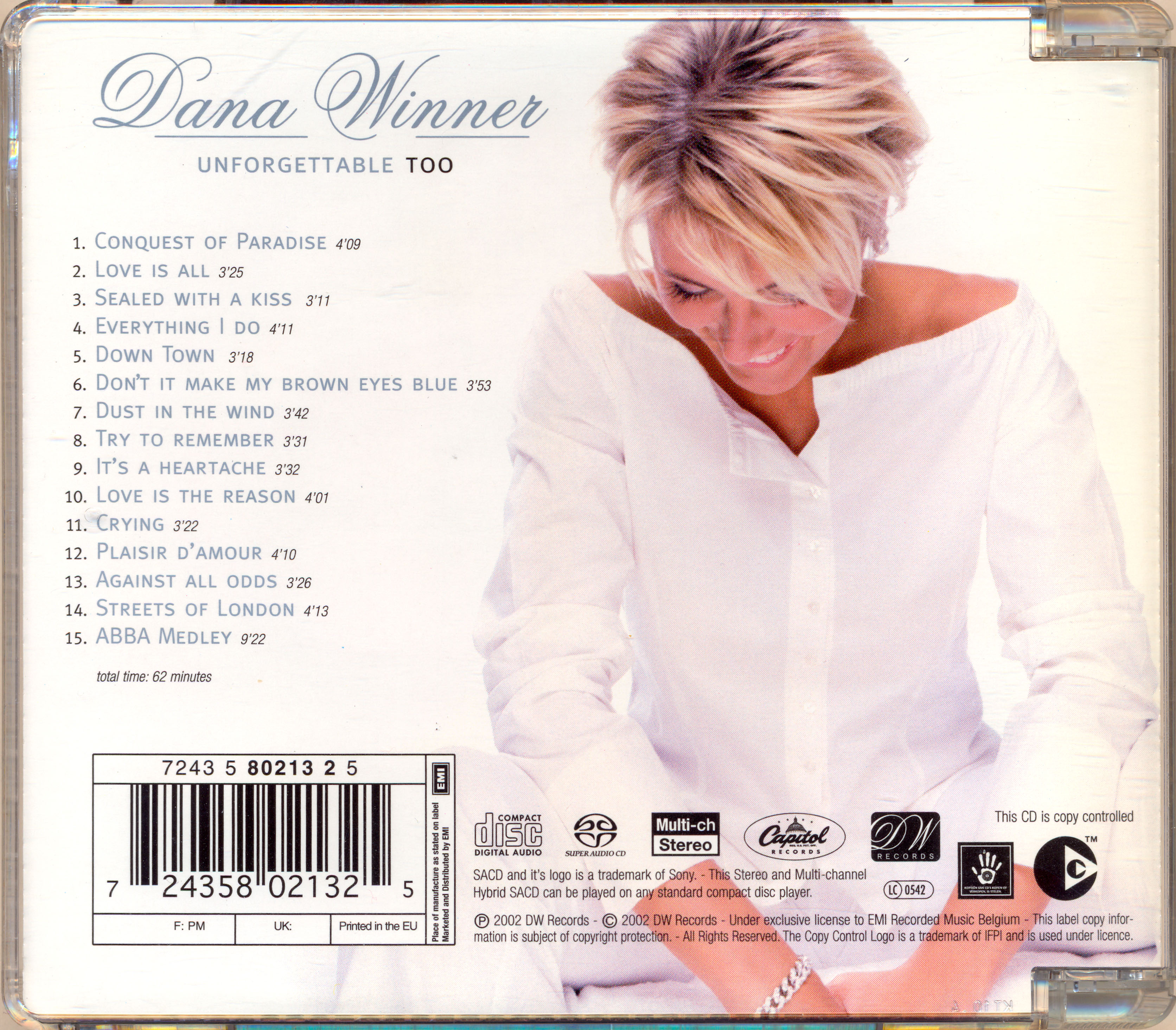
ขออนุญาตสอบถามครับ
ผมเอา DX80+Mojo เปิดเพลงอื่นก็เล่นได้เป็นปรกติครับแต่พอเปิดเพลงของ Dana Winner
เครื่องค้างเลยครับ พอปิดเครื่องเริ่มใหม่ไม่ต่อMojo ปรากฏว่า DX80ก็เล่นได้ปรกติเครื่องไม่ค้างครับ ด้วยความสงสัยผมเลยลองเอามือถือ แอนดรอย+Mojo เล่นไฟล์เดียวกันก็เล่นได้ไม่มีอาการค้าง ผมต้องปรับอะไรที่ DX80หรือปล่าวครับ
foobar2000 1.1.13 / Dynamic Range Meter 1.1.1
log date: 2015-07-17 21:17:29
--------------------------------------------------------------------------------
Analyzed: Dana Winner / Unforgettable Too
--------------------------------------------------------------------------------
DR Peak RMS Duration Track
--------------------------------------------------------------------------------
DR9 -0.87 dB -13.21 dB 4:13 01-Conquest of Paradise
DR10 -0.56 dB -12.51 dB 3:27 02-Love Is All
DR10 -0.75 dB -13.82 dB 3:13 03-Sealed with a Kiss
DR9 -0.39 dB -13.05 dB 4:13 04-Everything I Do
DR9 -0.95 dB -13.00 dB 3:19 05-Downtown
DR10 -1.50 dB -14.23 dB 3:54 06-Don't It Make My Brown Eyes Blue
DR10 -1.59 dB -14.14 dB 3:46 07-Dust in the Wind
DR9 -1.24 dB -14.78 dB 3:33 08-Try to Remember
DR9 -0.53 dB -12.49 dB 3:32 09-It's a Heartache
DR9 -0.01 dB -12.88 dB 4:03 10-Love is the Reason to Be
DR10 -0.98 dB -14.27 dB 3:23 11-Crying
DR8 -0.32 dB -12.99 dB 4:11 12-Plaisir D'amour - Can't Help Falling in Love
DR9 -0.26 dB -12.68 dB 3:27 13-Against All Odds
DR12 -1.45 dB -16.11 dB 4:16 14-Streets of London
DR9 -0.71 dB -12.61 dB 9:23 15-Abba Medley
--------------------------------------------------------------------------------
Number of tracks: 15
Official DR value: DR9
Samplerate: 88200 Hz
Channels: 2
Bits per sample: 24
Bitrate: 2826 kbps
Codec: FLAC
================================================================================
ขอบคุณครับ
ถาม
25/11/2015 10:45:10
ถามครับ ต้องเข้าไปในโฟลเดอ แล้วก้อปปี้เฉพาะไฟล์ .img
หรือว่าต้องทั้งก้อปโฟลเดอที่แตกออกมาครับ
แล้ววางใน sd card ตรง root คือหมายถึงชั้วแรกสุด นอกสุดของการ์ดใช่ไหมครับ
หรือว่าต้องทั้งก้อปโฟลเดอที่แตกออกมาครับ
แล้ววางใน sd card ตรง root คือหมายถึงชั้วแรกสุด นอกสุดของการ์ดใช่ไหมครับ
Nzska
25/11/2015 10:53:19
ก้อปปี้เฉพาะไฟล์ .img แล้ววางใน sd card ตรง root คือหมายถึงชั้วแรกสุด นอกสุดของการ์ดครับ
Poopakham
25/11/2015 11:09:20
@น้าชา
ขอบคุณมากครับน้าชา
แต่ผมขอสงสัยต่ออีกนิดนะครับ
ที่ว่า DX80 ไม่รองรับไฟล์พวกที่มี Samplerate 88.2 kHz หรือ 176.4 kHz ความหมายคือมันจะไม่เล่นเลยไช่ไหมครับ แต่ผมใช้ DX80เปิดมันก็เล่นนะครับ แต่พอเอามาต่อเข้ากับMojoเท่านั้นแหละครับมันไม่เล่นแล้วเครื่องค้างไปเลยหน้าจอ+ปุ่มกดไม่ตอบสนองต้องกดปุ่ม powerค้างเพื่อปิดเครื่องนะครับ
*ถ้าผมถามอะไรไม่ฉลาดก็สอนสั่งได้เลยนะครับคือผมไม่มีความรู้ด้านนี้เลยแม้นแต่น้อย*
ขอบคุณมากครับน้าชา
แต่ผมขอสงสัยต่ออีกนิดนะครับ
ที่ว่า DX80 ไม่รองรับไฟล์พวกที่มี Samplerate 88.2 kHz หรือ 176.4 kHz ความหมายคือมันจะไม่เล่นเลยไช่ไหมครับ แต่ผมใช้ DX80เปิดมันก็เล่นนะครับ แต่พอเอามาต่อเข้ากับMojoเท่านั้นแหละครับมันไม่เล่นแล้วเครื่องค้างไปเลยหน้าจอ+ปุ่มกดไม่ตอบสนองต้องกดปุ่ม powerค้างเพื่อปิดเครื่องนะครับ
*ถ้าผมถามอะไรไม่ฉลาดก็สอนสั่งได้เลยนะครับคือผมไม่มีความรู้ด้านนี้เลยแม้นแต่น้อย*
pana philo
25/11/2015 11:11:37
@ RockDragon
แปลกฮะ...ของผมเล่นได้ครับน้าชา พอดีผมมี Rebecca Pidgeon ไฟล์ Flac/ Bits 24/ Samplerate: 88.2Hz Channels: 2 Bitrate: 2783 kbps ก็เลยลองเล่นดู เล่นได้ครับ ไม่มีติดขัดใดๆๆ (ต่อตรงครับ) ไม่รู้ของคนอืนๆๆเป็นไงบ้างครับ
แปลกฮะ...ของผมเล่นได้ครับน้าชา พอดีผมมี Rebecca Pidgeon ไฟล์ Flac/ Bits 24/ Samplerate: 88.2Hz Channels: 2 Bitrate: 2783 kbps ก็เลยลองเล่นดู เล่นได้ครับ ไม่มีติดขัดใดๆๆ (ต่อตรงครับ) ไม่รู้ของคนอืนๆๆเป็นไงบ้างครับ
fat32
25/11/2015 11:19:16
ถามไว้เปนความรุ้นะครับ
การ์ด ExFAT ถ้าจะ Format ให้เป็น FAT32 กันนี่ทำยังไงอะครับ
ถ้าเป็นวิธีที่สามารถทำได้บน Mac OS จะดีมากครับ แนะนำที เผื่อว่าวันหน้า อัพ FW ไม่ได้
การ์ด ExFAT ถ้าจะ Format ให้เป็น FAT32 กันนี่ทำยังไงอะครับ
ถ้าเป็นวิธีที่สามารถทำได้บน Mac OS จะดีมากครับ แนะนำที เผื่อว่าวันหน้า อัพ FW ไม่ได้
@ Poopakham / @ pana philo
แต่ที่ผมเจอมา มันค้างทั้ง DX80 เล่นเองและก็ต่อออกไป Mojo ด้วยนะครับ
แถมเล่นไฟล์ diff 5.6 ก็ค้างตลอด
แต่ dsf 5.6 ก็พอเล่นได้แบบมีเสียง 2-3 วิ แล้วต้องรอโหลดอีก10 กว่าวิ เป็นแบบนี้ไปตลอด
ส่วน dsd 2.8 เล่นได้สบายเลยครับ
ปล.การ์ดที่ผมใช้เป็น 4K ด้วยครับ
แต่ที่ผมเจอมา มันค้างทั้ง DX80 เล่นเองและก็ต่อออกไป Mojo ด้วยนะครับ
แถมเล่นไฟล์ diff 5.6 ก็ค้างตลอด
แต่ dsf 5.6 ก็พอเล่นได้แบบมีเสียง 2-3 วิ แล้วต้องรอโหลดอีก10 กว่าวิ เป็นแบบนี้ไปตลอด
ส่วน dsd 2.8 เล่นได้สบายเลยครับ
ปล.การ์ดที่ผมใช้เป็น 4K ด้วยครับ
@ fat32
ลองทำตามแบบในลิ้งนี้ดูครับ
http://michaelcrump.net/the-magical-command-to-get-sdcard-formatted-for-fat32/
ลองทำตามแบบในลิ้งนี้ดูครับ
http://michaelcrump.net/the-magical-command-to-get-sdcard-formatted-for-fat32/
Poopakham
25/11/2015 11:52:12
@น้าชา
ขอบคุณมากครับโอกาสหน้าถ้าผมมีปัญหาอีกจะขอสอบถามอีกครั้งนะครับ*
ขอบคุณมากครับโอกาสหน้าถ้าผมมีปัญหาอีกจะขอสอบถามอีกครั้งนะครับ*
รายงานผลครับ...
ด้วยความฉงนทำไมเครื่องของผม(ต่อตรง)แล้วเล่นไฟล์ 24/88.2 ไม่ได้
ผมก็เลยทำ factory reset พร้อมกับ scan card ใหม่อีกรอบ
ผลออกมาตอนนี้(ต่อตรง)สามารถเล่นไฟล์ 24/88.2 ได้แล้วครับ
ส่วน DSD ก็เล่นไฟล์ DSF 2.8 และ 5.6 ได้ลื้นแล้ว
แต่ DSD ที่เป็น Diff ทั้ง 2.8 และ 5.6 เล่นไม่ได้เลย พอกดชื่อเพลงแล้วเครื่องก็ค้างไปเลยครับ
ด้วยความฉงนทำไมเครื่องของผม(ต่อตรง)แล้วเล่นไฟล์ 24/88.2 ไม่ได้
ผมก็เลยทำ factory reset พร้อมกับ scan card ใหม่อีกรอบ
ผลออกมาตอนนี้(ต่อตรง)สามารถเล่นไฟล์ 24/88.2 ได้แล้วครับ
ส่วน DSD ก็เล่นไฟล์ DSF 2.8 และ 5.6 ได้ลื้นแล้ว
แต่ DSD ที่เป็น Diff ทั้ง 2.8 และ 5.6 เล่นไม่ได้เลย พอกดชื่อเพลงแล้วเครื่องก็ค้างไปเลยครับ
มาแล้น
25/11/2015 18:36:27
DX80 ผม UPS จะมาส่งวันนี้แล้วครับ รอ ๆๆๆๆๆ (อยุ่เมืองนอกตอนนี้ ตี3)
Gloriousz
25/11/2015 19:34:35
สำหรับใครที่อัพเดท Firmware ไม่ได้ เพราะต้อง Format sdcard ให้เป็น FAT32 แต่ว่าหน้าฟอร์แมตมีขึ้นแค่ exFAT ให้ทำตามเวบนี้ครับ
http://www.ridgecrop.demon.co.uk/index.htm?guiformat.htm
1. โหลด GuiFormat
2. Format การ์ดให้เป็น NTFS (ถ้าเป็น exFAT โปรแกรมจะมองไม่เห็นแล้วขึ้นเออเร่อ)
3. จากนั้นฟอร์แมตด้วย GuiFormat ให้เป็น FAT32 ก็จะสามารถอัพเดทเฟิร์มแวร์ได้แล้วครับ
http://www.ridgecrop.demon.co.uk/index.htm?guiformat.htm
1. โหลด GuiFormat
2. Format การ์ดให้เป็น NTFS (ถ้าเป็น exFAT โปรแกรมจะมองไม่เห็นแล้วขึ้นเออเร่อ)
3. จากนั้นฟอร์แมตด้วย GuiFormat ให้เป็น FAT32 ก็จะสามารถอัพเดทเฟิร์มแวร์ได้แล้วครับ
ช่วงนี้งานเยอะไม่ว่างไปฟังเลยเอา Firmware DX80 มารื้อปรับปรุงนิดหน่อย ผม config kernel ใหม่น่าจะทำงานได้ดีขึ้นและเสียงดีขึ้นหน่อยนะครับ ถ้ามีโอกาสได้จับเครื่องเต็มๆคงโมได้เต็มที่กว่านี้
http://www.mediafire.com/download/0i5e7zm0f8s808m
http://www.mediafire.com/download/0i5e7zm0f8s808m
Nzska
25/11/2015 23:38:33
ตอนนี้ผม scan card 128mb แล้วค้าง มีวิธีแก้ยังไงมั้ยครับ
kuupop
26/11/2015 02:07:53
การ์ดผม 64 GB Ultra สแกนก้ค้างคับ เหลือพื้นที่ไว้เปน10GBก้ไม่หาย ฟอร์แมตการ์ดทั้งexFatทั้งFat32ก้แล้ว อัพเฟิมแวร์ใหม่ก้ไม่หาย เลยทำใจเล่นมันไปท้ังแบบนี้ล่ะครับ. ไม่รุจะแก้ยังไง
Poopakham
26/11/2015 08:00:52
@น้าชา
สอบถามครับ เวลาต่อน้าชาต่อ DX80 ออก mojo มีเสียง ฉี่ ออกหูฟังแบบของผมไหมครับ
ดังจนน่ารำคาญเวลาเปลี่ยนเพลงจะมีเสียงดัง ปัก ดังบ้างเบาบ้างบางครั้งดังจนตกใจ
แต่ DX80 เล่นแบบไม่ต่ออะไรไม่มีปัญหาใดฯ
Mojo+มือถือ เงียบมาก ท่านใดมีอาการแบบผมบ้างครับ
* ผมอัพ Firmware DX80แล้วครับ*
สอบถามครับ เวลาต่อน้าชาต่อ DX80 ออก mojo มีเสียง ฉี่ ออกหูฟังแบบของผมไหมครับ
ดังจนน่ารำคาญเวลาเปลี่ยนเพลงจะมีเสียงดัง ปัก ดังบ้างเบาบ้างบางครั้งดังจนตกใจ
แต่ DX80 เล่นแบบไม่ต่ออะไรไม่มีปัญหาใดฯ
Mojo+มือถือ เงียบมาก ท่านใดมีอาการแบบผมบ้างครับ
* ผมอัพ Firmware DX80แล้วครับ*
jiijaajorjae
26/11/2015 08:28:21
เสียงฉี่ผมไม่เจอนะครับ แต่เปลี่ยนเพลงมีเสียงปุกอะมีครับ
DX80 ของผมใส่การ์ด 128GB (Lexar 633x 128GB) ทั้ง 2 ช่องเลยก็ไม่มีปัญหาอะไรเลยนะครับ
ตอนทำ rescan library ก็ทำ slot 1 + slot2 จะใช้เวลาสแกนการ์ดทั้งหมดเกือบๆ 4 นาทีเต็มก็เสร็จครับ
สำหรับคุณ Nzska คุณ kuupop คุณ kawa ผมอยากให้ลองทำ factory reset เครื่องดูแล้วก็ทำ rescan library อีกครั้งนะครับ
@Poopakham
ของผมไม่ได้ยินเสียงฉี่ๆนะครับ
คุณ Poopakham ลองเปลี่ยนสาย coax เส้นอื่นดูแล้วยัง หรือไม่ก็ลองเปลี่ยนตำแหน่งวางเครื่องดูเพราะอาจจะเป็นที่สัญญานรบกวนรอบๆมันมากวนสายก็ได้นะครับ
ส่วนเสียงป๊อกแป๊กปุ๊กปั๊กมันก็พอมีให้ได้ยินอยู่เรื่อยๆละครับ อันนี้ผมเดาว่าเป็นที่ hardware แล้วครับ
ของผมไม่ได้ยินเสียงฉี่ๆนะครับ
คุณ Poopakham ลองเปลี่ยนสาย coax เส้นอื่นดูแล้วยัง หรือไม่ก็ลองเปลี่ยนตำแหน่งวางเครื่องดูเพราะอาจจะเป็นที่สัญญานรบกวนรอบๆมันมากวนสายก็ได้นะครับ
ส่วนเสียงป๊อกแป๊กปุ๊กปั๊กมันก็พอมีให้ได้ยินอยู่เรื่อยๆละครับ อันนี้ผมเดาว่าเป็นที่ hardware แล้วครับ
taweelap
26/11/2015 11:51:46
ตอนนี้ของผมเบินไปเกือบ 50 ชม แล้วครับ รายละเอียดยิบย่อยดี เสียงร้องหวานกำลังดี ไม่หวานจนเลี่ยน เบสนี่ได้ใจครับ ลึกและแน่นไม่บวมเบลอ เดี๋ยวรอเบินซัก 100ชม น่าจะดีกว่านี้อีก
xixigod
26/11/2015 12:12:21
เบินโดยใช้สายเบินจะได้ผลไหมครับ เกิดมาผมเพิ่งเคยเหนสายเบิน
Nzska
26/11/2015 12:24:43
ที่สแกน 128 ไม่ได้ ผมไม่รู้ว่าเป็นเพราะมันติดที่ไฟล์อะไรมั้ยอ่ะครับ
เพราะมันยังสแกนแมนวลได้ เลยไม่คิดว่าเป็นที่การ์ด หรือฮาร์ดแวร์อ่ะครับ
เพราะมันยังสแกนแมนวลได้ เลยไม่คิดว่าเป็นที่การ์ด หรือฮาร์ดแวร์อ่ะครับ
taweelap
26/11/2015 12:33:58
ได้ครับ ผมเสียบสายเบินแล้วเปิดให้เครื่องเล่นจนถึงเช้า แล้วค่อยปิดเครื่อง ซักครึ่ง ชม แล้วเสียบสายชาจไฟ ทิ้งไว้จน 100% แล้วเปิดต่อเลย^^ ไม่แนะนำให้เปิดไปชาจไฟไปด้วยเพราะตัวเครื่องจะร้อนมากครับ ถึงจะไม่เป็นอันตรายอะไรแต่ก็อย่าให้มันร้อนดีกว่าครับ^^
xixigod
26/11/2015 13:16:34
ผมเพิ่งได้เครื่องวันนี้ครับ ผมอยู่ต่างประเทศเลยไม่สามารถบริการร้านเฮีย ได้แต่เข้ามาหาข้อมูลอย่างเดียวเลยครับ
ขอเป็นรีวิวสั้น ๆ ละกันนะครับ เพราะเท่าที่ลองคร่าว ๆ ประมาณ 2-3 ชั่วโมง ก็ถือว่าน่าพอใจครับ
ผมชอบกล่องมากเลย มาแนว Astell&Kern เลย 5555 ดีไซน์ต่างกันฟ้ากับเหวถ้าเทียบกับ DX50 DX90 เลยเนอะครับ
xixigod
26/11/2015 13:17:09
เรื่องบอดี้ตอนแรกผมไม่ค่อยชอบดีไซน์เท่าไหร่ แต่พอได้จับตัวจริง รู้สึกสวยดีครับ ประกอบเนี้ยบดี พื้นผิวของวัสดุผมก็ชอบ
ปุ่มกดกดง่ายดีครับ ปุ่มวอลลุ่มกดง่ายมาก แต่ผมมีเรื่องที่ขัดใจอยู่ ถึงขั้นไม่พอใจเลยก็ว่าได้คือ
1 ปุ่ม sleep เครื่องด้านซ้าย ปุ่มันเล็กและกดยาก ถ้าเทียบกับปุ่มวอลลุ่มที่ใหญ่และ กดง่าย
2 ตำแหน่งการวางของปุ่มล้อค กับวอลลุ่ม ทำให้เวลาผม Sleep/Wake เครื่องทีไร โดนปุ่มวอลลุ่มตลอดเลย
ซึ่งพอโดนปุ่มวอลลุ่มก็ต้องมาเสียเวลาให้หน้าจอระดับเสียงมันดับอีก
3 ไม่มีปุ่ม Hold!!?? ยังงี้ถ้าปุ่มกด เพลงก็เปลี่ยนหรือหยุดเลย
4 เวลาเครื่อง Sleep ต้องกดปุ่มล้อคเท่านั้นถึงหน้าจอจะติด ถ้าอย่าง iPod กดปุ่มไหน หน้าจอก็เรียกมาเลย
ตรงนี้ทำให้ไม่สะดวก เพราะเวลาจะเปิดหน้าจอ ต้องวางตำแหน่งมือไปกดปุ่มล้อค แทนที่จะกดปุ่มบนหน้าจอลงไปตรงๆ
xixigod
26/11/2015 13:17:44
เรื่องของ FW ผมตามอ่านมาตั้งแต่ตอนน้าชาเปิดกระทู้วันแรกเลย เวลาอ่านแล้ว งง มาก เพระามันหลายขั้นตอน แต่เมื่อผมได้เครื่องมา
ผมอัพทีเดียวผ่านเลยครับ ทีเดียวเท่านั้นจริง ๆ จาก 1.1 มา 1.1.4 เรื่องเสียงปุ๊ ตุ้บ ๆ ตอนเปลี่ยนเพลง ไม่มีเลยครับ หายเลย
UI ลื่นดีครับ แต่เวลามีเพลงเยอะ ๆ หรือเลือกใน All Music จะหาเพลงยากมาก เพราะเลื่อนแล้วหน้าจอไวมาก ตายลาย เลื่อนกันนิ้วล้อคเลย
xixigod
26/11/2015 13:18:15
สุดท้ายเรื่องเสียง ผมยังไม่ได้มีเวลาลองเท่าไหร่ แถมเครื่องยังไม่ได้เบินด้วย แต่เท่าที่บอกได้ตอนนี่คือเหมือนที่ท่าน ๆ อื่นโม้ไว้คือ เป็น DAP ทีดึงรายละเอียดออกมาดีมากๆ
เสียงเล็ก ๆ เสียงนก เสียงกา ด้านหลัง มันชัดขึ้นทำให้ฟังสนุก จนผมถึงกับนึกเลยว่า เพลงสมัยนี้มันใส่รายละเอียดมาขนาดนี้
แล้วพวกคนที่ไม่เล่นหูฟัง หรือไม่ใช้ DAP ดี ๆ หูดี ๆ เค้าจะได้ยินเปล่าวะเนี่ย ใส่มา จะมีกี่คนที่ได้ยิน อ้อ ณ ตอนนี้ผมได้ลองกับเฉพาะแค่ PK2 กับ 1964 V8 นะครับ
ผมยอมเลยเรื่องรายละเอียดเสียงกับ เวที อีกอย่างแรงขับ เหลือล้นสบาย ๆ เปิดนิดเดียวก็ดังแล้ว
xixigod
26/11/2015 13:22:48
ผมมีปัญหาอีกอย่างครับ ใครทราบรบกวนช่วงทีว่าแก้ยังไง
คือ เวลาเรา rip เพลงจากแผ่นใช่ไหมครับ ชื่อไฟล์เพลง เราก็ได้มาแค่ชื่อโดยที่ไม่มี track no นำหน้า
แต่พอผมเข้าไป All Music มันดัน มีเลขแทรคนำหน้าเช่น 01 02 03 04
มันทำให้เวลาหาเพลง มันหาจากชื่อไม่ได้ ต้องหาจากเลขอะครับ (ใครจำจะได้ว่าแทรคเท่าไหร่)
ยกตัวอย่าง สมมุตผมว่าจะเพลง Love you ปกติ DAP อื่นผมเลื่อนที่ L เลย
แต่นี่ ผมต้องทราบก่อนว่าเพลงนี้มัน แทรคเท่าไหร่ แล้วต้องไปหาตามเลขอะครับ เพราะมันเรียกจากเลข
ใครทราบวิธีแก้ให้ไม่มี เลขแทรคติดมาบ้างครับ ผมงงเลย ว่ามาได้ไง ทั้งที่ตอน rip ก้ไม่มี track no นำหน้า
ปล. แต่สมมุตผมเลือกเพลง 09 Love you หน้าตอนเล่นเพลง ชื่อเพลงแค่ Love you นะครับ ไม่มี 09
คือ เวลาเรา rip เพลงจากแผ่นใช่ไหมครับ ชื่อไฟล์เพลง เราก็ได้มาแค่ชื่อโดยที่ไม่มี track no นำหน้า
แต่พอผมเข้าไป All Music มันดัน มีเลขแทรคนำหน้าเช่น 01 02 03 04
มันทำให้เวลาหาเพลง มันหาจากชื่อไม่ได้ ต้องหาจากเลขอะครับ (ใครจำจะได้ว่าแทรคเท่าไหร่)
ยกตัวอย่าง สมมุตผมว่าจะเพลง Love you ปกติ DAP อื่นผมเลื่อนที่ L เลย
แต่นี่ ผมต้องทราบก่อนว่าเพลงนี้มัน แทรคเท่าไหร่ แล้วต้องไปหาตามเลขอะครับ เพราะมันเรียกจากเลข
ใครทราบวิธีแก้ให้ไม่มี เลขแทรคติดมาบ้างครับ ผมงงเลย ว่ามาได้ไง ทั้งที่ตอน rip ก้ไม่มี track no นำหน้า
ปล. แต่สมมุตผมเลือกเพลง 09 Love you หน้าตอนเล่นเพลง ชื่อเพลงแค่ Love you นะครับ ไม่มี 09
taweelap
26/11/2015 13:27:53
ลองเบินให้ถึงซัก10ชมครับ เสียงร้องหวานๆจะเริ่มมา เสียงเบสลึกๆจะได้ยินชัดขึ้น รูปวงและเวทีเสียงจะเริ่มแยกแยะเป็นชิ้นเป็นอันขึ้น ไม่เกาะกันเป็นก้อนเหมือนตอนแรกๆ
xixigod
26/11/2015 13:34:56
ครับ แต่เครื่องมันอุ่นง่ายจัง แค่ฟังก้อุ่น ๆ ละ 555
@ xixigod
ผมก็อยู่ต่างประเทศไม่ได้ใช้บริการร้านเฮียเหมือนกัน แต่ผมชอบเข้าบอร์ดเฮียมาแจกข้อมูลตลอดครับ 555
เรื่องรายชื่อเพลงที่มันขึ้นมามีเลขนำหน้านั้นก็เพราะใน Tag ID ของไฟล์เพลงมักจะมีเลขลำดับเพลงติดมาให้ตลอดครับ ถึงแม้ว่าที่ชื่อไฟล์จะไม่มีเลขนำหน้า แต่ DX80 มันจะอ่านรายชื่อของเพลงที่อยู่ใน Tag ID ของเพลงนั้นๆและก็เอามาเรียงกันตามลำดับเลขก่อนและก็อักษรตามกันไป
การแก้ไขก็ต้องแก้ใน Tag ID ของไฟล์เพลงเท่านั้นเลยครับ
ผมก็อยู่ต่างประเทศไม่ได้ใช้บริการร้านเฮียเหมือนกัน แต่ผมชอบเข้าบอร์ดเฮียมาแจกข้อมูลตลอดครับ 555
เรื่องรายชื่อเพลงที่มันขึ้นมามีเลขนำหน้านั้นก็เพราะใน Tag ID ของไฟล์เพลงมักจะมีเลขลำดับเพลงติดมาให้ตลอดครับ ถึงแม้ว่าที่ชื่อไฟล์จะไม่มีเลขนำหน้า แต่ DX80 มันจะอ่านรายชื่อของเพลงที่อยู่ใน Tag ID ของเพลงนั้นๆและก็เอามาเรียงกันตามลำดับเลขก่อนและก็อักษรตามกันไป
การแก้ไขก็ต้องแก้ใน Tag ID ของไฟล์เพลงเท่านั้นเลยครับ
Nzska
26/11/2015 15:38:34
มาแจ้งวิธีแก้ปัญหา scan card แล้วค้างครับ
ไปเจอในที่นีครับ
http://www.head-fi.org/t/786815/ibasso-dx80-bug-thread-post-any-firmware-bugs-issues-here/135
คือชื่อโฟลเดอร์ต้องไม่มี ' (apostrophe)
และ album art
ผมลองลบตามแล้ว สแกนการ์ดได้ 100% แล้วครับ
แต่ก็ยังไม่รู้สาเหตุจริงๆนะครับ
ไปเจอในที่นีครับ
http://www.head-fi.org/t/786815/ibasso-dx80-bug-thread-post-any-firmware-bugs-issues-here/135
คือชื่อโฟลเดอร์ต้องไม่มี ' (apostrophe)
และ album art
ผมลองลบตามแล้ว สแกนการ์ดได้ 100% แล้วครับ
แต่ก็ยังไม่รู้สาเหตุจริงๆนะครับ
hareluya
26/11/2015 17:06:20
รบกวนน้าช้า เทียบกับ ZX2 ให้ดูหน่อยค้าบ
อ่านรีวิวแล้วคัน
ขอบคุณคับ
อ่านรีวิวแล้วคัน
ขอบคุณคับ
xixigod
27/11/2015 18:02:47
เห็นน้าใช้ แล้วผมซื้อมาลองม่งดีกว่า Aune B1
เคยมี E12A แต่ไม่ค่อยโดนเลย รีเทินไปแล้ว
เคยมี E12A แต่ไม่ค่อยโดนเลย รีเทินไปแล้ว
xixigod
27/11/2015 22:12:56
Sharp roll off
Slow roll off
แบบไหนกันแน่ครับ ที่มันแบบเดิมๆ หตือแล้วแต่ชอบเลย
Slow roll off
แบบไหนกันแน่ครับ ที่มันแบบเดิมๆ หตือแล้วแต่ชอบเลย
kawa
28/11/2015 13:03:24
dx 80 ต่อกับโมโจ แล้วยังมีเสียงปุ เวลาเปลี่ยนเพลงอยู่ไหมครับ
kawa
28/11/2015 13:05:42
คุณ champ0115 dx 80 ต่อกับ aune b1 ใช้สายอะไรต่อครับ
xixigod
28/11/2015 14:25:00

เมมคู่บุญ ซื้อมาสามแผ่นแล้ว รุ้สึกใช้งานได้ดีกว่าแผ่น ดำเทา
peatpanther
28/11/2015 18:24:47
ใช้ dx90 อยู่ ถึงกับอยากเปลี่ยนเหมือนกันนะเนี่ย = ="
jetsboat
28/11/2015 18:44:19
Alone in the universe สั่งจาก cdjapan หรือเปล่าครับน้าชา
airman1977
05/12/2015 00:55:10

DX80 USB DAC driver for Windows OS V3.2.6 ครับ
http://ibasso.com/uploadfiles/20151201/201512011739034652.rar
JoMeZ
05/12/2015 18:05:32
ขอสอบถามนิดนึงนะครับ ผมมือใหม่
เวลาที่เอา Dx80 เป็น DAC ต่อเข้ากับโนตบุ๊คนี่ หลังจากที่เลือกโหมด DAC แล้ว ก็ต่อสาย USB-miUSB ระหว่าง โนตบุ๊ค กับ Dx80 ใช่มั้ยครับ แล้วหลังจากนั้นเอา หูฟังต่อเข้ากับช่อง phone out ของ Dx80 ผมเข้าใจถูกหรือเปล่า ผมลองทำแล้วเสียงออก แต่เครื่องมันร้อนๆ ไม่แน่ใจว่าถูกหรือเปล่า รบกวนทีครับ
เวลาที่เอา Dx80 เป็น DAC ต่อเข้ากับโนตบุ๊คนี่ หลังจากที่เลือกโหมด DAC แล้ว ก็ต่อสาย USB-miUSB ระหว่าง โนตบุ๊ค กับ Dx80 ใช่มั้ยครับ แล้วหลังจากนั้นเอา หูฟังต่อเข้ากับช่อง phone out ของ Dx80 ผมเข้าใจถูกหรือเปล่า ผมลองทำแล้วเสียงออก แต่เครื่องมันร้อนๆ ไม่แน่ใจว่าถูกหรือเปล่า รบกวนทีครับ
Sandy
08/12/2015 21:41:04
้ใช้ SD card ที่แลกซื้อแล้วมีปัญหาเช่นเดียวกันค่ะ
ขอรอคำตอบต้วยคนจ้า
ขอรอคำตอบต้วยคนจ้า
Attapol
08/12/2015 22:30:20
เป็นเหมือนกันครับ สุดท้ายก็เลยถอด sd card ที่แลกซื้อมาไปลองใส่กับdx90 ตัวเก่าดันเล่นได้ไม่มีปัญหา แล้วลองใช้ sd card ที่ใช้ ในdx90 เดิม เป็น64กิก เท่ากัน ไปลองใส่กับdx80 เล่นได้ปกติครับ แนะนำลองเปลี่ยน sd card ครับ
หลุยส์ munkonggadget
08/12/2015 22:48:19
เบื้องต้นสามารถนำมาเช็คร้านได้เลยครับผมสำหรับ SD card ที่เเลกซื้อไปเเล้วมีปัญหาครับ
หรือถ้าใกล้ศูนย์ Synex ก็สามารถไปส่งที่ศุนย์ไทยได้เช่นกันครับ
หรือถ้าใกล้ศูนย์ Synex ก็สามารถไปส่งที่ศุนย์ไทยได้เช่นกันครับ
kuupop
10/12/2015 02:19:15
มายืนยันอีกเสียงครับ เมมที่แลกซื้อมาเล่นเพลงกระตุกเปนระยะทั้งเพลงครับ
Juicy
10/12/2015 08:07:39
ของผมก็เป็นครับ แต่แปลกใจที่พอเอาไปใช้กับเครื่องยี่ห้ออื่นก็ไม่กระตุกครับ
และเป็นเหมือนกันหลายคนไม่รู้ว่าเป็นที่ lot ผลิต sd card หรือรุ่นนี้มันไม่ match กับ dx80 นะครับ
และเป็นเหมือนกันหลายคนไม่รู้ว่าเป็นที่ lot ผลิต sd card หรือรุ่นนี้มันไม่ match กับ dx80 นะครับ
kworanath
10/12/2015 09:34:42
ของผมก็กระตุก เลยนำไป format. ปรากฎว่าหายกระตุกครับ
somkiatr
10/12/2015 09:42:03
ใช่ครับ ต้อง Format ใหม่เลือก Allocation Table เป็น default เข้าใจว่าที่ Format มาจากโรงงานอาจจะมีปัญหา
thanatozs
10/12/2015 12:17:41
ของผมใช้ sandisk 64gb ที่แลกจากทางร้านก้มีอาการกระตุกนะครับ
แต่พอย้ายไฟล์มาลงที่ตัว sandisk 32gb(รุ่นเดียวกัน) กลับไม่มีปัญหาแฮะ
แต่พอย้ายไฟล์มาลงที่ตัว sandisk 32gb(รุ่นเดียวกัน) กลับไม่มีปัญหาแฮะ
somkiatr
10/12/2015 15:06:07
ลองฟอร์แม็ตเป็น FAT32 ดูอีกทีครับ อาจต้องดาวน์โหลด Tool เพิ่มเองจาก Google เพราะ Windows 8.1 และ 10 ไม่มีเครื่องมือในการฟอร์แม็ต FAT32
ผมใช้วิธีตามในลิ้งนี้ทำฟอร์แม็ตการ์ดให้เป็น FAT32 ครับ ^^
http://www.ridgecrop.demon.co.uk/index.htm?fat32format.htm
http://www.ridgecrop.demon.co.uk/index.htm?fat32format.htm
xixigod
10/12/2015 15:38:32
มันต่อ DAC กับ Mac ได้อยู่แล้วไม่ใช่หรอครับ ที่ไม่ได้ และต้องรอไดรเวอร์คือ Windows
thanatozs
10/12/2015 15:40:33
ลองformat exfat มาเป็นfat32แล้ว รู้สึกว่ากระตุกน้อยลงนิดนึงนะครับ
ทีหลังคงต้องรอหาตัว extremeมาลองล่ะ
ทีหลังคงต้องรอหาตัว extremeมาลองล่ะ
babyarch
10/12/2015 19:32:19
พึ่งได้มาครับ
ยังไม่เจอปัญหาอะไรนอกจากหน้า menu album ในกรณีที่เลือกเป็นแบบ tiles แล้ว หน้าปกจะแตก
ไฟล์ DSD ที่ผมใช้ฟังไม่กระตุกครับ แต่ว่า ผมใช้เมม แค่ตัว 16 GB คู่กะ 32 GB ของ samsungตัวสี ฟ้า-ขาว (ตัวราคาถูกสุดธรรมดา)
แต่ตัว line out ยังไม่ได้ลองครับ
kuupop
10/12/2015 20:06:39
ของผมการ์ดใส่สองตัวรุ่นเดียวกับที่แลกซื้อมา
ตัวที่ซื้อมาเอง ไม่มีปัญหากระตุก แต่สแกนเมมแล้วค้าง(ทั้งที่ลงไม่เตมเหลือพื้นที่ประมาน10gb)ของSynnex
ตัวที่แลกซื้อมา กระตุกทุกเพลง แต่สแกนเมมได้(เหลือพื้นที่เยอะกว่าอีกเมม)ของSIS
ทั้งสองตัวใช้Toolในการฟอร์แมตเปนFat32ตัวเดียวกันครับ
ผมเดาว่าไม่น่าจะเกี่ยวกับการฟอร์แมตนะครับ เพราะเมมก้รุ่นเดียวกัน แต่ตัวที่แลกซื้อมากลับมีปัญหาทุกคน
แฟคตอรี่รีเซตก้ไม่หายทั้งสองเมม ยังไงจะลองฟอร์แมตเมมที่แลกซื้อมาอีกทีดูครับ
ตัวที่ซื้อมาเอง ไม่มีปัญหากระตุก แต่สแกนเมมแล้วค้าง(ทั้งที่ลงไม่เตมเหลือพื้นที่ประมาน10gb)ของSynnex
ตัวที่แลกซื้อมา กระตุกทุกเพลง แต่สแกนเมมได้(เหลือพื้นที่เยอะกว่าอีกเมม)ของSIS
ทั้งสองตัวใช้Toolในการฟอร์แมตเปนFat32ตัวเดียวกันครับ
ผมเดาว่าไม่น่าจะเกี่ยวกับการฟอร์แมตนะครับ เพราะเมมก้รุ่นเดียวกัน แต่ตัวที่แลกซื้อมากลับมีปัญหาทุกคน
แฟคตอรี่รีเซตก้ไม่หายทั้งสองเมม ยังไงจะลองฟอร์แมตเมมที่แลกซื้อมาอีกทีดูครับ
Attapol
10/12/2015 21:09:03
เรื่อง sd card ที่แลกซื้อมา อย่าไปเสียเวลาเลยครับ ผมลองทุกวิธีแล้ว ใช้ไม่ได้ครับ แต่เอาไปใส่เครื่องอื่นดันใช้ได้
เปลี่ยนใช้ sd card อันอื่นเลยครับ จะทำให้เพื่อนๆหงุดหงิดใจเหมือนผมที่ซื้อมาในวันแรกเปล่าๆ ตอนนี้ วาง dx 90 ไว้เฉยๆ แล้วครับ ฟังเทียบกัน dx 90 เดิมที่ชอบเสียงมันอยู่แล้ว ตอนนี้ dx80 ตัวเครื่อง หน้าตา และเสียงเหนือกว่าค่อนข้างมากครับ หูฟังที่ใช้ ฟังเป็นหลัก มี ms 1 retro ps 500 และ sen hd 650 ครับ ต่อตรงหมดครับ
เปลี่ยนใช้ sd card อันอื่นเลยครับ จะทำให้เพื่อนๆหงุดหงิดใจเหมือนผมที่ซื้อมาในวันแรกเปล่าๆ ตอนนี้ วาง dx 90 ไว้เฉยๆ แล้วครับ ฟังเทียบกัน dx 90 เดิมที่ชอบเสียงมันอยู่แล้ว ตอนนี้ dx80 ตัวเครื่อง หน้าตา และเสียงเหนือกว่าค่อนข้างมากครับ หูฟังที่ใช้ ฟังเป็นหลัก มี ms 1 retro ps 500 และ sen hd 650 ครับ ต่อตรงหมดครับ
kuupop
10/12/2015 21:17:17
ผมลองฟอร์แมตอีกรอบก็ยังเปนอยู่ อยากทราบว่าอาการยังงี้เอาไปเคลมได้รึป่าวครับ เเปลี่ยนตัวใหม่เลยได้รึป่าว เพราะถ้าแลกซื้อมาละเปนยังงี้เหมือนโยนตังทิ้ง500น่ะครับ ซื้อมาก้ใช้ไม่ได้
soullofts
10/12/2015 21:44:54
เป็นเหมือนกัน ผมเลยย้ายเจ้าการ์ดที่แลกซื้อมาไปใส่โทรศัพท์แทน ดันไม่มีปัญหาครับ
sukwat
11/12/2015 08:36:14
ไปเอาคูปองกันที่ไหนครับ ผมก็ซื้อ iBasso DX80 ไม่เห็นได้คูปองอะไรเลย
แล้วมีอย่างอื่นให้แลกนอกจาก SD Card หรือเปล่าวครับ
แล้วมีอย่างอื่นให้แลกนอกจาก SD Card หรือเปล่าวครับ
babyarch
11/12/2015 09:11:53
ผมได้มาเป็น Gift Vaucher บัตร 900.- บาท ของร้านอะครับ แต่ยังไม่ได้ใช้
ตาม link นี้อะครับ
http://www.forum.munkonggadget.com/detail.php?id=195700
ตาม link นี้อะครับ
http://www.forum.munkonggadget.com/detail.php?id=195700
Poopakham
11/12/2015 10:17:48
ผมซื้อ iBasso DX80 ใข้ส่วนลดจาก Mojo ส่งทางEMS ไม่มีคูปองนะครับแต่เห็นว่าจะมี SD Cardราคาพิเศษกับเคส(รึปล่าว)ผมเลยรอดูอยู่เรื่อยฯอะครับ
sukwat
11/12/2015 21:38:03
สรุปคือผมไม่ได้ Gift Vaucher แต่ไม่เป็นไรไม่ได้ผมก็ไม่เอา
หลุยส์ munkonggadget
12/12/2015 00:12:49
รบกวนคุณ sukwat แจ้งรายละเอียดการซื้อมาที่อีเมล prakasit@munkonggadget ได้เลยครับ
ถ้าหากยังไม่ได้รับ Gift Vaucher ผมจะรีบดำเนินการให้ครับผม
ถ้าหากยังไม่ได้รับ Gift Vaucher ผมจะรีบดำเนินการให้ครับผม
sukwat
12/12/2015 07:04:55
อ๋อ โปรหูทองสองเด้ง จัดตั้งแต่ 5 ธันวาคม 2558 - 10 มกราคม 2559 ถึงได้
Gift Vaucher ผมซื้อล็อต 2 คิวที่ 80 ซื้อวันที่ 21/11/58 คงไม่เกี่ยวกับโปรนี้
ขอโทษด้วยครับผิดไปแล้ว
Gift Vaucher ผมซื้อล็อต 2 คิวที่ 80 ซื้อวันที่ 21/11/58 คงไม่เกี่ยวกับโปรนี้
ขอโทษด้วยครับผิดไปแล้ว
fotoboxs
14/12/2015 23:59:09
เอามาต่อกับ macbook pro เป็น DAC ดูแล้ว ฟัง ๆ ไปเครื่อง DX80 ปิดตัวเองเฉยเลย งง ลองใหม่ก็ยังเป็นอยู่เลยครับ
Pastel Kenji
15/12/2015 00:28:00
ผมต่อกับ MBA ก็ใช้งานได้ปกตินะครับ เสียงดีขึ้นเยอะเลย
smarty
15/12/2015 15:06:01
@fotoboxs ลองตั้ง auto power off เป็น never หรือยังครับ
fotoboxs
15/12/2015 16:27:08
@smarty อุ้ย ต้องตั้งด้วยหรอครับ เพิ่งรู้ เดี๋ยวลองดูครับ ขอบคุณมากครับ
wittyz
16/12/2015 12:07:18
เพิ่งได้เครื่องมาครับ เม็มแถมเหมือนกัน
เล่นบางเพลงกระตุกเอา ๆ บางเพลงก็ไม่กระตุก
เบื่อจริง ๆ เสียงดีแต่มาเป็นซะอีแบบนี้
เล่นบางเพลงกระตุกเอา ๆ บางเพลงก็ไม่กระตุก
เบื่อจริง ๆ เสียงดีแต่มาเป็นซะอีแบบนี้
fotoboxs
16/12/2015 13:32:08
เมมผมไม่ได้เอาที่แลกซื้อมาเห็นบอกมีปัญหากัน ผมซื้อ sandisk extream pro 64gb 95MB มาใช้ไม่มีปัญหาครับ ได้มาที่ 2200 ไม่รู้แพงป่าว
หลุยส์ munkonggadget
16/12/2015 17:11:08
เรื่องเม็ม ตอนนี้ทางร้านกำลังสั่งรุ่น ultra 64g 48mb/sec เข้ามาเเทนครับ
ซึ่งรุ่นนี้น่าจะใช้ได้ชัวร์ครับ เพราะตอนเเรกที่ร้านใช้ทดสอบก๋เป็นรุ่นนี้ครับ
ซึ่งรุ่นนี้น่าจะใช้ได้ชัวร์ครับ เพราะตอนเเรกที่ร้านใช้ทดสอบก๋เป็นรุ่นนี้ครับ
TarePanda
18/12/2015 03:12:02
มาตรฐาน tag ของ file wav เป็นชนกลุ่มน้อยครับ ไม่เคยเห็น dap สนับสนุนซักตัว
กระทั่ง foobar ยังไม่สนับสนุนเลย
กระทั่ง foobar ยังไม่สนับสนุนเลย
สอบถามครับ
20/12/2015 17:19:26
ทำไมเวลาเปิดหรือปิดเครื่อง จะมีเสียงแป๊กเบาๆ
ตอนเปิดดังสองครั้ง ตอนปิดดังหนึ่งครั้ง
ตอนซื้อมาใหม่ๆไม่มีเสียงแบบนี้ครับ
ตอนเปิดดังสองครั้ง ตอนปิดดังหนึ่งครั้ง
ตอนซื้อมาใหม่ๆไม่มีเสียงแบบนี้ครับ
fotoboxs
20/12/2015 23:40:48
เครื่องมีเสียงแก๊ก ๆ เวลาเปิดปิด เป็นปกติครับ ของผมเป็นตั้งแต่ซื้อมาใหม่ ๆ เลยครับ
หลุยส์ munkonggadget
23/12/2015 23:39:33
เป็นเสียง relay ในตัวเครื่องได้ยินเป็นปกติครับผม
ส่วน SD card มีข่าวดีมาเเจ้งครับว่าเฟิร์มเเวร์ใหม่นั้นกำลังจูนให้สามารถใช้งานได้กับ sd card ทุก speed ดังนั้นรุ่นก่อนหน้าที่เคยมีปัญหาก็จะสามารถใช้ได้ปกติ ในอีกไม่กี่วันนี้ครับ
ส่วน SD card มีข่าวดีมาเเจ้งครับว่าเฟิร์มเเวร์ใหม่นั้นกำลังจูนให้สามารถใช้งานได้กับ sd card ทุก speed ดังนั้นรุ่นก่อนหน้าที่เคยมีปัญหาก็จะสามารถใช้ได้ปกติ ในอีกไม่กี่วันนี้ครับ
evo4mai
24/12/2015 06:50:06
ดีเลยจะได้เอาบัตรกำนัลไปใช้ซื้อ sd card มาก่อน ขอบคุณนะครับ
jetsboat
24/12/2015 10:52:40
คุณหลุยส์ครับตกลงว่ามีโปรแลกซื้อเคสของ dx80 ไหมครับ หรือว่ามีแค่โปรแลกซื้อ sd card ครับ
หลุยส์ munkonggadget
24/12/2015 23:32:59
ซองน่าจะช่วงปลายมกราเลยครับ เพราะยังไม่ขึ้น production line เลยครับ
มีเเต่ sample ถ่ายรูปลงบล็อคอยู่ครับ
มีเเต่ sample ถ่ายรูปลงบล็อคอยู่ครับ
babyarch
25/12/2015 21:25:47
วันนี้ firmware ใหม่ มาแล้วนะครับ 1.2
http://www.ibasso.com/down.php
http://www.ibasso.com/down.php
เฟิร์มแวร์ 1.2 แล้วลองกับ SD card sandisk Ultra 64gb ตัวที่แลกซื้อกับร้านมั่นคง อาการเหมือนเดิมครับ แอบเซ็งเล็กน้อย 555
ลองดูรายละเอียดการอัพเดต ก็ไม่มีเกี่ยวกับการแก้ไขตรงจุดนี้ครับ
Improvements with this firmware:
1. Fix the line output bug when the DX80 is used as a USB-DAC.
2. Enable sorting function on Now Playing.
3. Change from file name to title name on All Music view.
4. A more accurate battery indicator on low battery.
5. Improved M3U playlist import function, allows an apostrophe on file name.
6. Improved WAV ID3 support.
7. Allow custom wallpaper be read from either SD card slot.
8. Allow the player to display Hebrew.
9. Scroll bar added to all of My Music views.
ลองดูรายละเอียดการอัพเดต ก็ไม่มีเกี่ยวกับการแก้ไขตรงจุดนี้ครับ
Improvements with this firmware:
1. Fix the line output bug when the DX80 is used as a USB-DAC.
2. Enable sorting function on Now Playing.
3. Change from file name to title name on All Music view.
4. A more accurate battery indicator on low battery.
5. Improved M3U playlist import function, allows an apostrophe on file name.
6. Improved WAV ID3 support.
7. Allow custom wallpaper be read from either SD card slot.
8. Allow the player to display Hebrew.
9. Scroll bar added to all of My Music views.
jiijaajorjae
26/12/2015 00:17:34
รอคำตอบ คห.439 อยู่เหมือนกันครับ สรุปว่าซื้อ DX80
ใช้โปรได้แค่ 1 อย่างใช่รึเปล่าครับ ส่วนลดซื้อเมม ไม่ก็ส่วนลดเคส Dignis ใช่มั้ยครับ
ใช้โปรได้แค่ 1 อย่างใช่รึเปล่าครับ ส่วนลดซื้อเมม ไม่ก็ส่วนลดเคส Dignis ใช่มั้ยครับ
fotoboxs
26/12/2015 14:57:31
โปรเมม กับเคส เคยถามพี่หลุย พี่เขาบอกว่าเลือกได้อย่างใดอย่างนึงครับ ผมเลยรอซื้อเคสแทน
Ekka
26/12/2015 16:39:26
รบกวนน้าชา ลองกับ Grado GS1000 หน่อยครับว่าเสียงเป็นไงบ้าง
หลุยส์ munkonggadget
27/12/2015 00:01:59
ปัญหา SD Card นั้นอีกประมาณ 2 สัปดาห์น่าจะเรียบร้อยครับ เพราะทาง ibasso นั้นต้องประสานงานกับ outsource ภายนอกด้วยครับก็เลยอาจจะล่าช้าอยู่บ้างครับ
หรือเบื้องต้นนั้นแนะนำให้ format เป็น FAT32 ครับ ทาง ibasso นั้นเเจ้งมาว่าจะช่วยได้ระดับหนึ่งครับ ส่วนถ้าแบบชัวร์ๆก็รอเฟิ์มเเวร์สำหรับ SDXC error อีกอึดใจนึงครับ
หรือเบื้องต้นนั้นแนะนำให้ format เป็น FAT32 ครับ ทาง ibasso นั้นเเจ้งมาว่าจะช่วยได้ระดับหนึ่งครับ ส่วนถ้าแบบชัวร์ๆก็รอเฟิ์มเเวร์สำหรับ SDXC error อีกอึดใจนึงครับ
TarePanda
27/12/2015 18:17:34
ไม่รู้ว่าผมมโนไปเองรึเปล่า
แต่รู้สึกว่า 1.2 เสียงมันจืดลงครับ
แต่รู้สึกว่า 1.2 เสียงมันจืดลงครับ
TarePanda
27/12/2015 19:59:47
ได้ครับเอา firmware รุ่นใหนก็ได้ใส่ไปแล้วกด update firmware ก็ได้เวอร์นั้นครับ
ลองฟังมาได้ซักพักรู้สึกว่า 1.2 ผลักเสียงสูงให้ห่างออกไป แล้วขยับเสียงกลางเข้ามา
บางคนอาจจะชอบแบบนี้มากกว่าก็เป็นได้
ลองฟังมาได้ซักพักรู้สึกว่า 1.2 ผลักเสียงสูงให้ห่างออกไป แล้วขยับเสียงกลางเข้ามา
บางคนอาจจะชอบแบบนี้มากกว่าก็เป็นได้
jetsboat
27/12/2015 20:08:19
Fw1.2 ของผมเล่น 24/192 และสะดุดครับ
ปล. ใช่ sand disk 64 gb สีทองครับ
ปล. ใช่ sand disk 64 gb สีทองครับ
imTawit
29/12/2015 20:40:16
วันนี้ไปทดสอบมาที่ พันทิพย์ งามวงศ์วานครับ
แนวเพลงอื่นๆไม่รู้นะครับ ของผมเน้น เพลง dance ซึ่งเอาลง SD ไปเอง
รู้สึกว่า เครื่องรุ่นนี้ยังไม่ตอบโจทย์เท่าไหร่ เบสมาไม่ค่อยได้ใจผมอย่างที่คิด
เลยแอบเข้าไปปรับ EQ แต่ปรากฏว่า ถ้าปรับด้านเสียงต่ำดันไปสุด เสียงที่ได้จะพร่าแตก ทำเอาผมตกใจเลย ว่าเกิดอะไรขึ้น แม้จะเปิดเสียงในระดับปกติ
ผมถึงกับต้องหยิบเครื่องเดิมของผม Cowon D20 ตัวน้อยกลับมาลองฟังสลับกัน เพื่อเปรีบเทียบเลยทีเดียว
ถ้าไม่นับเสียงเบสตึ๊บๆที่ปรับยังไงก็ไม่มา คงได้รุ่นนี้กลับบ้านเป็นที่แน่แท้เลย อุตสาจะไปหิ้วกลับบ้านแท้ๆ
ไม่แน่ใจว่าหูฟังผม WESTONE UM1 มันไม่ถึง หรือ รุ่นนี้มันไม่เหมาะกับเพลง dance ที่มันตึ๊บๆกันแน่
ตอนแรกกะว่าจะอัพเครื่องก่อน และค่อยไปอัพหู ตอนนี้ไปไม่ถูกเลยครับ
(ไม่ต้องแนะนำ Sony นะครับ ไม่ค่อยชอบหน้าตามันเท่าไหร่ ประมาณว่าไม่ถูกโฉลก)
แนวเพลงอื่นๆไม่รู้นะครับ ของผมเน้น เพลง dance ซึ่งเอาลง SD ไปเอง
รู้สึกว่า เครื่องรุ่นนี้ยังไม่ตอบโจทย์เท่าไหร่ เบสมาไม่ค่อยได้ใจผมอย่างที่คิด
เลยแอบเข้าไปปรับ EQ แต่ปรากฏว่า ถ้าปรับด้านเสียงต่ำดันไปสุด เสียงที่ได้จะพร่าแตก ทำเอาผมตกใจเลย ว่าเกิดอะไรขึ้น แม้จะเปิดเสียงในระดับปกติ
ผมถึงกับต้องหยิบเครื่องเดิมของผม Cowon D20 ตัวน้อยกลับมาลองฟังสลับกัน เพื่อเปรีบเทียบเลยทีเดียว
ถ้าไม่นับเสียงเบสตึ๊บๆที่ปรับยังไงก็ไม่มา คงได้รุ่นนี้กลับบ้านเป็นที่แน่แท้เลย อุตสาจะไปหิ้วกลับบ้านแท้ๆ
ไม่แน่ใจว่าหูฟังผม WESTONE UM1 มันไม่ถึง หรือ รุ่นนี้มันไม่เหมาะกับเพลง dance ที่มันตึ๊บๆกันแน่
ตอนแรกกะว่าจะอัพเครื่องก่อน และค่อยไปอัพหู ตอนนี้ไปไม่ถูกเลยครับ
(ไม่ต้องแนะนำ Sony นะครับ ไม่ค่อยชอบหน้าตามันเท่าไหร่ ประมาณว่าไม่ถูกโฉลก)
หลุยส์ munkonggadget
29/12/2015 21:01:23
โดยปกตินั้นโทนเสียงของ DX80 จะให้เบสที่สมู้ทและเก็บตัวเร็วครับ อาจจะไม่ได้ตอบโจทย์เเนวเพลงที่เน้นเบสหนักๆเท่าไหร่ครับ จะเหมาะกับเเนว pop jazz classic acoustic หรือเพลงที่ไม่หนักหน่วงมากครับ
สำหรับ FW 1.2 ผมเจอบัคอีกอย่างไม่แน่ใจว่าท่านอี่นเจอเหมือนกันรึเปล่า
คือ เวลาเราเลือกเล่นเพลงแบบสุ่ม หากเราหยุดเล่นและปิดเครื่อง พอเราเปิดเครื่องขึ้นมาใหม่ แล้วเล่นต่อ กด next ที่ปุ่มของเครื่อง (ไม่ใช่จอทัชสกรีน) จะค้างแล้วกลับมาเริ่มเพลงเดิมใหม่ครับ หรือบางทีหน้าจอจะค้าง กดอะไรไม่ได้ไปเลย
แถมสแกน sd card ช้ามาก ๆ เหมือนที่ คุณ jetsboat และน้าชา บอกจริงๆ
ส่วนตัวคิดว่า FW ตัวก่อนหน้า สเถียรและน่าใช้กว่าครับ
รอทาง ibasso ออก FW ใหม่มาแทน 1.2 ต่อไปครับ ^^
คือ เวลาเราเลือกเล่นเพลงแบบสุ่ม หากเราหยุดเล่นและปิดเครื่อง พอเราเปิดเครื่องขึ้นมาใหม่ แล้วเล่นต่อ กด next ที่ปุ่มของเครื่อง (ไม่ใช่จอทัชสกรีน) จะค้างแล้วกลับมาเริ่มเพลงเดิมใหม่ครับ หรือบางทีหน้าจอจะค้าง กดอะไรไม่ได้ไปเลย
แถมสแกน sd card ช้ามาก ๆ เหมือนที่ คุณ jetsboat และน้าชา บอกจริงๆ
ส่วนตัวคิดว่า FW ตัวก่อนหน้า สเถียรและน่าใช้กว่าครับ
รอทาง ibasso ออก FW ใหม่มาแทน 1.2 ต่อไปครับ ^^
yuri757a
30/12/2015 00:15:14
เจอเหมือนคุณ Dawn
และเล่นไฟล์MP3 บางเพลงไม่ได้ไม่รู้เป็นคนเดียวหรือเปล่านะ *0*
และเล่นไฟล์MP3 บางเพลงไม่ได้ไม่รู้เป็นคนเดียวหรือเปล่านะ *0*
fotoboxs
30/12/2015 01:37:33
ขึ้นมา 1.2 แล้วไม่ประทับใจ ก็กลับไปรอตัวใหม่ที่ 1.1.4 ตัวเดิมก่อนน่าจะเข้าท่ากว่าอยู่ 1.2 ครับ
Agility
30/12/2015 08:47:20
เจอเหมือนกันค่ะ อาการเดียวกับคุณ Dawn เลย
ทีแรกนึกว่าเป็นเพราะ sd card แต่พอเอาออกแล้วก็ยังเป็นอยู่
ที่หนักๆคือเครื่องค้างหน้าจอดับ ต้องปิดแล้วเปิดใหม่
ตอนนี้ downgrade มาใช้ 1.1.4 เรียบร้อยแล้วค่ะ กลับมาปกติแล้ว
ทีแรกนึกว่าเป็นเพราะ sd card แต่พอเอาออกแล้วก็ยังเป็นอยู่
ที่หนักๆคือเครื่องค้างหน้าจอดับ ต้องปิดแล้วเปิดใหม่
ตอนนี้ downgrade มาใช้ 1.1.4 เรียบร้อยแล้วค่ะ กลับมาปกติแล้ว
jetsboat
30/12/2015 14:55:00
อาการเดียวกับคุณ Dawn เลยครับ ก็เลยต้องกลับไปที่ FW ตัวเก่าครับ
iBasso ปล่อย USB DAC Driver V3.2.6 for Windows สำหรับ DX80 แล้วนะครับ
http://www.ibasso.com/uploadfiles/20160104/201601040232504228.rar
file size: 1.325MB
http://www.ibasso.com/uploadfiles/20160104/201601040232504228.rar
file size: 1.325MB
หลุยส์ munkonggadget
05/01/2016 00:43:32
firmware ใหม่รอนิดนึงครับ สัปดาห์หน้าคาดว่าจะคลอดตัวใหม่เพิ่มตามมาติดๆครับ
konolfingen
05/01/2016 12:57:00
ของผมมีอาการเรื่อง Battery ครับ คือเมื่อวาน Battery อยู่เกือบเต็ม จากนั้นก็กดปิด Power เรียบร้อยแล้ว พอมาวันนี้หยิบมาฟัง ปรากฏว่า Battery เหลือ 1% ไม่รู้เพราะอะไร
ซึ่งเครื่องของผมเล่นเพลงได้ปกติครับ
ซึ่งเครื่องของผมเล่นเพลงได้ปกติครับ
tee
05/01/2016 13:48:24
ของผมตรงที่ใสSD CARD มันหักหลุกออกจากตัวเครื่องเลยครับ เอา SD CARD ใสเข้าไปมันหักหลุออกมาเลยครับ เซ็งเป็ดมาก
Krauser666
05/01/2016 23:05:36
พึ่งได้เครื่องมาวันนี้, มันไม่อ่านปกอัลบั้มที่ใส่ไว้ต้องทำไงคับ ไฟล์wavครับ
fotoboxs
06/01/2016 11:24:38
wav ปกติไม่ค่อยอ่านปกกันทั้งนั้นครับ วิธีให้เห็นปก เอารูปปกอัลบัมบั้น ใส่ไปในโฟลเดอร์ด้วยครับ อ่านแน่นอน ไฟล์เวปต้องแยกรูปปกครับ
Krauser666
06/01/2016 16:54:36
สอบถามเพิ่มเติมครับถ้าเล่นเพลงจบอัลบั้มแล้วจะให้เล่นอัลบั้มต่อไปอัตโนมัติต้องเลือกตัวเลือกไหนครับ
fotoboxs
06/01/2016 20:35:03
@Krauser666 ไม่สามารถทำได้ครับ คงต้องทำ playlist ช่วยเอาครับ แถม playlist มีแค่ตัวเลขบอก เปลี่ยนชื่อยังไม่ได้ รอเขาพัฒนาต่อไปครับ
Krauser666
06/01/2016 22:29:55
แล้วถ้าเราแปลงไฟล์wav เป็นflacเครื่องจะโชว์ปกได้ไหมคับ
แล้วคุณภาพเสียงจะดรอปลงไหม
แล้วคุณภาพเสียงจะดรอปลงไหม
pana philo
11/01/2016 23:14:34
iBasso ปล่อย firmware V1.2.1 ล่าสุดแล้วครับผม
http://www.ibasso.com/uploadfiles/download/DX80FW%20V1.2.1%20Jan%2010th,%202016.rar
file size: 1kb
http://www.ibasso.com/uploadfiles/download/DX80FW%20V1.2.1%20Jan%2010th,%202016.rar
file size: 1kb
หลุยส์ munkonggadget
12/01/2016 00:20:13
โอ้วขอบคุณน้าชามากๆครับ มาไวจริงๆเลยครับ
TarePanda
12/01/2016 01:54:49
อ้ากกก... อัพ 1.2.1 แล้ว DX80 กลายเป็น Fiio X5 Gen2 เลย
แนวเสียงต่างจาก 1.1.4 แบบคนละขั้ว
แนวเสียงต่างจาก 1.1.4 แบบคนละขั้ว
Wanttoknow
12/01/2016 10:25:18
เสียงดีขึ้นหรือแย่ลงฮะ ผมใช้ 1.1.4 คุ้มค่าไหมที่จะอัพ
TarePanda
12/01/2016 15:56:53
1.2.1 เทียบกับ 1.1.4 นะครับ
เบสพุ่งมิดเบสเยอะกว่าเดิม เสียงแหลมถอยและเสียงเบาลง
เวทีด้านกว้างแคบลง แต่ได้ด้านลึกเพิ่มขึ้น
เพลงโจ๊ะ ๆ ผมชอบ 1.2.1, เพลงช้า ผมชอบ 1.1.4
เบสพุ่งมิดเบสเยอะกว่าเดิม เสียงแหลมถอยและเสียงเบาลง
เวทีด้านกว้างแคบลง แต่ได้ด้านลึกเพิ่มขึ้น
เพลงโจ๊ะ ๆ ผมชอบ 1.2.1, เพลงช้า ผมชอบ 1.1.4
somkiatr
12/01/2016 17:13:59
ดาวน์โหลด Firmware 1.2.1 ที่นี่ครับ
http://www.ibasso.com/uploadfiles/download/DX80FWV1.2.1Jan10th,2016.rar
http://www.ibasso.com/uploadfiles/download/DX80FWV1.2.1Jan10th,2016.rar
weerapats
12/01/2016 23:08:59
ลองอัพเดทบ้างแล้วครับ
อืม.. จริง.. ผมว่าผมชอบ 1.1.4 มากกว่าครับ
อืม.. จริง.. ผมว่าผมชอบ 1.1.4 มากกว่าครับ
Krauser666
13/01/2016 11:43:51
หน้าเว็บแจ้งขนาดไว้ว่า89.9DOWNLOAD
DX80
Firmware V1.2.1 Jan 11th, 2016
File size: 89.99MB
2016-01-11
ผมโหลดได้ขนาดเท่านี้ตลอดเลยครับตอนอัพขึ้นว่า
can not found firmware image or invalid image.
Installation aborted
ปล.ใส่ไฟล์ไว้root ของเมมslot2แล้วครับ
DX80
Firmware V1.2.1 Jan 11th, 2016
File size: 89.99MB
2016-01-11
ผมโหลดได้ขนาดเท่านี้ตลอดเลยครับตอนอัพขึ้นว่า
can not found firmware image or invalid image.
Installation aborted
ปล.ใส่ไฟล์ไว้root ของเมมslot2แล้วครับ
Krauser666
13/01/2016 12:06:02
เจอละครับ ต้องใส่แค่sd card2 ตอนแรกผมใส่เมมไว้สองช่อง ต้องถอดช่อง1ออกก่อนนะครับ ขอบคุณครับ
Klubsri_TUM
13/01/2016 16:40:27
รบกวนสอบถาม เพื่อนๆ พี่ๆ น้องๆ คับ...
เพิ่งซ์้อมาเมื่อวาน อัพ FW1.2.1แล้ว แต่ยังไม่ได้ใส่การ์ด ยังไม่ได้เปิดฟังเลย
เพิ่งสังเกตุว่ามีเสียงดีงป๊อกแป็กเหมือนเสียงรีเลย์(Relay) ตอนเปิดเครื่อง และปิดเคื่อง
ท่านอื่น เป็นเหมือนของผมมั๊ยครับ มันปรกติ?
ปล. มือใหม่ครับผม
ขอบคุณครับ.
เพิ่งซ์้อมาเมื่อวาน อัพ FW1.2.1แล้ว แต่ยังไม่ได้ใส่การ์ด ยังไม่ได้เปิดฟังเลย
เพิ่งสังเกตุว่ามีเสียงดีงป๊อกแป็กเหมือนเสียงรีเลย์(Relay) ตอนเปิดเครื่อง และปิดเคื่อง
ท่านอื่น เป็นเหมือนของผมมั๊ยครับ มันปรกติ?
ปล. มือใหม่ครับผม
ขอบคุณครับ.
xixigod
13/01/2016 16:44:34
เสียงคล้าย ๆ ตอนเปิดปิด Amp ใช่ไหมครับ ถ้าแบบนั้น น่าจะปกตินะครับ ถ้าเปนเฉพาะตอนเปิดกับปิด
Klubsri_TUM
13/01/2016 16:51:54
ขอบคุณ คุณxixigod ครับ..
ใช่ครับ เฉพาะตอน เปิด-ปิดAmp
ขอให้มันเป็นสิ่งปรกติ555
นั่งทำงานใจแป้ววว..
ใช่ครับ เฉพาะตอน เปิด-ปิดAmp
ขอให้มันเป็นสิ่งปรกติ555
นั่งทำงานใจแป้ววว..
sukwat
14/01/2016 08:06:20
ถอดระหัส DTS ได้จริงหรอว่าจะไม่อัพเดี๋ยวต้องลองชะหน่อย
Klubsri_TUM
14/01/2016 09:28:58
@คุณ weerapats
ขอบคุณครับผม ที่ช่วยยืนยันความปรกติของเสียงตอนเปิด-ปิดเครื่อง. ;)
ขอบคุณครับผม ที่ช่วยยืนยันความปรกติของเสียงตอนเปิด-ปิดเครื่อง. ;)
Wanttoknow
14/01/2016 10:16:52
ไม่รู้รู้สึกไปเองหรือเปล่าครับ ว่ามันดูมีความเป็นสามมิติเพิ่มมากชึ้น แลกมากับเสียงที่บางลง
Music Lover Man
14/01/2016 21:57:01
ต่อ dx80 กับ mojo เล่นไฟล์ dsd ไม่ดังครับ ใครเป็นบ้าง
Norwichz12
14/01/2016 22:53:12
สวัสดีครับพี่ๆ
ผมกำลังสนใจตัว DX80 อยู่ครับ ไม่เคยใช้ DAP มาก่อน อยากทราบว่าตัวนี้มีข้อดี ข้อเสียอย่างไรบ้างครับ
ผมฟังเพลงแนวเพลงตลาดทั่วๆไปจะเหมาะกับ DAP ตัวนี้หรือเปล่าครับ เพราะคิดว่าตัวนี้ก้ราคาสูงอยู่พอสมควร (หูฟังที่ใช้เป็น Klipsch R6 ครับ)
ผมกำลังสนใจตัว DX80 อยู่ครับ ไม่เคยใช้ DAP มาก่อน อยากทราบว่าตัวนี้มีข้อดี ข้อเสียอย่างไรบ้างครับ
ผมฟังเพลงแนวเพลงตลาดทั่วๆไปจะเหมาะกับ DAP ตัวนี้หรือเปล่าครับ เพราะคิดว่าตัวนี้ก้ราคาสูงอยู่พอสมควร (หูฟังที่ใช้เป็น Klipsch R6 ครับ)
Music Lover Man
14/01/2016 23:23:45
RockDragon ขอบคุณมากๆเลยครับ ตอนแรกผมนึกว่าเครื่องผมผิดปกติ
ถามต่ออีกนิดนะครับ dx80 + mojo สายมินิทูมินิตัวไหนที่น่าสนใจที่สุดตอนนี้อ่ะครับ
งบหมื่นนึง ฟังเพลงหลากหลายครับ ไม่ตายตัว
ถามต่ออีกนิดนะครับ dx80 + mojo สายมินิทูมินิตัวไหนที่น่าสนใจที่สุดตอนนี้อ่ะครับ
งบหมื่นนึง ฟังเพลงหลากหลายครับ ไม่ตายตัว
Music Lover Man
14/01/2016 23:27:14
Norwichz12 ผมก็เพิ่งเคยใช้ตัวนี้เป็นตัวแรกเหมือนกัน ความเห็นผมคิดว่ามันมีรายละเอียดเล็กๆน้อยๆดีครับ ไม่แพงมาก ข้อเสียก็ยังไม่รู้ แหะๆ เพิ่งใช้ได้ไม่ถึงอาทิตย์ครับ
phaitoonsh
15/01/2016 09:30:58
แต่ของผมทำไมมันกระตุกจังเลยเล่นไปก็กระตุกๆ ใช้ sandisk Ultra 64GB speed up ot 80 MB 533x
jade586
16/01/2016 09:41:04
ผมเจอปัญหา ไฟล์rip flac+cue เล่นไม่ได้ เครื่องค้างเลย แต่ถ้า wav+cue เล่นได้ปกติครับ Fiio x5II เล่นได้ แต่มีค้างประมาณ 15วิครับ
Pastel Kenji
20/01/2016 05:18:42

เจอรูปเคส Dignis ตัวที่ทำขายละครับ ของจริงต่างจากตัวต้นแบบพอสมควร
สนใจเข้าไปดูเพิ่มเติมได้ที่ http://dignis.co.kr/product/detail.html?product_no=112&cate_no=54&display_group=1
fotoboxs
20/01/2016 12:01:10
รออยู่เลย ร้านจะเอาเข้ามาตอนช่วงไหนครับเนี่ย เคสซิลิโคนมันหนึบ ใส่เป๋ากางเกงยากมาก
http://www.head-fi.org/products/dignis-foveo-case-for-ibasso-dx80/reviews/15036
รีวิวเคส Dignis ครับ
รีวิวเคส Dignis ครับ
Klubsri_TUM
21/01/2016 14:44:28

ตรงตำแหน่งช่องLine out เค้าใช้อะไรอุดไว้ครับ(รูปจากhead-fi)
หรือท่านใดมีไอเดียร์แนะนำหน่อยครับ อยากอุดกันฝุ่น.
ขอบคุณครับ.
tk3008
21/01/2016 14:45:17
รบกวนถามน้าชานิดนึงครับ ตามคห.39
Bakoon ต่อกับhugo แล้วแคแรคเตอร์เสียงของฮิวโก้เปลี่ยนไปมั้ยครับ
Bakoon ต่อกับhugo แล้วแคแรคเตอร์เสียงของฮิวโก้เปลี่ยนไปมั้ยครับ
tui2004
21/01/2016 15:31:01
ตอบคุณ Klubsri_TUM ครับ
ผมใช้เสียบกันฝุ่นอยู่เหมือนในรูปคุณครับ ในบ้านเราขายที่ไหนผมไม่ทราบ
แต่ผมสั่งจาก ebay ราคาไม่แพง ประมาณสี่สิบกว่าบาท ได้หลายอันอยู่
ลองดูตาม link นี้นะครับ -> http://www.ebay.com/itm/4x-Silicone-3-5mm-MicroUSB-Cell-Phone-Port-Plug-Cover-Cap-Anti-Dust-For-Samsung-/321904761415?var=&hash=item4af304da47
ผมใช้เสียบกันฝุ่นอยู่เหมือนในรูปคุณครับ ในบ้านเราขายที่ไหนผมไม่ทราบ
แต่ผมสั่งจาก ebay ราคาไม่แพง ประมาณสี่สิบกว่าบาท ได้หลายอันอยู่
ลองดูตาม link นี้นะครับ -> http://www.ebay.com/itm/4x-Silicone-3-5mm-MicroUSB-Cell-Phone-Port-Plug-Cover-Cap-Anti-Dust-For-Samsung-/321904761415?var=&hash=item4af304da47
Klubsri_TUM
21/01/2016 15:53:14
@tui2004
ขอบคุณมากครับผม..
เดี๋ยวลองตามลิ้งไปดู :)
ขอบคุณมากครับผม..
เดี๋ยวลองตามลิ้งไปดู :)
Pastel Kenji
21/01/2016 17:37:02

@Klubsri_TUM มีมาแนะนำอีกแบบครับ เห็นในอีเบย์แต่ยังไม่ได้ลองสั่ง แต่แพงกว่า
แบบที่น้าชาแนะนำมาหน่อยนึงนะครับ
http://www.ebay.com/itm/Anti-dust-Cover-Cap-line-out-coaxial-out-USB-port-cover-For-ibasso-DX80-DX-80-/301816386423?hash=item4645a89377:g:VcsAAOSwnipWYj9c
Pastel Kenji
21/01/2016 17:40:20
จริงๆเคส Dignis ในอีเบย์ก็มีให้สั่งแล้วครับ ใครอดใจไม่ไหวก็ลองมองเป็นทางเลือกดูนะครับ สนราคาก็น่าจะพันปลายๆครับ ส่วนผมรอโปรส่วนลดของเฮียอยู่
http://www.ebay.com/itm/Dignis-ibasso-DX80-Leather-Case-4-Color-Black-Camel-Dark-Brown-Red-/301842871754?var=&hash=item46473cb5ca:m:meVhoczjaw4oC-F9Aw0QS3g
http://www.ebay.com/itm/Dignis-ibasso-DX80-Leather-Case-4-Color-Black-Camel-Dark-Brown-Red-/301842871754?var=&hash=item46473cb5ca:m:meVhoczjaw4oC-F9Aw0QS3g
fotoboxs
22/01/2016 10:21:45
ถ้าอยากได้แค่จุกปิดหูฟัง ลองไปเดินดูตามร้านที่ขายเคส macbook ดูครับ รู้สึกจะซองล่ะ 20 หรือ 40 นี่แหละ แต่ได้ที่ปิดช่องพอร์ทตัวอื่นๆ ของแมคบุคมาด้วยนะครับ
Klubsri_TUM
25/01/2016 15:15:19
@Pastel Kenji
@fotoboxs
ขอบคุณมากครับผม.
มีท่านใดไปลอง จับคู่กับ P5 Falcon มาบ้างแล้วครับ :) :)
น่าจับคู่กันมากเลย
ใครลองแล้วช่วยแชร์หน่อยน่ะครับ.
@fotoboxs
ขอบคุณมากครับผม.
มีท่านใดไปลอง จับคู่กับ P5 Falcon มาบ้างแล้วครับ :) :)
น่าจับคู่กันมากเลย
ใครลองแล้วช่วยแชร์หน่อยน่ะครับ.
airman1977
27/01/2016 17:29:09
DX80 FactoryTool_v1.39:
Use this when you are having trouble with a new FW or can not get a FW to load. There are instructions with this tool on use. It wipes the internal memory of the DX80 and installs a clean update. It can also be used for the DX50 and DX90.
http://www.ibasso.com/uploa…/20151210/201512100333294318.rar
Use this when you are having trouble with a new FW or can not get a FW to load. There are instructions with this tool on use. It wipes the internal memory of the DX80 and installs a clean update. It can also be used for the DX50 and DX90.
http://www.ibasso.com/uploa…/20151210/201512100333294318.rar
phaitoonsh
27/01/2016 18:39:39
การใช้ phone out กับ line out พร้อมกัน เสียบสายไว้ทั้งสองช่อง แล้วเปิดเครื่อง เสียงจะออกทั้งสองช่อง แต่ถ้าเสียบ phone out ก่อน แล้ว เสียบ line out ที่หลังอย่างใดอย่างหนึ่ง เสียงจะออกแค่ข้างเดียว
เป็นเหมือนกันไหมครับ !
เป็นเหมือนกันไหมครับ !
Klubsri_TUM
27/01/2016 22:22:02
^
^
^
เป็นเหมือนกันครับ
และช่องPhone outเสียงดังมากครับ
^
^
เป็นเหมือนกันครับ
และช่องPhone outเสียงดังมากครับ
weerapats
28/01/2016 11:31:07
@last
28/01/2016 12:20:10
Firmware V1.3
Improvements with this firmware:
1. Improved SDXC card support.
2. Lock function is added. (long press the play button to lock, and slide the screen to unlock.)
ผมชอบตรงข้อ 2. รำคาญเวลามือโดนปุ่ม เลื่อนเพลง Lock หน้าจอได้ละ
Improvements with this firmware:
1. Improved SDXC card support.
2. Lock function is added. (long press the play button to lock, and slide the screen to unlock.)
ผมชอบตรงข้อ 2. รำคาญเวลามือโดนปุ่ม เลื่อนเพลง Lock หน้าจอได้ละ
weerapats
28/01/2016 12:49:35
ลองแล้ว... เหมือน output จะแรงกว่าเดิม เสียงร้องเป็นตัวเป็นตนมากขึ้น เวทีแคบลงนิดๆ
แต่... Background noise เพิ่มขึ้นจากเดิมมหาศาล
(ฟังกับ Noble 6 Universal, Noble K10 Custom)
สุดท้าย... กลับมา Firmware 1.1.4 เหมือนเดิม...
แต่... Background noise เพิ่มขึ้นจากเดิมมหาศาล
(ฟังกับ Noble 6 Universal, Noble K10 Custom)
สุดท้าย... กลับมา Firmware 1.1.4 เหมือนเดิม...
หลุยส์ munkonggadget
28/01/2016 23:51:35
FW 1.3.0 นั้นยัง Fix bug ที่เกิดขึ้นกับ micro sd card บางรุ่นด้วยครับ
ซึ่งตอนนี้น่าจะใช้ได้ 100% แทบทุกรุ่นเเล้วครับ
ซึ่งตอนนี้น่าจะใช้ได้ 100% แทบทุกรุ่นเเล้วครับ
TarePanda
30/01/2016 01:33:36
เป็นเสน่ห์(รึเปล่า)อย่างหนึ่งของ Ibasso เลยนะเนี่ย
ทุกเฟิร์มแวร์เสียงก็จะต่างกันออกไป ชอบเวอร์ใหนใช้เวอร์นั้น
ทุกเฟิร์มแวร์เสียงก็จะต่างกันออกไป ชอบเวอร์ใหนใช้เวอร์นั้น
evo4mai
30/01/2016 08:21:20
outputแรงขึ้นครับ เสียงดีกว่า1.2.1 ตามหูผมน่ะครับ
TarePanda
02/02/2016 02:12:29
รู้สึกว่าจะมี "ปุ้ก" เบา ๆ ที่ข้างซ้ายตอนเปลี่ยนบางเพลง
มีใครเป็นรึเปล่าครับ
มีใครเป็นรึเปล่าครับ
Poopakham
03/02/2016 12:20:21
ของผมไม่ปุกแต่ ปักก เลยครับตอนเปลี่ยนบางเพลงเหมือนกัน
TarePanda
03/02/2016 13:59:16
ไปค้นมาละครับ
Ibasso บอกถ้าเป็นเสียงเบา ๆ ตอนเปลี่ยนเพลงเกิดจากตัวเก็บประจุ
สามารถส่งซ่อมได้เขาจะเปลี่ยนตัวเก็บประจุให้แต่เสียงอาจแย่ลง
รู้สึกว่ารุ่นนี้รีบออกไงก็ไม่รู้ สินค้ายังมีจุดบกพร่องอย่างเยอะเลย
Ibasso บอกถ้าเป็นเสียงเบา ๆ ตอนเปลี่ยนเพลงเกิดจากตัวเก็บประจุ
สามารถส่งซ่อมได้เขาจะเปลี่ยนตัวเก็บประจุให้แต่เสียงอาจแย่ลง
รู้สึกว่ารุ่นนี้รีบออกไงก็ไม่รู้ สินค้ายังมีจุดบกพร่องอย่างเยอะเลย
Klubsri_TUM
03/02/2016 15:16:02
^
^
ขอบคุณมากครับที่มาแชร์..
FWยังไม่นิ่ง
HWก้อมีปัญหาด้วยเหรอครับ
คนซื้อต้องมาลุ้นว่าเครื่องของตัวเองจะมีปัญหาหรือป่าว
ลุ้นดี
^
ขอบคุณมากครับที่มาแชร์..
FWยังไม่นิ่ง
HWก้อมีปัญหาด้วยเหรอครับ
คนซื้อต้องมาลุ้นว่าเครื่องของตัวเองจะมีปัญหาหรือป่าว
ลุ้นดี
Reizei_Mako
03/02/2016 15:43:00
Ibasso ก็สไตล์นี้มาตั้งแต่ DX50, DX90 แล้วครับ 55+ เรื่องเสียงน่ะเยี่ยม แต่เรื่อง FW นี่ก็นะ
Music Lover Man
03/02/2016 20:35:58
เสียงดังปุ๊ก ตอนเปลี่ยนเพลง ในตอนแรกๆของผมค่อนข้างดังเลยละครับ
แล้วก็ค่อยๆเบาลงเอง ตอนนี้บางครั้งก็มีดังเบาๆบ้าง แต่ส่วนใหญ่ไม่ค่อยมีแล้วครับ
งงๆอยู่เหมือนกัน เพราะยังไม่เคยอัพเฟริมแวร์เลย กะว่ารอให้มันนิ่งก่อน
แล้วก็ค่อยๆเบาลงเอง ตอนนี้บางครั้งก็มีดังเบาๆบ้าง แต่ส่วนใหญ่ไม่ค่อยมีแล้วครับ
งงๆอยู่เหมือนกัน เพราะยังไม่เคยอัพเฟริมแวร์เลย กะว่ารอให้มันนิ่งก่อน
evo4mai
04/02/2016 06:26:03
ของผมก็ดังตอนเปลี่ยนเพลง ตอนแรกก็เข้าใจว่าripแผ่นมาไม่ดี
xixigod
04/02/2016 12:58:13
ไอ้เสียงดัง ตุ้บ ๆ ปุ้ก ๆ นี้ ผมเคยได้ยินแค่ตอนลองครั้งแรกหลังเปิดกล่องแค่นั้นแหละครับ (FW ตัวออกมาจากกล่อง)
หลังจากนั้น อัพมากี่ FW ก็ไม่มีเลยครับ ลื่นไหลนะ แต่ Noise/Hiss นี่มีเปนเรื่องปกติ
ผมว่าแล้วแต่หู แล้วแต่เครื่องด้วยแหละ iBasso มีมานานแล้วก็จริง แต่ผมว่าเครื่อง QC ยังไม่ชัวร์ เท่ายี่ห้อขาใหญ่อื่น
หลังจากนั้น อัพมากี่ FW ก็ไม่มีเลยครับ ลื่นไหลนะ แต่ Noise/Hiss นี่มีเปนเรื่องปกติ
ผมว่าแล้วแต่หู แล้วแต่เครื่องด้วยแหละ iBasso มีมานานแล้วก็จริง แต่ผมว่าเครื่อง QC ยังไม่ชัวร์ เท่ายี่ห้อขาใหญ่อื่น
weerapats
07/02/2016 21:07:03
ไม่รอดครับ...
Background Noise เยอะเหมือนเดิม...
กลับไปใช้ V.1.1.4 เหมือนเดิม...
Background Noise เยอะเหมือนเดิม...
กลับไปใช้ V.1.1.4 เหมือนเดิม...
taweelap
07/02/2016 21:51:09
ส่วนตัวใช้v.1.1.4. แล้วลองอัพเป็น 1.3.3 สรุปว่าชอบครับ
เสียงทุ้มรู้สึกมีอิมแพ็คเพิ่มขึ้น เสียงกลางหนาขึ้นมีเนื้อเสียงกำลังดีครับ(ชอบมาก) เสียงแหลมเหมือนกรุ๊งกริ๊งกว่าเดิม
กำลังขับดีขึ้น โหมดeq ปรับได้มันส์ขึ้น(แต่อย่าปรับดีกว่า)
ทั้งหมดนี้เป็นความเห็นส่วนตัวนะครับ^^
เสียงทุ้มรู้สึกมีอิมแพ็คเพิ่มขึ้น เสียงกลางหนาขึ้นมีเนื้อเสียงกำลังดีครับ(ชอบมาก) เสียงแหลมเหมือนกรุ๊งกริ๊งกว่าเดิม
กำลังขับดีขึ้น โหมดeq ปรับได้มันส์ขึ้น(แต่อย่าปรับดีกว่า)
ทั้งหมดนี้เป็นความเห็นส่วนตัวนะครับ^^
Music Lover Man
09/02/2016 21:57:59
อยากถามน้าชาครับ ว่าโดยส่วนตัวแล้ว ชอบเวอร์ชั่นไหนที่สุด เพราะอะไร (จะได้ลอกการบ้าน)
อิอิ
อิอิ
GopGap09
16/02/2016 09:49:59
สอบถามครับว่า dx80 นี่ชาร์จกับ powerbank ไปด้วย ฟังไปด้วยได้ไหมครับ
SeawLeng1.-
18/02/2016 16:16:27
@GopGap09 ผมใช้อยู่กับ output 1A ไม่มีปัญหาครับผม
Bordin:)Ing
19/02/2016 10:15:32
รบกวนสอบถามผู้รู้หน่อยครับ ตอนนี้ DX80 สามารถต่อเป็น DAC ผ่าน OS WINDOW 10 ได้ยังครับ ขอบคุณครับ
ปล.อยากจะลองฟังจาก NoteBook ผ่าน YouTube อ่ะครับ
ปล.อยากจะลองฟังจาก NoteBook ผ่าน YouTube อ่ะครับ
GODTING
19/02/2016 14:10:41
ตัวนี้กับ DX90 นี่เสียงต่างกันมั๊ยครับ ดีขึ้นหรือแย่ลงครับ
@last
19/02/2016 14:53:07
@GODTING คัดลอกจากความคิดเห็นที่ 42 ของน้าชา RockDragon
ระหว่าง 2 ตัวนี้ ต่อตรงออก HD650 จะได้โทนเสียงที่ออกมาคล้ายคลึงกันมากเลยครับ
สูงพริ้วไกล กลางหวานเด่น ต่ำชัดลึก ฟังเพลงสาวๆร้องช้าๆได้อารมณ์ดีมากจริงๆ ^^
แต่ข้อแตกต่างของทั้ง 2 ตัวก็มีอย่างฟังออกได้ชัดเจนทีเดียว
คือมิติความกว้างเวทีเสียง ความเป็น 3D ของดนตรี โดยเฉพาะช่องไฟของเครื่องดนตรี และการแบ่งแยกเสียงร้องออกจากเครื่องดนตรีที่โอบล้อมอยู่ ..... DX80 ทิ้งห่าง DX90 ไปไกลมากเลยครับ
* ความเห็นนี้ออกมาจากความรู้สึกส่วนตัวล้วนๆของผมเองเลยนะครับ ^^
** ทั้ง DX80 และ DX90 สามารถขับ HD650 ได้ดีมากๆในระดับนึงแต่ก็ยังไปไม่สุดเท่าใน คห.39 นั้นจ้าาาาาาา 555
ระหว่าง 2 ตัวนี้ ต่อตรงออก HD650 จะได้โทนเสียงที่ออกมาคล้ายคลึงกันมากเลยครับ
สูงพริ้วไกล กลางหวานเด่น ต่ำชัดลึก ฟังเพลงสาวๆร้องช้าๆได้อารมณ์ดีมากจริงๆ ^^
แต่ข้อแตกต่างของทั้ง 2 ตัวก็มีอย่างฟังออกได้ชัดเจนทีเดียว
คือมิติความกว้างเวทีเสียง ความเป็น 3D ของดนตรี โดยเฉพาะช่องไฟของเครื่องดนตรี และการแบ่งแยกเสียงร้องออกจากเครื่องดนตรีที่โอบล้อมอยู่ ..... DX80 ทิ้งห่าง DX90 ไปไกลมากเลยครับ
* ความเห็นนี้ออกมาจากความรู้สึกส่วนตัวล้วนๆของผมเองเลยนะครับ ^^
** ทั้ง DX80 และ DX90 สามารถขับ HD650 ได้ดีมากๆในระดับนึงแต่ก็ยังไปไม่สุดเท่าใน คห.39 นั้นจ้าาาาาาา 555
GODTING
19/02/2016 15:06:48
@@last ขอบคุณครับ ผมได้อ่านความเห็นนั้นของน้าชาแล้วครับ แสดงว่าแนวเสียงเหมือนเดิม เพิ่มเติมคือ sound stage กับความลึกสินะครับ
พอดีกำลังคิดจะขยับไป DX80 แต่ไม่แน่ใจว่ามันคุ้มพอที่จะเปลี่ยนรึเปล่าน่ะครับ
พอดีกำลังคิดจะขยับไป DX80 แต่ไม่แน่ใจว่ามันคุ้มพอที่จะเปลี่ยนรึเปล่าน่ะครับ
Scanspeak
23/02/2016 17:06:10
คุณ GOPGAP09
Case ซื้อที่ไหนครับ สวยมาก ช่วยชี้พิกัดหน่อยครับ
Case ซื้อที่ไหนครับ สวยมาก ช่วยชี้พิกัดหน่อยครับ
BenT00
01/03/2016 11:47:45
เข้ามาสังเกตุการณ์ครับ กำลังจะถอย DX80 เหมือนกัน แต่ไม่เคยเล่น DAP มาก่อน ปกติฟังจากมือถือ
เหมือนเห็นปัญหา FW เยอะอยู่ ปัญหาการใช้งานจริงๆเยอะมั้ยครับ
คิดหนักเลย
เหมือนเห็นปัญหา FW เยอะอยู่ ปัญหาการใช้งานจริงๆเยอะมั้ยครับ
คิดหนักเลย
cyber_t01
01/03/2016 11:51:30
มีเสียงตอนเปิด กับ เปลี่ยนเพลง บางเพลงบ้างเล็กน้อย พอรับได้อยู่
Gex
01/03/2016 14:30:33
ตอนนี้ใช้ 1.3 อยู่มีความสุขดี ไม่ทราบว่ามีอัฟเอตแล้วดีกว่านี้หรือยังคับ
TarePanda
01/03/2016 15:03:17
ตอบคุณ Bent00
ถ้าเป็นเฟิร์มแวร์ปัจจุบันจะยังเหลือปัญหาเสียง "ปุก" ตอนเปลี่ยนเพลงบางเพลงครับ(รุ่นของ SD การ์ดมีผล)
นอกนั้นฟังก์ชันต่าง ๆ ก็ปรกติทุกอย่างครับ
ถ้าเป็นเฟิร์มแวร์ปัจจุบันจะยังเหลือปัญหาเสียง "ปุก" ตอนเปลี่ยนเพลงบางเพลงครับ(รุ่นของ SD การ์ดมีผล)
นอกนั้นฟังก์ชันต่าง ๆ ก็ปรกติทุกอย่างครับ
TarePanda
02/03/2016 23:32:48
ตอนนี้ผมย้อนไปใช้ 1.1.14 เพราะหูฟังใหม่มันโทนอุ่นจัด
ปรากฎว่าเสียง ปุก ตอนเปลี่ยนเพลงหายซะงั้น... เอากะมันซิ
ปรากฎว่าเสียง ปุก ตอนเปลี่ยนเพลงหายซะงั้น... เอากะมันซิ
kanompung01
06/04/2016 12:13:33
เพิ่งได้เครื่องมาครับใช้คู่กับ KC06A รู้สึกว่า background noise เยอะมาก มีท่านใดมีทางแก้ไหมครับ fw 1.3.3 นะครับ.
tagker03
14/04/2016 11:50:18
สอบถามครับ ถ้าซื้อ ibasso d 14 มาใช้ภาคแอมร่วมกับ dx80 ที่มีอยุ่แล้ว เสียงจะเป็นอย่างไรครับ ที่ซื้อเพิ่มเพราะรุ้สึก dx80 จะขับhe400s ได้ไม่ค่อยถึงอ่ะครับ คือฟังทีเร่งวอลลุ่ม 120+โดยเฉพาะเพลง 24 bit นี่ ต้องเร่งไปถึง 135-140 เลยทีเดียวครับ
ct21
14/04/2016 22:46:00

ผมพึ่งชื้อมาได้4วันกำลังเบิร์นอยู่
ปัญหาที่พบคือเวลาเล่นไฟล์ 24bit/192 khz กับ 24bit/94khz
มีอาการกระตุกครับแล้วใช้ micro disk ตามรูปครับ ไม่ทราบปัญหาแบบนี้เกิดจากอะไรได้บ้างครับ
ขอบคุณครับ
ellevoid
14/04/2016 23:29:31
ภาค hp ของ dx80 มันห่วยอ่ะครับ อย่างว่าเค้าไปจัดเต็มที่จุดอื่นทำให้ต้องลดต้นทุนบางจุดลง
ผมใช้ dx80 ต่อ line out ไปเข้า amp เสียงดีกว่าต่อตรงเยอะมาก
เรื่อง sd card รูปไม่ชัดมองไม่ออกว่าเป็น class อะไร แต่ของผมใช้ sd card สองอันเล่นเพลงก็ไม่กระตุกนะครับ แต่ผม format เป็น exfat นะไม่รู้เกี่ยวป่าว
ผมใช้ dx80 ต่อ line out ไปเข้า amp เสียงดีกว่าต่อตรงเยอะมาก
เรื่อง sd card รูปไม่ชัดมองไม่ออกว่าเป็น class อะไร แต่ของผมใช้ sd card สองอันเล่นเพลงก็ไม่กระตุกนะครับ แต่ผม format เป็น exfat นะไม่รู้เกี่ยวป่าว
กำลังโหลดอยู่เลยครับ 555
http://ibasso.com/down.php
http://ibasso.com/uploadfiles/download/DX80FW_V1.4.0_Apr16th2016.rar
http://ibasso.com/down.php
http://ibasso.com/uploadfiles/download/DX80FW_V1.4.0_Apr16th2016.rar
FW 1.4.0
Instruction For Firmware update:
1. Extract the zip file, and copy the update.img into a micro SD card root folder.
2. Insert the micro SD card to SD card slot2. Make sure there is not Micro SD card placed in Slot1.
3. Select Settings > Advanced > System update (the system update option appears only after the update.img is detected).
4. Click [OK] to start the firmware update.
5. The DX80 will reboot after firmware update completed.
6. Select Settings¡úAdvanced¡úFactory Reset to reset the DX80. This is to avoid conflicts with residual settings from the previous firmware.
7. Delete the update.img.
Improvements with this firmware:
1. Greatly increased media scan speed.
2. Media scan changed to a background process, which allows the DX80 to be used while scanning.
3. Updated FLAC decode engine.
4. Added delete function to the main screen, which allows deletion of the currently playing music.
5. Allows a long press operation on Directory view.
6. Enlarged font size on music info.
7. Shortened system startup time with a large music collection in the Library.
8. Increased album artwork pixels on large album artwork view under Album view.
9. Enlarged touch area for Return button and progress bar.
Instruction For Firmware update:
1. Extract the zip file, and copy the update.img into a micro SD card root folder.
2. Insert the micro SD card to SD card slot2. Make sure there is not Micro SD card placed in Slot1.
3. Select Settings > Advanced > System update (the system update option appears only after the update.img is detected).
4. Click [OK] to start the firmware update.
5. The DX80 will reboot after firmware update completed.
6. Select Settings¡úAdvanced¡úFactory Reset to reset the DX80. This is to avoid conflicts with residual settings from the previous firmware.
7. Delete the update.img.
Improvements with this firmware:
1. Greatly increased media scan speed.
2. Media scan changed to a background process, which allows the DX80 to be used while scanning.
3. Updated FLAC decode engine.
4. Added delete function to the main screen, which allows deletion of the currently playing music.
5. Allows a long press operation on Directory view.
6. Enlarged font size on music info.
7. Shortened system startup time with a large music collection in the Library.
8. Increased album artwork pixels on large album artwork view under Album view.
9. Enlarged touch area for Return button and progress bar.
Bordin:)Ing
17/04/2016 10:39:15
เปรียบเทียบกับ FW 1.3.3 ดีกว่าแบบเห็นได้ชัดมั้ยครับ โดยเฉพาะเรื่อง Noise Background
ขอบคุณครับ
ขอบคุณครับ
funpla
17/04/2016 21:32:51
สอบถามหน่อยครับ พออัพเดทตัวล่าสุดแล้ว พอผมscanเพลง มันไม่ยอมเสร็จให้ซะทีทั้ง 2 slot เลยครับ อีกอัน 40กว่าเปอร์เซ็น อีกอัน 50 กว่า
ต้องแก้ยังไงครับ ก่อนหน้านี้ไม่เป็นครับผม
ลองลงเฟิร์มแวร์ซ้ำแล้วก็ไม่หายครับ
ต้องแก้ยังไงครับ ก่อนหน้านี้ไม่เป็นครับผม
ลองลงเฟิร์มแวร์ซ้ำแล้วก็ไม่หายครับ
funpla
18/04/2016 00:16:03
เรียบร้อยครับน้าชา ยังไม่สำเร็จเหมือนเดิมครับ ผมไม่แน่ใจว่าเป็นที่การ์ดรึเปล่า สแกนได้แค่ 15เปอร์เซ็นเหมือนเดิม แต่อีกอันสแกนเต็มร้อยครับ(ลองสลับ slotแล้ว) แต่พอลง 1.3.3 ก็ไม่มีปัญหานี้นะครับ
Gex
18/04/2016 00:31:24
เปิดกระทู้ใหม่เถอะ เป็นภาค 2 ก้ได้ครับ กว่าจะอ่านคอมเม้นต์ล่าสุดได้ เลื่อนกันหายอยากเบยย..
ellevoid
18/04/2016 01:43:55
อาจจะเป็นที่ fw ลองไปโพสต์ใน head-fi ดูครับ ทีม ibasso เค้าเข้ามาอ่านบ่อยๆ อยู่ อาจจะพอช่วยได้
Gex
18/04/2016 03:11:58
ปัญหาเดียวกันคับ สแกน การ์ดได้สิบกว่าเปอร์เซนต์ แล้วดับ v.1.4
khunsuek
20/04/2016 11:54:13
ของผมเคยเป็นที่ fw v1.3 ครับแต่ v1.4 ไม่เป็นครับ
พออัพ fw เสร็จ ผมก็ไม่เคยสั่งสแกนแล้วครับ ผมเข้าไปกดเลือกเพลงเล่นเลย และมันก็จะสแกนตอนนั้น แทนครับ
ผมว่าปัญหาส่วนใหญ่น่าจะมาจาก ตัวการ์ดเมม นะครับ
พออัพ fw เสร็จ ผมก็ไม่เคยสั่งสแกนแล้วครับ ผมเข้าไปกดเลือกเพลงเล่นเลย และมันก็จะสแกนตอนนั้น แทนครับ
ผมว่าปัญหาส่วนใหญ่น่าจะมาจาก ตัวการ์ดเมม นะครับ
@last
21/04/2016 12:47:51
อัพแล้วครับ FW 1.4.0 ใช้ได้ปกติ เรื่องเสียงยอมรับ ฟังไม่ออก ว่าต่างกันอย่างไร
แต่หลายๆอย่าง ที่ใส่มา สะดวกขึ้นมากครับ
แต่หลายๆอย่าง ที่ใส่มา สะดวกขึ้นมากครับ